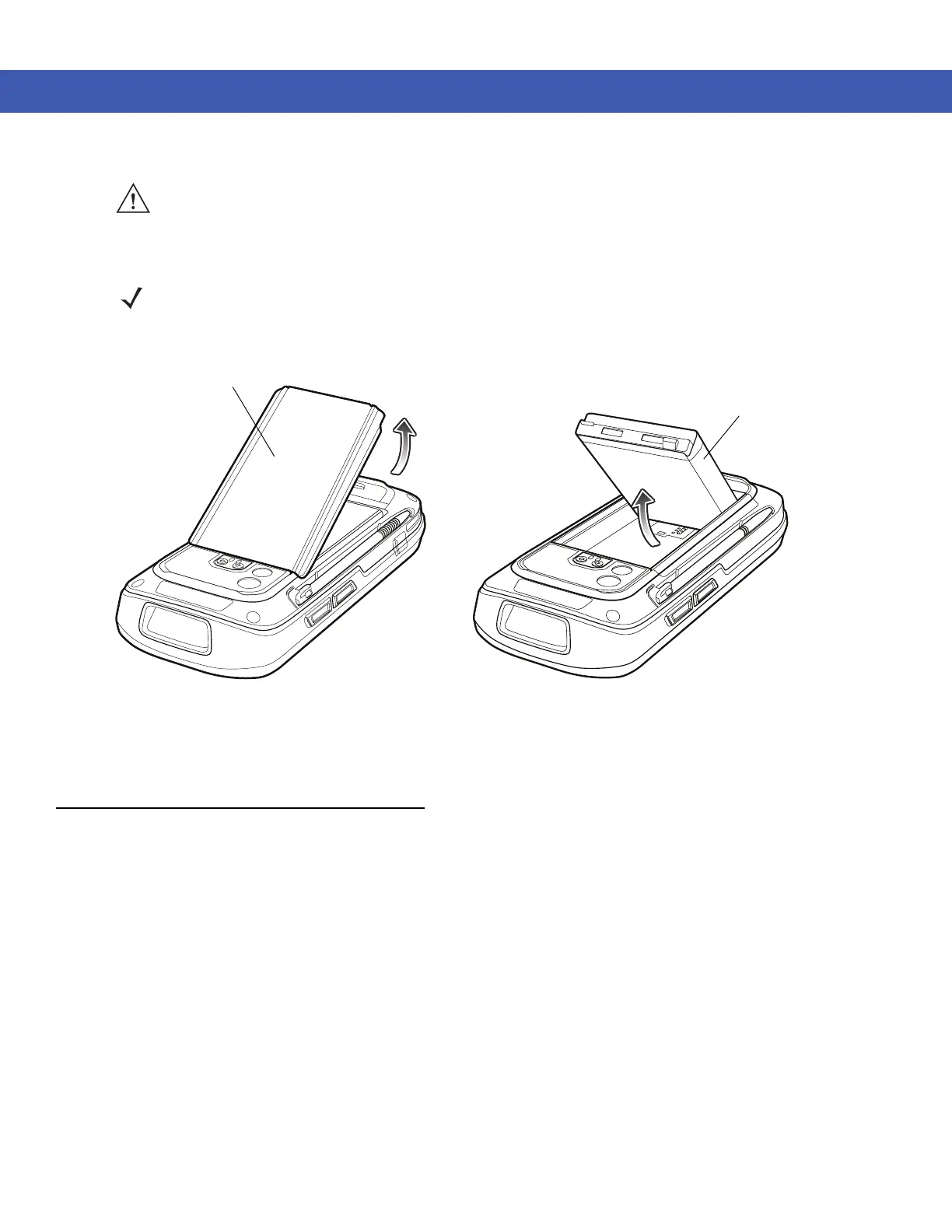Getting Started 1 - 9
6. Insert the replacement battery, bottom first, into the battery compartment in the back of the MC45.
7. With the battery cover latch open, insert the cover, top first, then press down on the bottom of the cover.
Figure 1-11
Replacing the Battery
8. Slide the battery cover latch to the right until the red dot is not visible.
9. Press the red Power button to power on the MC45.
First-time Network Activation
GSM/UMTS Activation
Network Activation
To activate on a GSM/UMTS network:
1. If an active SIM card was installed in the MC45, the MC45 performs the activation process.
2. The Phone Network - GSM/UMTS Setup dialog box displays.
3. Tap Yes and then OK. For some carriers, the MC45 resets.
4. If during start-up, no update connection settings message appears, tap Start > Settings > Connections >
Phone Network Setup and tap Update Connection Settings button.
5. If the network is unsupported, a message appears with links for manually setting the data connection and MMS
settings.
CAUTION Do not attempt to remove the battery using a screwdriver or sharp instrument.
NOTE Position the battery correctly, with the battery gold charging contacts positioned on top of the gold charging
pins in the MC45 battery compartment.
Battery Cover
Battery
