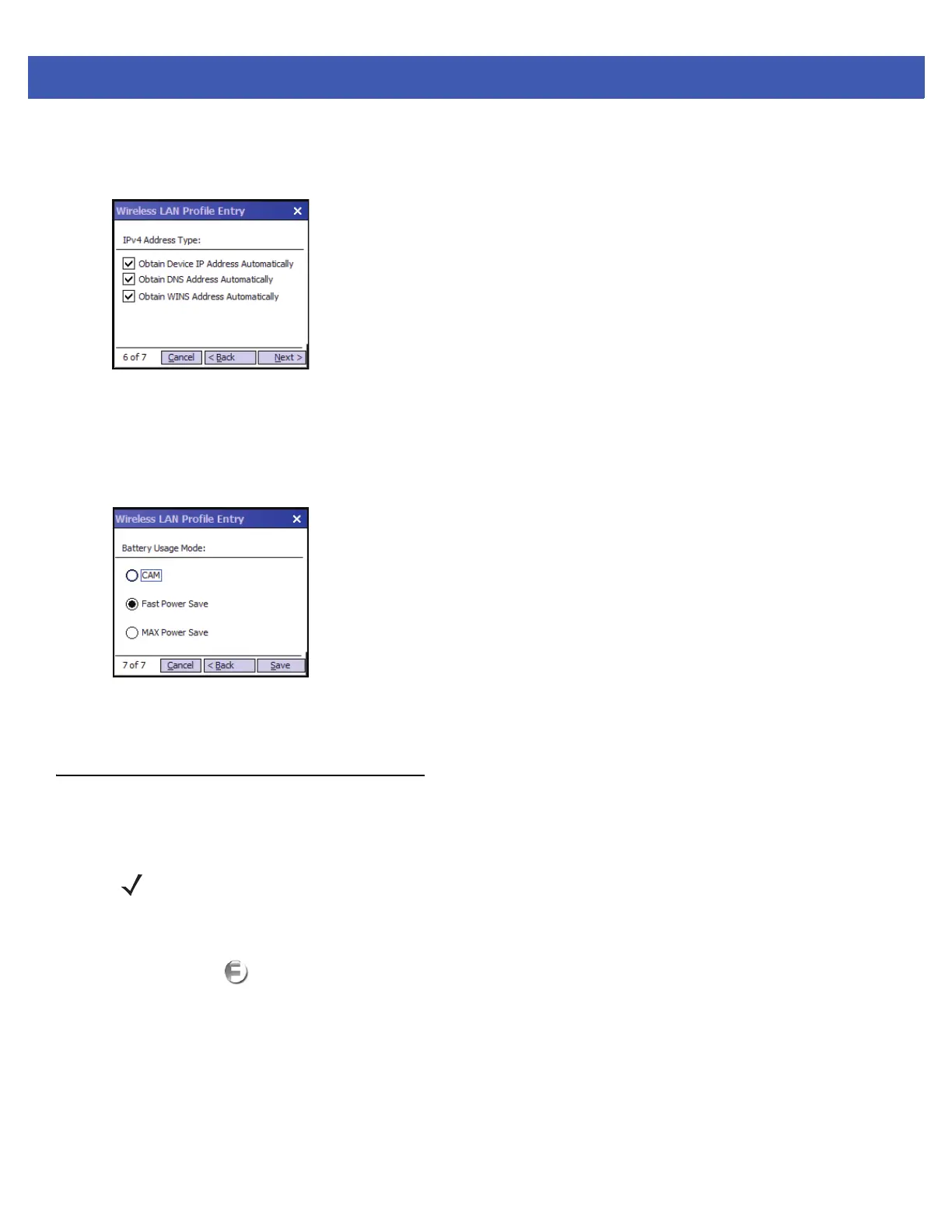5 - 6 MC45 User Guide
19. In the Transmit Key drop-down list, select the key to transmit.
20. Ta p Next. The IPv4 Address Entry dialog box displays.
Figure 5-7
IP Address Entry Dialog Box
21. Ensure that all three check boxes are selected.
22. Ta p Next. The Battery Usage dialog box appears.
23. In the Battery Usage Mode dialog box select a power consumption option.
Figure 5-8
Battery Usage Dialog Box
24. Ta p Save.
Wireless Zero Config Setup
To setup WLAN using WZC:
1. Tap Start > > Wireless Launcher > Wireless Zero Config.
NOTE Obtain the proper WLAN configuration information from your system administrator prior to performing the
WZC setup procedures.
The following setup procedure example shows setup of a WLAN using WEP encryption.
