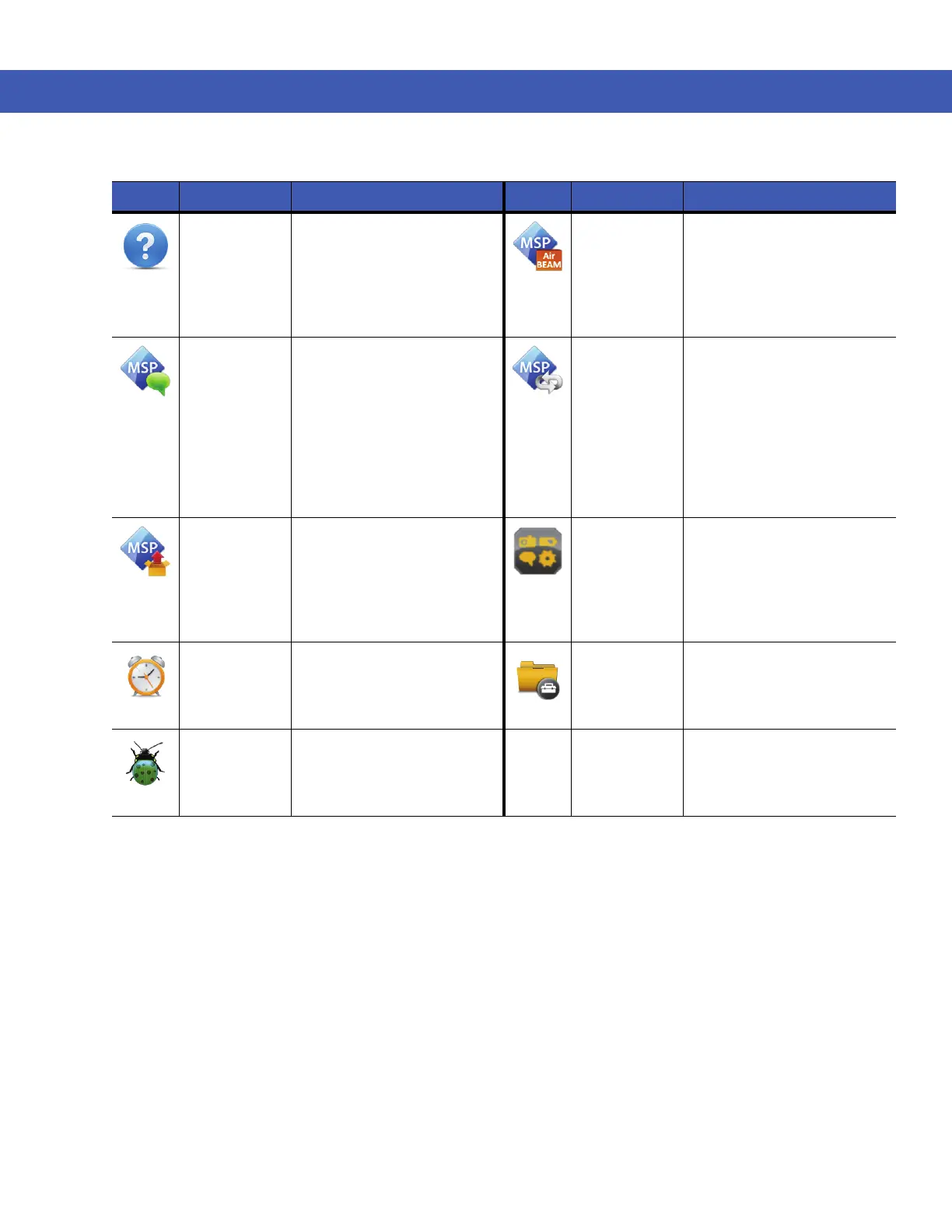2 - 10 MC45 User Guide
Help See Help topics for the
current screen or program.
AirBEAM
Client
Allows specially designed
software packages to be
transferred between a host
server and the MC45. Refer
to the MC45 Integrator
Guide for more information.
SMS Staging Intercepts SMS Staging
messages and reassembles
them into the original
Staging Profile.
MSP Agent Interacts with MSP agents to
collect monitoring and asset
information to enable the
configuration, provisioning,
monitoring and
troubleshooting of the
MC45. Refer to the MC45
Integrator Guide for more
information.
Rapid
Deployment
Client
Facilitates software
downloads from a Mobility
Services Platform Console
FTP server to the MC45.
Refer to the MC45 Integrator
Guide for more information.
DEMO Launches the DEMO
applications. This icon
appears after the DEMO
applications have been
installed.
Alarms Sets the clock to the date and
time of your locale. Alarms
can also be set at specified
days and times of a week.
Toolbox Contains the Adobe
Reader, Streaming Player
and Voice Commander
applications.
Debug Contains the
RIL Logger
and
RTLogExport
applications.
Use when instructed to by
Motorola support personnel.
Table 2-4
Programs and Folders on the Start Screen (Continued)
Icon Name Description Icon Name Description
