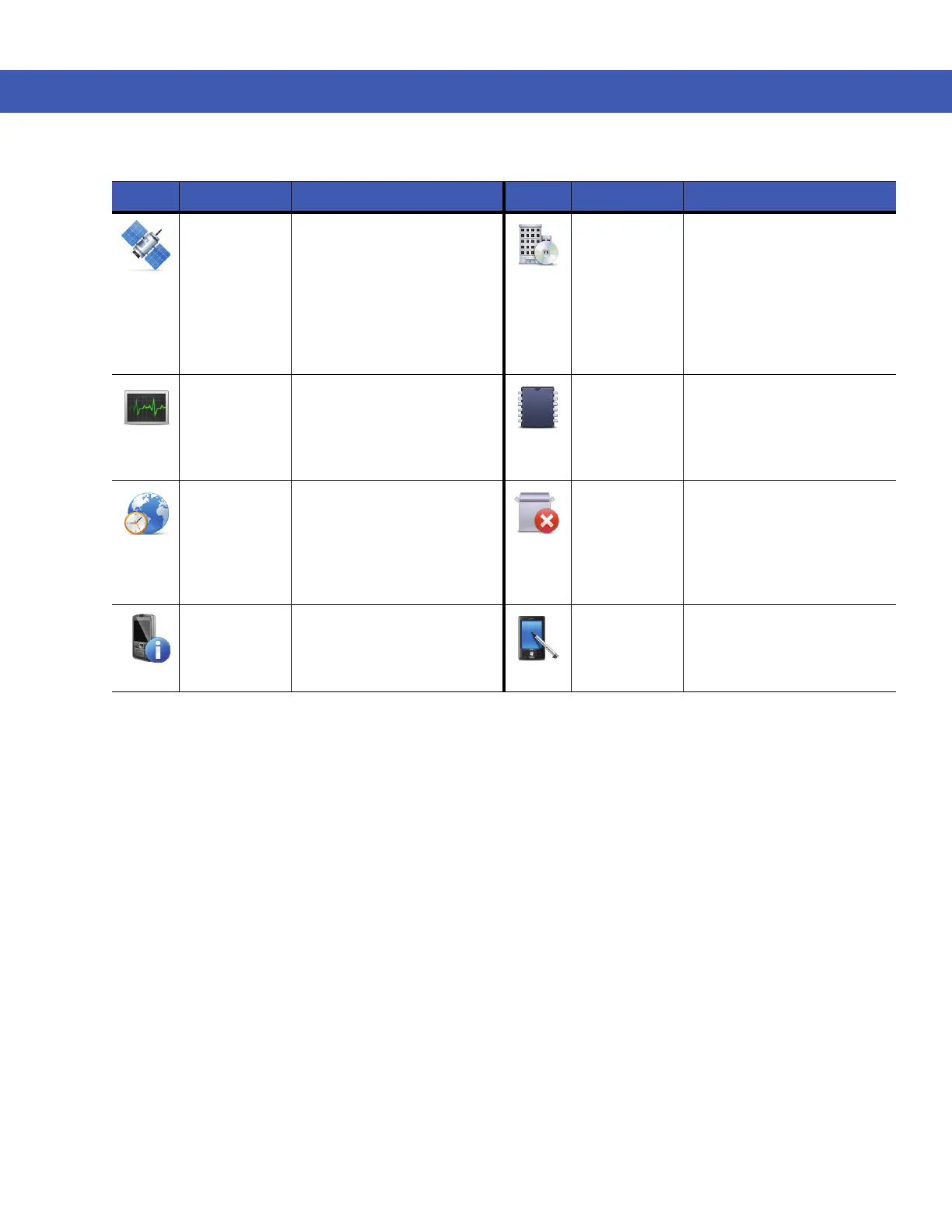Using the MC45 2 - 13
External GPS Set the appropriate GPS
communication ports, if
required. You may need to
do this when there are
programs on the device that
access GPS data or you
have connected a GPS
receiver to the device.
Managed
Programs
Displays the programs that
were installed on the MC45
using Mobile Device
Manager.
Task
Manager
Stop running programs. Memory Check the device memory
allocation status and
memory card information
and stop currently running
programs.
Regional
Settings
Set the regional
configuration to use,
including the format for
displaying numbers,
currency, date, and time on
the MC45.
Remove
Programs
Remove programs that you
installed on the MC45.
System Info Displays the MC45’s
software and hardware
information.
Screen Change the screen
orientation, re-calibrate the
screen, and change the
screen text size.
Table 2-5
Setting Applications in the Setting Folder (Continued)
Icon Name Description Icon Name Description
