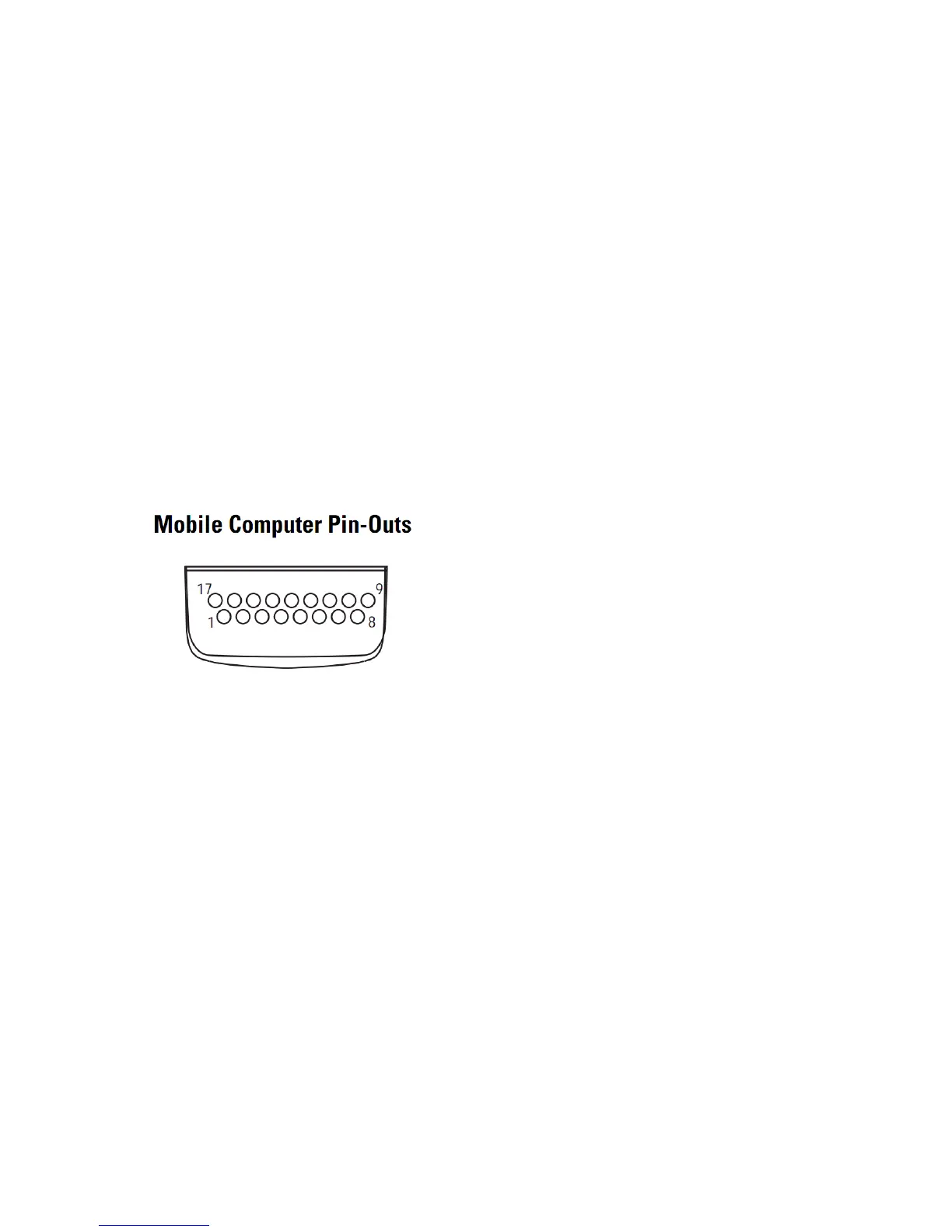Page 4 of 10
2. MC9190 External Power Pin
2.1 Background
Motorola MC9190 hand held computer supports a series of accessories through its bottom electrical
connector. This connector has number of communication ports and a power line to provide power to
these external devices. Historically this power pin has been controlled by the communication port
driver used to communicate to the accessory.
MC919x External Power Control Driver provides an extra interface that can be used to control the
external power pin without affecting the communication port. This can be used with Custom
hardware accessory ADP9000-120R to charge 3
rd
party USB devices from MC919x battery.
2.2 Theory of Operation
Figure 1 – MC9190 bottom port
