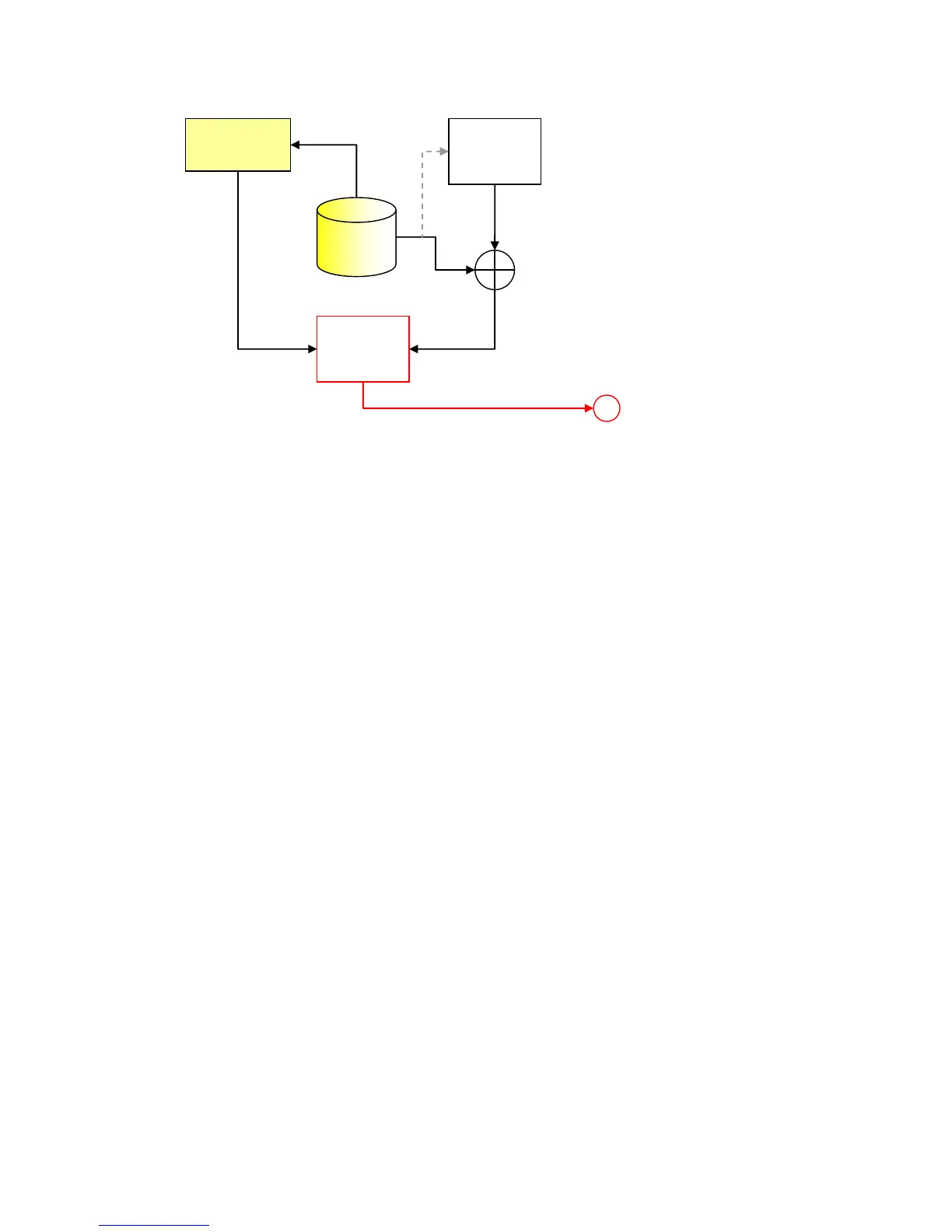Page 6 of 10
Figure 2 - Block diagram
External power pin is controlled by an ASIC and it can be controlled by writing to a hardware
register. There is more than one software component that has access to this hardware. For this
custom product we are looking at COM1 (serial printer port) only.
The solution is provided as a CAB installer and the user has to install it and do a manual warm boot.
A clean boot will erase the external power driver and restore the device to previous state.