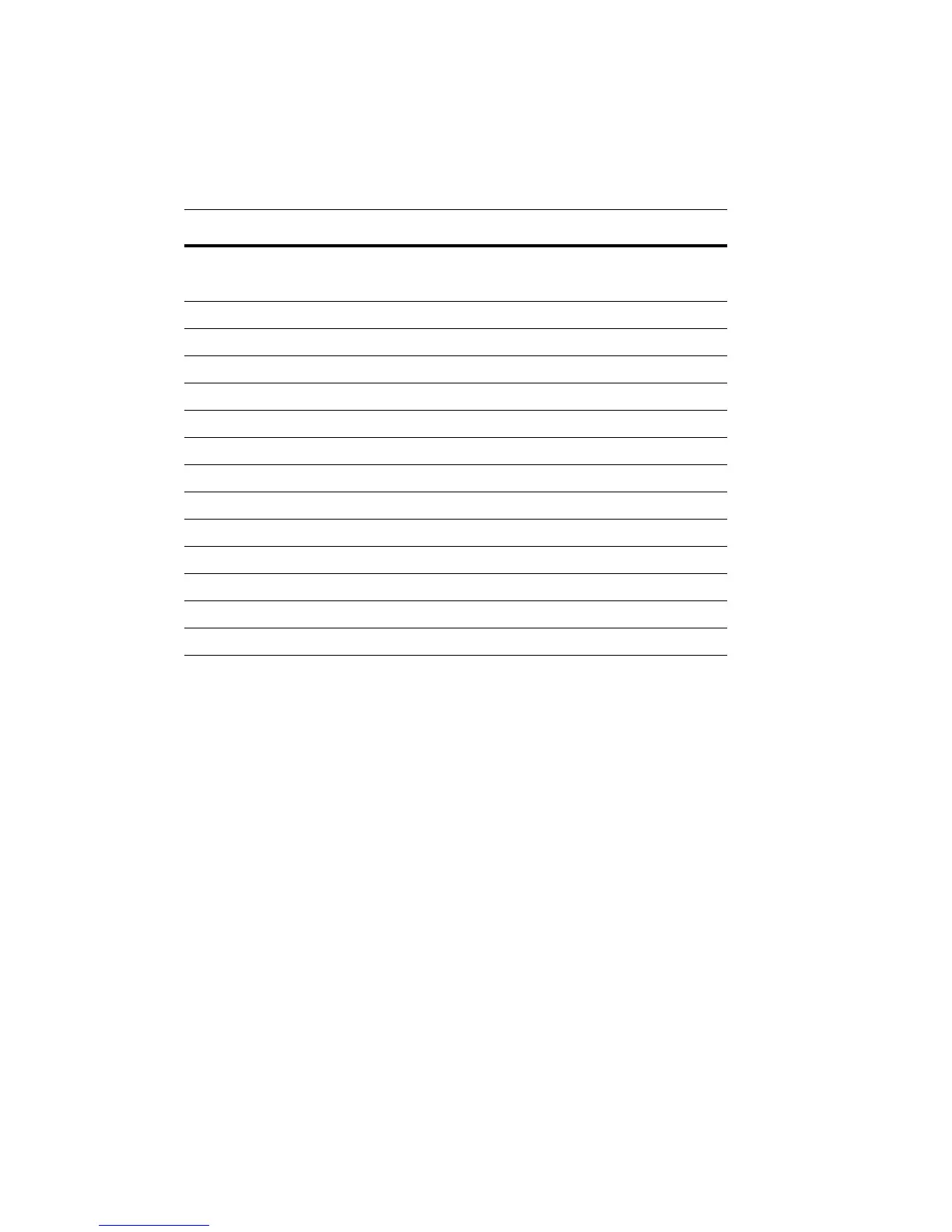The MOSCAD-M Unit
17
IO2 Page LED Functions
The following table describes the functions of the diagnostic LEDs when set to the IO2
(Page 2) toggle or display (IO2 LED on).
Name On/Off Function/Indication
CPU Off
Flashing: FPGA is not loaded correctly.
IO1 Off
IO2 On Display is in IO2 page.
IO3 Off
LED 1 On DO1 is set.
LED 2 On DO2 is set.
LED 3 On DO3 is set.
LED 4 On DO4 is set.
LED 5 On DO5 is set.
LED 6 On DO6 is set.
LED 7 On DO7 is set.
LED 8 On DO8 is set.
LED 9 On Solid State 1 (AI wetting) is set.
LED 10 On Solid State 2 (DI wetting) is set.
