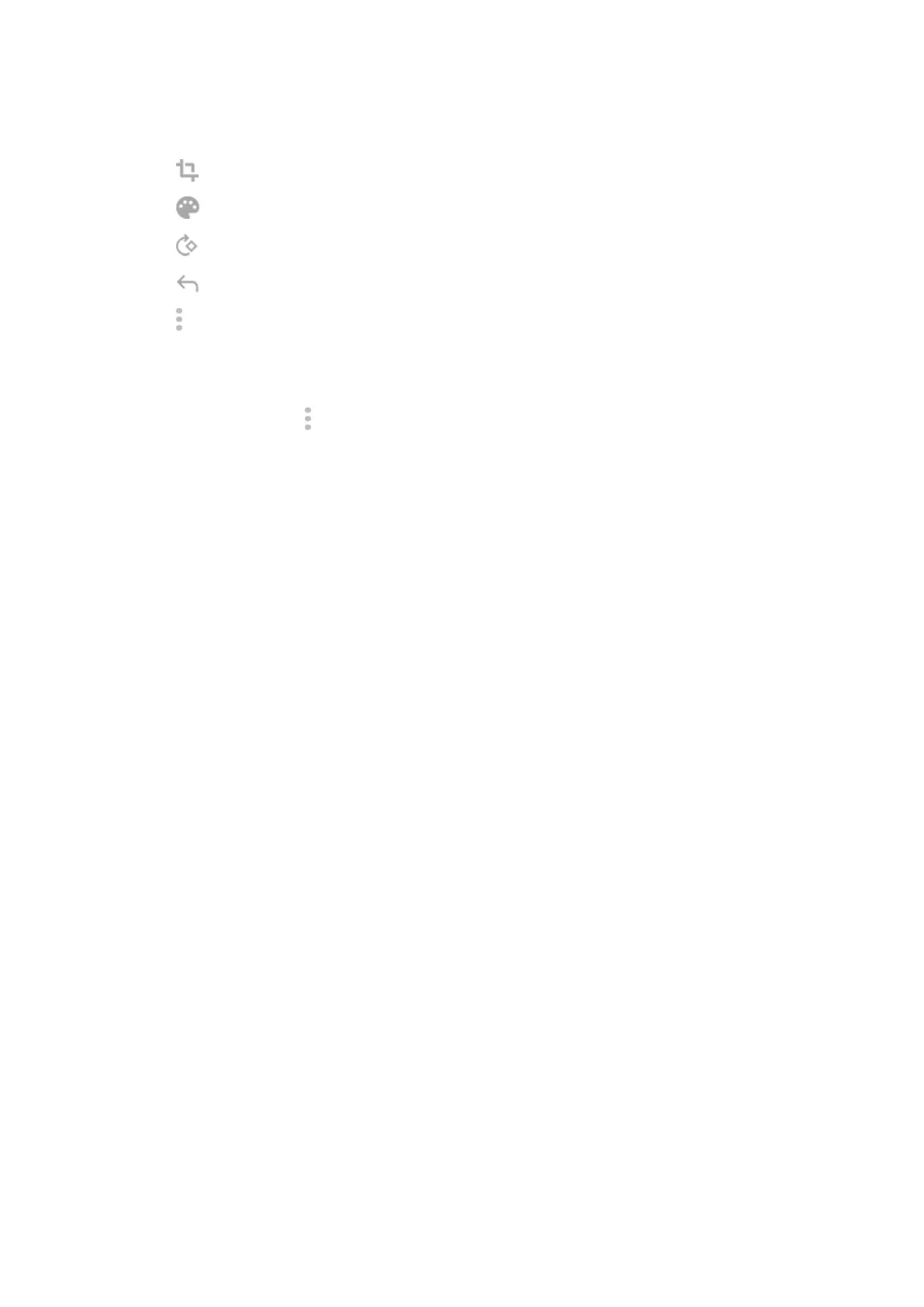5. Optionally:
•
Touch to crop.
•
Touch to select image enhancement options.
•
Touch to rotate the image.
•
Touch to reset the scanner (deletes current unsaved scan).
•
Touch to rename, and adjust image and PDF settings.
6. When you've finished scanning, touch Next.
7. Change the document title and folder on Drive, if desired, then touch Save.
In Drive, open the file and touch to share or print the scan.
Settings : Storage 145