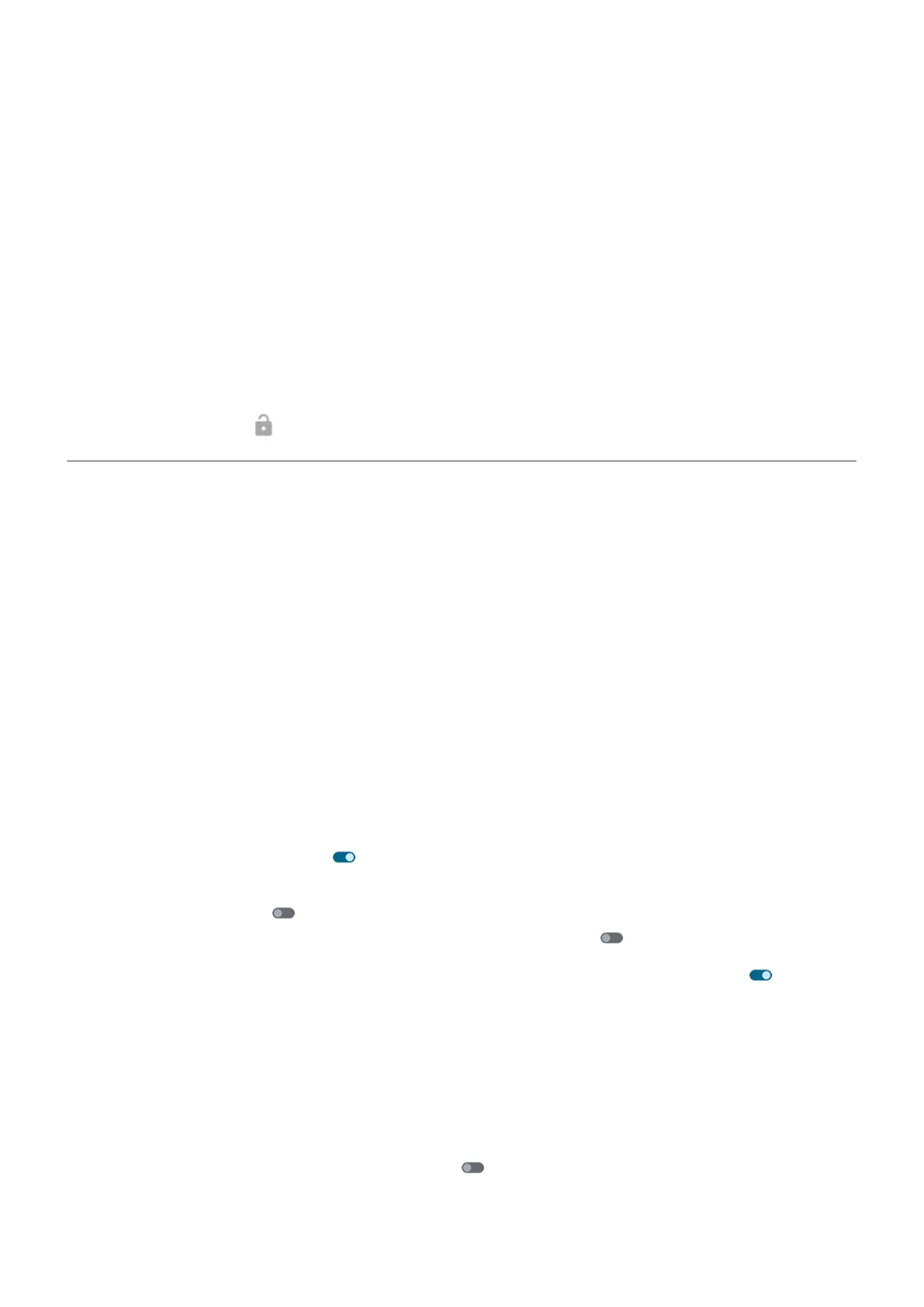Remove trusted devices
1. Go to Settings.
2. Touch Security > More security settings > Smart Lock.
3. Unlock your phone, then touch Trusted devices.
4. Touch the device name and confirm that you want to remove it.
Manually lock phone
If you need to make sure the phone stays locked even when you’re connected to a trusted device, you can
manually lock the phone.
On the lock screen, touch . The phone stays locked until the next time you manually unlock it.
Unlock with your face
Set up face matching
1. Make sure you have set a screen lock on the phone.
2. Go to Settings > Security > Face Unlock.
3. Unlock your phone.
4. Follow the onscreen instructions. Be sure to frame your entire face with the outline.
Face matching data is stored securely on the phone.
Whenever you turn on or wake the phone, it will search for your face and unlock when it recognizes you.
Or, you can customize how face matching works:
•
For fastest access, you can skip pressing the Power button to wake the phone and just show the phone
your face - it will unlock and go straight to your home screen or last used app. Turn both Unlock your
phone and Skip lock screen on .
•
For more privacy, you can keep your phone from unlocking unless you press the Power button. Turn
Unlock your phone off . And to require that you swipe up on the lock screen after your face is
matched, before seeing your home screen, turn Skip lock screen off .
•
To prevent someone from using your photo to unlock the phone, turn Liveness Mode on . You'll
need to blink when using face matching. Your phone won't unlock unless it detects facial movement
during the match.
Turn off face matching
1. Go to Settings > Security > Face & Fingerprint Unlock.
2. Unlock the screen, then:
•
To turn if off temporarily, switch the slider off .
•
To remove your face data, touch Delete face model.
Settings : Security : Lock and unlock phone
165