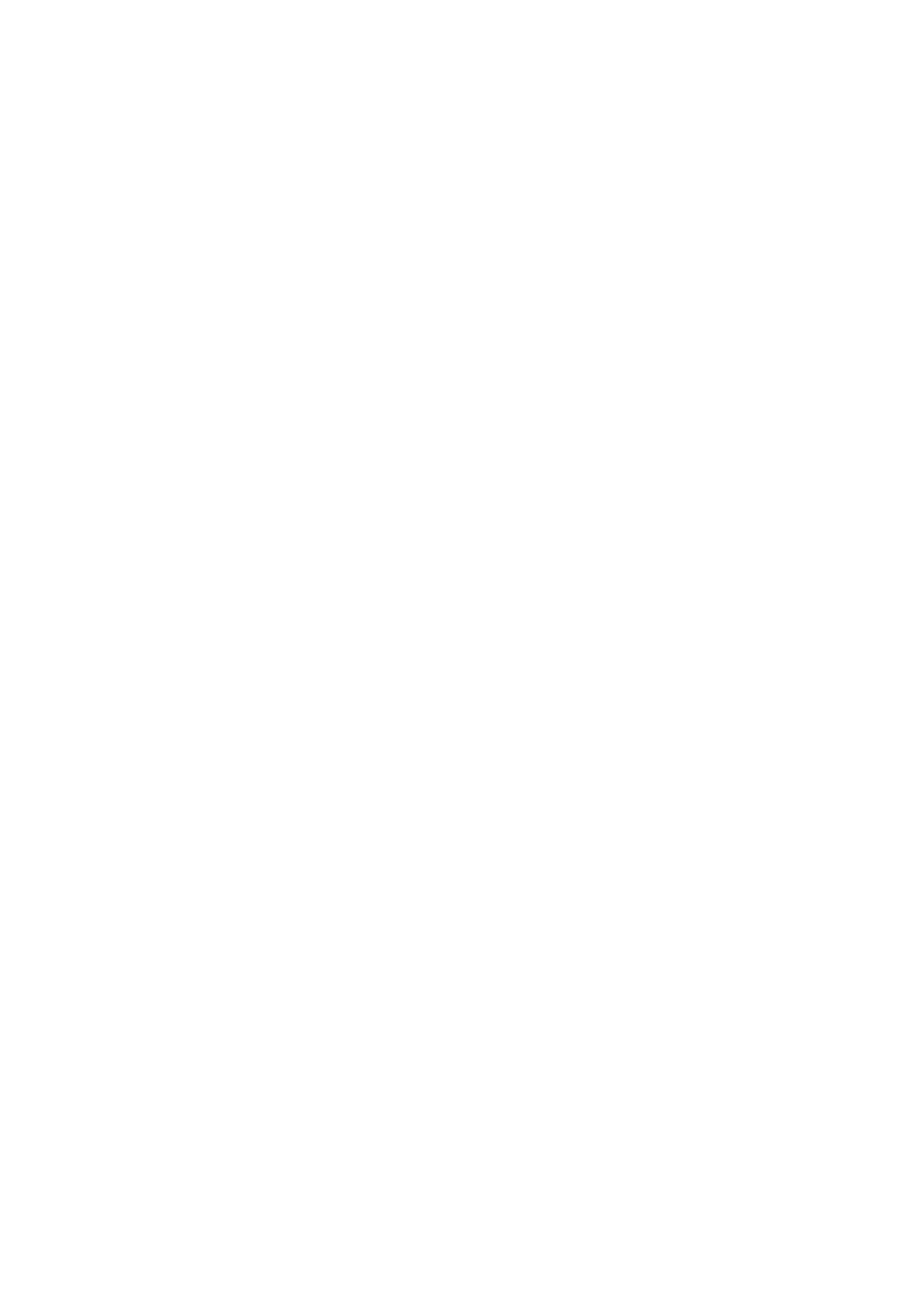Control data usage 108
Share your internet connection 109
Connect to VPNs 112
Add a Private DNS service 112
Connected devices 114
Connect with Bluetooth 114
Share files and links with nearby Android phones 115
Transfer files between phone and computer (USB) 117
Change USB preferences 118
Cast screen or media to TV 119
Print from your phone 121
Display 123
Adjust screen brightness 123
Use Dark theme 123
Adjust colors at night 123
Choose color mode 124
Change accent color 124
Change screen timeout 125
Stop automatic rotation 125
Change text and icon size 125
Set lock screen preferences 126
Sound & vibration 127
Adjust volumes 127
Set ringtones 127
Enhance sound 129
Silence calls & notifications 130
Stop phone from speaking 132
Silence “Hello Moto” during power up 132
Turn off charging sounds 132
Turn touch sounds on/off 133
Hear other notification sounds 133
Notifications 134
Turn notifications on/off 134
Control notification sound 135
Control which apps read your notifications 137
Battery 138
Charge phone 138
Extend battery life 138
Use Battery Saver mode 139
Show battery percentage in status bar 140
Storage 141
About storage options 141
moto e13 vi