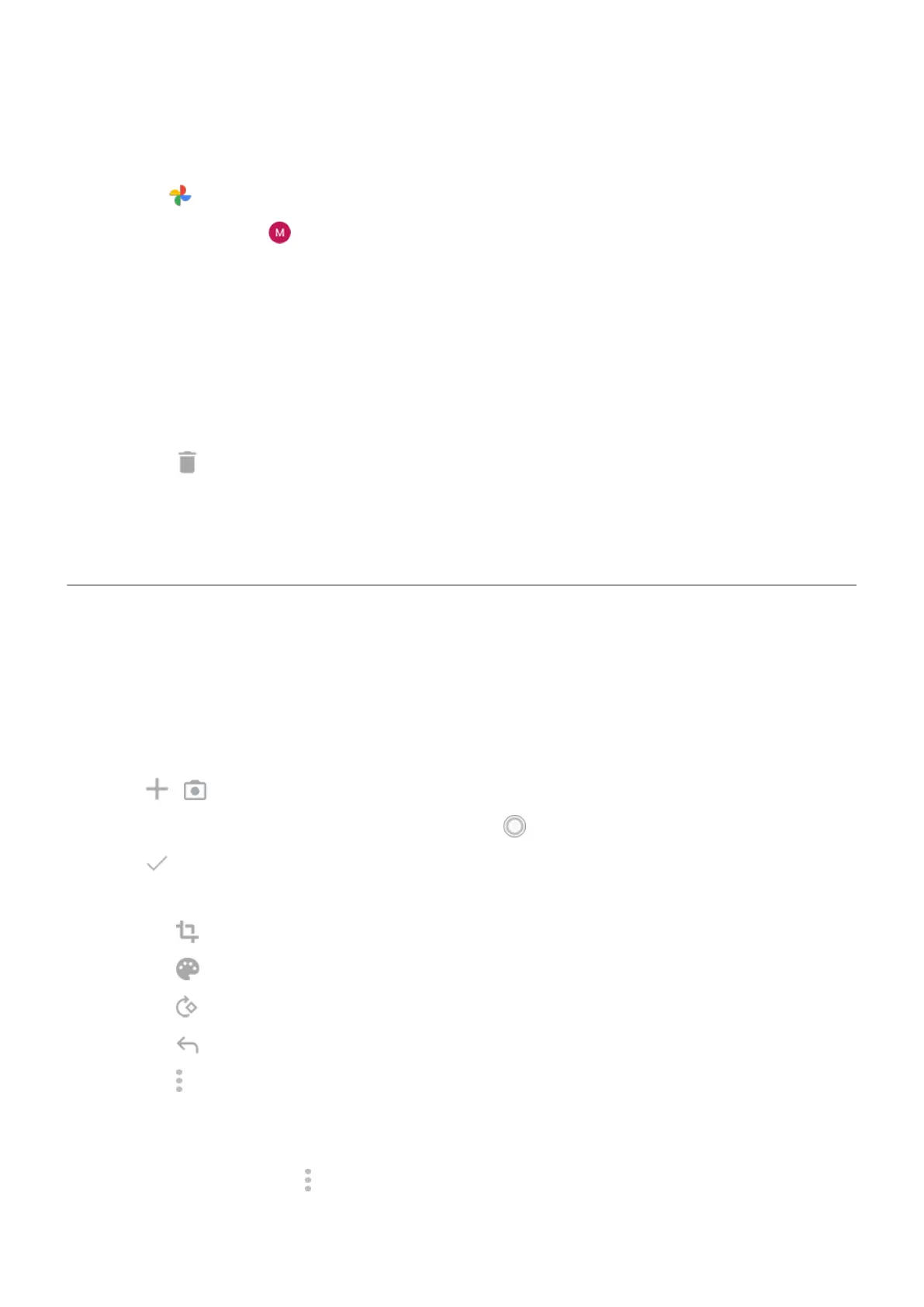Manage your storage
1.
Open the Photos app.
2.
Touch your profile icon > Photos settings > Backup.
3. Touch Manage storage.
4. View how many GB of storage you have used and approximately how much time your remaining
storage will last. If you're running low, follow onscreen instructions to get more storage.
5. To review and delete recommended photos:
a. Under Review and delete, touch a category (such as large photos and videos, blurry photos,
screenshots).
b. Touch & hold an item to delete, then touch others to include.
c.
Touch .
More help
To learn more, read Google's help.
Scan documents and make copies
Scan document to Drive
You can scan important documents with your phone and save them as PDFs on Google Drive.
1. Open the Drive app.
2.
Touch > .
3.
Align your phone over the document to scan and touch .
4.
Touch .
5. Optionally:
•
Touch to crop.
•
Touch to select image enhancement options.
•
Touch to rotate the image.
•
Touch to reset the scanner (deletes current unsaved scan).
•
Touch to rename, and adjust image and PDF settings.
6. When you've finished scanning, touch Next.
7. Change the document title and folder on Drive, if desired, then touch Save.
In Drive, open the file and touch to share or print the scan.
Settings : Storage
141
