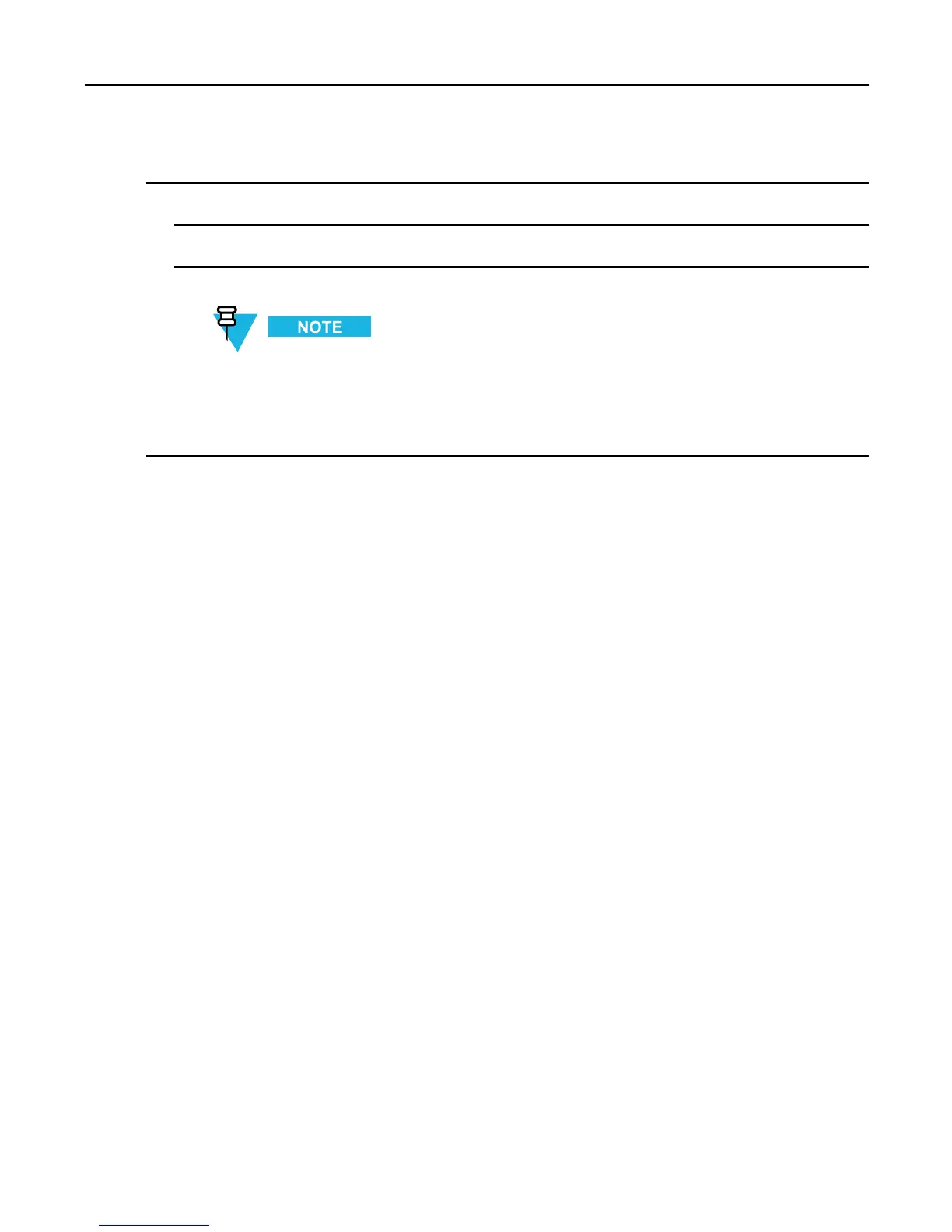FeatureUserGuide
4.5ViewingYourPosition
1Fromthehomescreen,pressMENUkey.
2SelectMore...→Location→Position.
3Scrolltoviewtheresultsaboutthelasttimeyourlocationwascalculated.
Torefreshyourposition:
•enterPosition—theradiorefreshesitspositionautomatically
•pressRefresh
4.6GPS—ThingstoKeepinMind
Whereadequatesignalsfrommultiplesatellitesarenotavailable,theGPSfeatureofyourradiodoesnotwork.Such
situationsincludebutarenotlimitedto:
•Inundergroundlocations
•Insideofbuildings,trains,orothercoveredvehicles
•Underanyothermetalorconcreterooforstructure
•Nearapowerfulradioortelevisiontower
•WhenyourGPSantennaiscovered(forexample,byyourhandorotherobject)orfacingtheground
•Intemperatureextremesoutsidetheoperatinglimitsofyourradio
Evenwherelocationinformationcanbecalculatedinsuchsituations,itmaytakelongertodoso.Therefore,inany
emergencysituation,conrmyourlocationwithyourdispatcher.
Furthermore,pleasenotethatevenwhereadequatesignalsfrommultiplesatellitesareavailable,yourGPSfeature
providesonlyanapproximatelocation,oftenwithin20–100metersfromyouractuallocation.
4-4-
