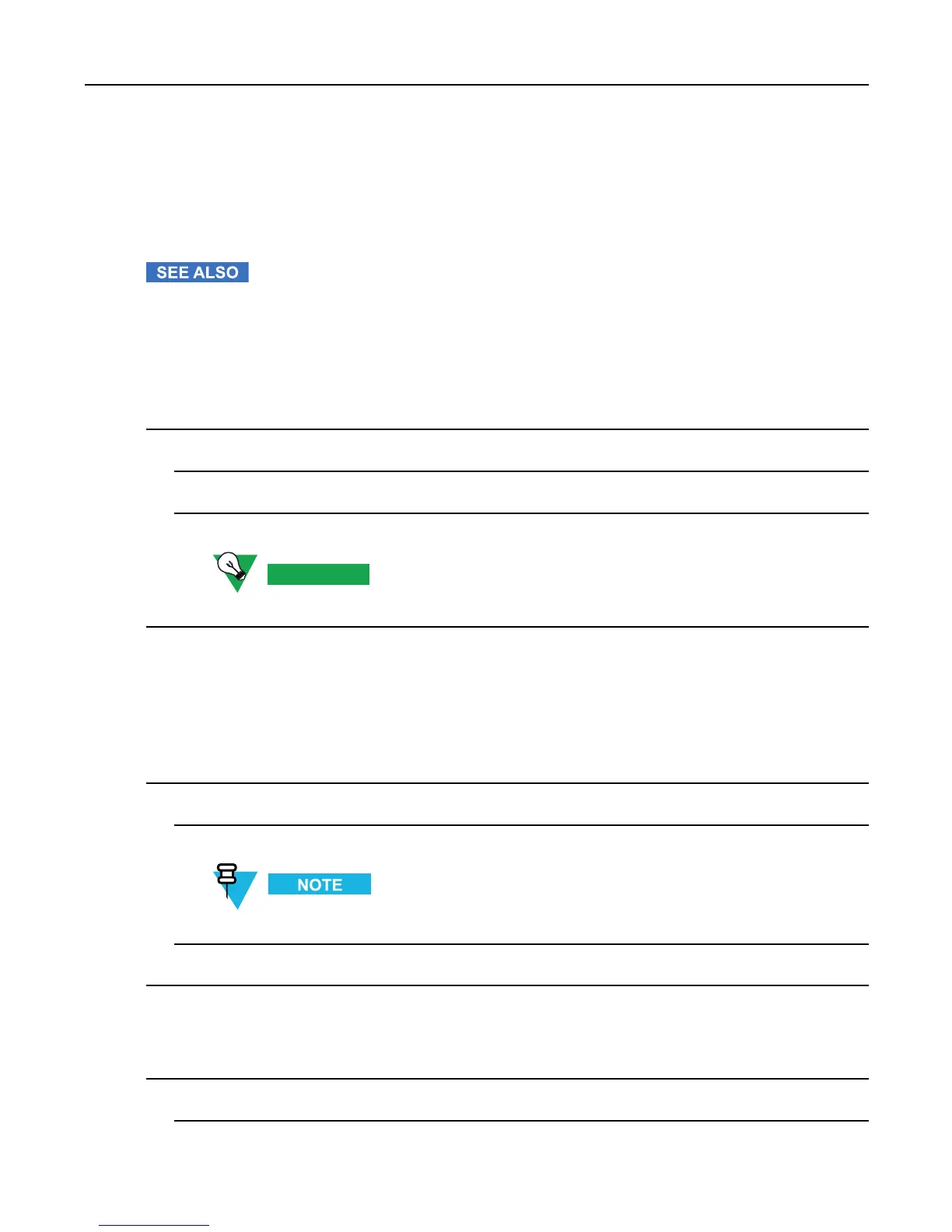FeatureUserGuide
5.6.1PINProtect
ThisfeatureallowsyoutoenablePINcodeauthenticationatthenextpoweron.Thiscodeprotectsyourradio
againstunauthorizeduse.
Ifyouareunabletounlocktheradio,youcanonlysendorreceiveEmergencyCallsandadjustthevolumelevel
withtheROTARYKNOB.
UnlockingY ourRadio
ChangingPINCode
5.6.1.1ProtectingtheRadiowithaPINCode
ProcedureSteps
1Fromthehomescreen,pressMENU→Security→PINProtect.
2SelectOn.
3Enter4-digitPINcode.
DefaultPINcodeis0000.
Postrequisites:Eachtimeyouturnontheterminal,PINcodeisrequired.
5.6.1.2UnblockingYourRadio
Prerequisites:YoublockedyourradiobyenteringincorrectPINcodeforthreetimes(bydefault).
ProcedureSteps
1RadiodisplaysUnitBlockedEnterPUK.
2Enter8–digitPUK(PersonalUnblockingKey)number.
ThePUKisaneight-digitmastercodeprovidedbyyourserviceprovider.
3EnterthenewPINcodetwice.
5.6.1.3ChangingPINCode
ProcedureSteps
1Fromthehomescreen,pressMENUkey.
5-18
-
