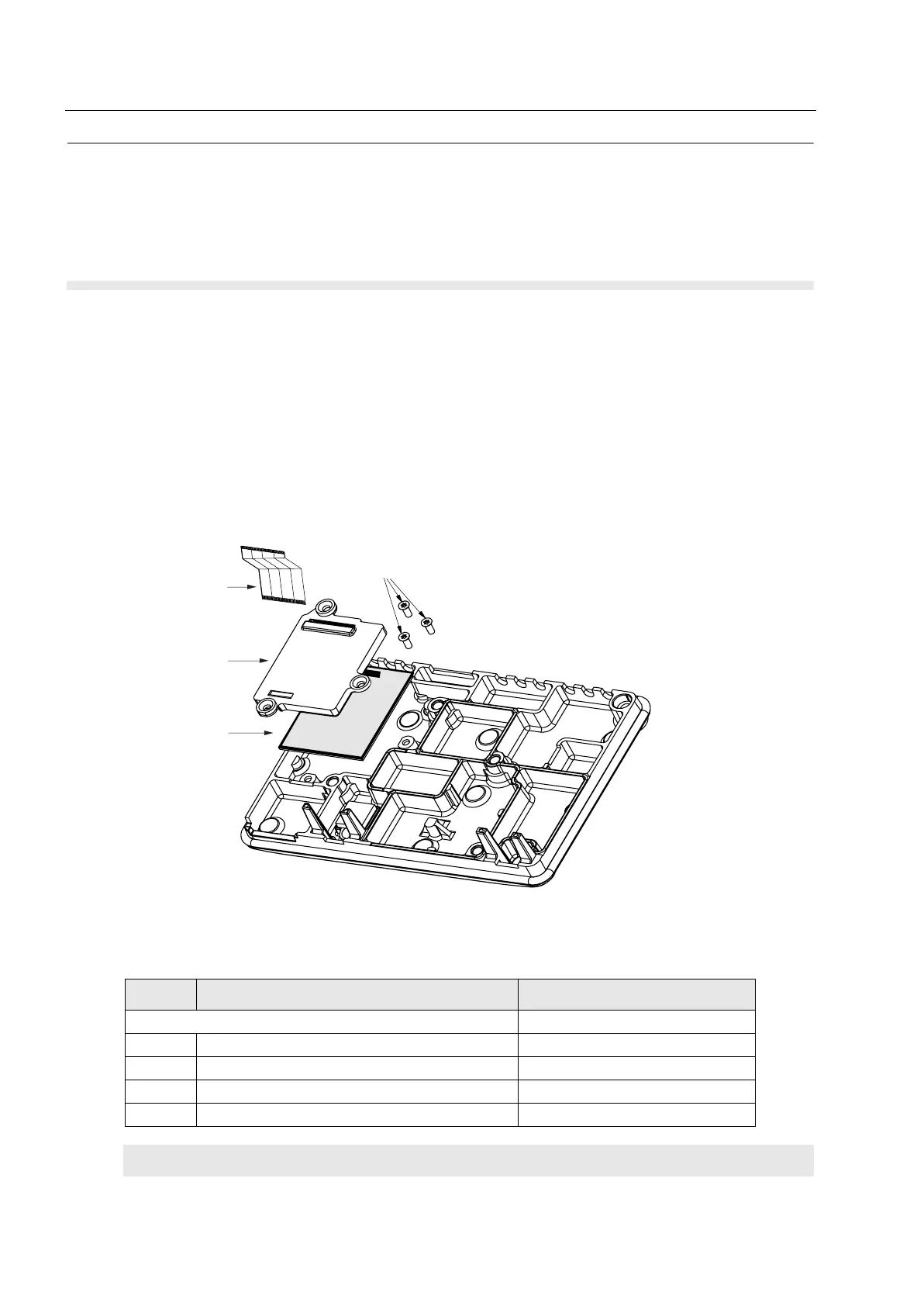C - 2 RETROFITTING the GPS and UCM BOARD
GPS Software activation
After installing the GPS hardware, a software upgrade for the MTM800 ENH will be necessary.
Please refer to the CPS documentation in the Product Information Manual (P/N: 6866537D87) for
more details or contact your local Customer Support Centre / see Appendix B - Service Information)
Retrofitting the UCM board
1. If attached, remove the Enhanced Control Head from the terminal, refer to chapter 7 (page 7-
5, following).
2. Remove the top plastic cover from the terminal.
3. Remove the six screws from the diecast cover using a T20 TORX™ driver and lift the cover
from the chassis.
4. Fix the flex to the UCM board and place it at the cover plate.
5. Fix the plastic cover with 3 screws starting with the pull-through of the flex.
6. Place the cover plate (UCM at left side) in front of the transceiver front side and carefully
attach the flex to the mainboard at the 40-pin internal option board connector (J0450).
7. Re-assemble the terminal.
Figure C-2 Location of UCM board inside the cover plate
Table C-2 UCM Upgrade Kit parts list
Item No. Description Part Number
UCM Upgrade Kit: GMLN4218_
1 UCM Board Module CLN8041_
2 UCM Board Cover 0786183B01
3 UCM Board Flex 8485615Z02
4 Screw 3x (M5x8) 0310943R55
NOTE:
The CLN8041_ UCM board is not repairable. Order a replacement board if necessary.
4 (3x)
6866539D31.book Page 2 Tuesday, March 20, 2007 6:32 PM
