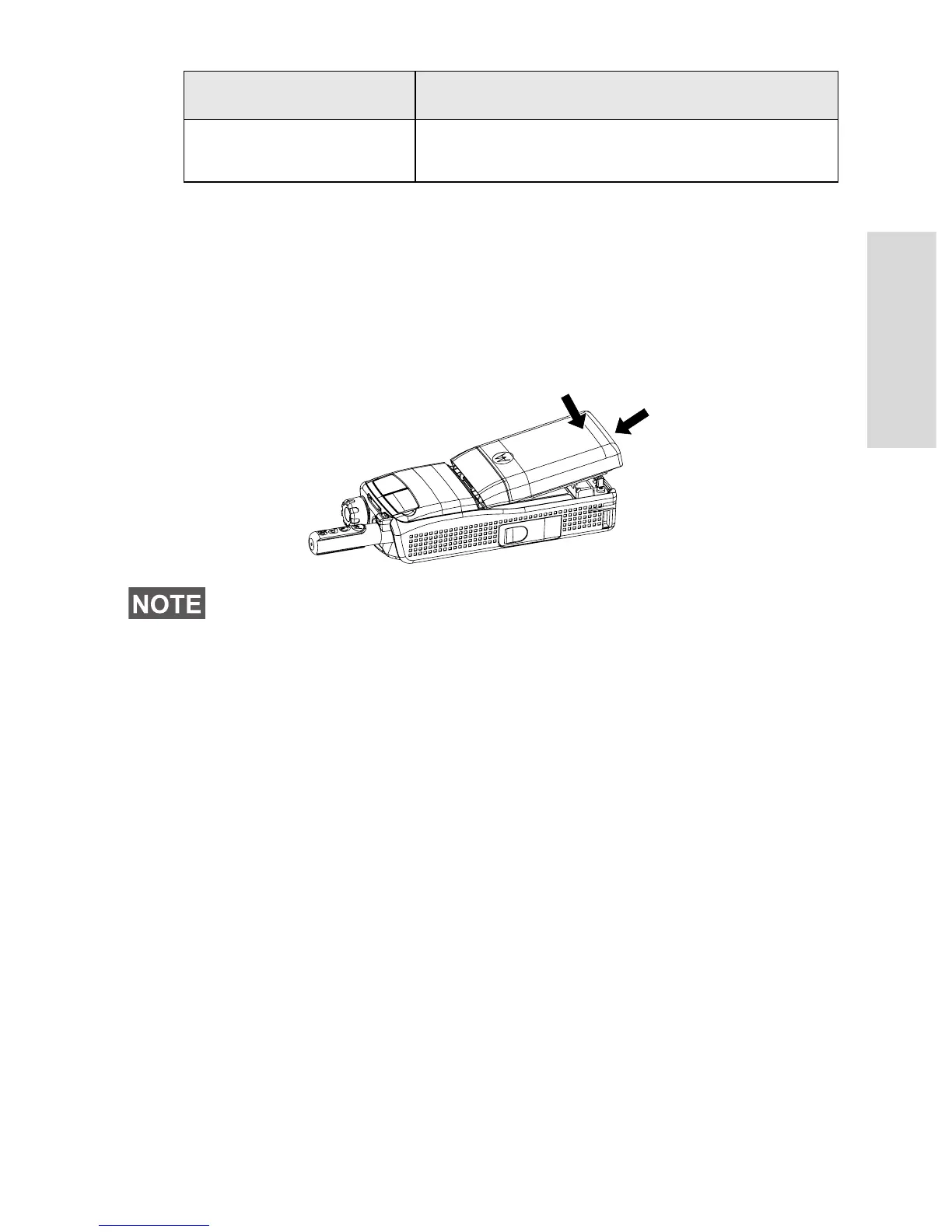5
Installing the Battery
1. Remove the battery from its protective clear plastic case.
2. Insert the battery top into the compartment as illustrated.
3. Carefully press the battery bottom downward until it clicks
into place.
Replacing the Battery
To remove the battery:
1. Push the latch on the bottom.
2. Lift out the bottom of the battery.
Indicates a prompt or message configured
by your Service Provider.
The terminal powers on automatically when you insert the
battery. This feature can be configured by your Service Provider.
Please note that the terminal always powers up, if you remove
the battery for a period shorter than 3-5 seconds.
Example Description
