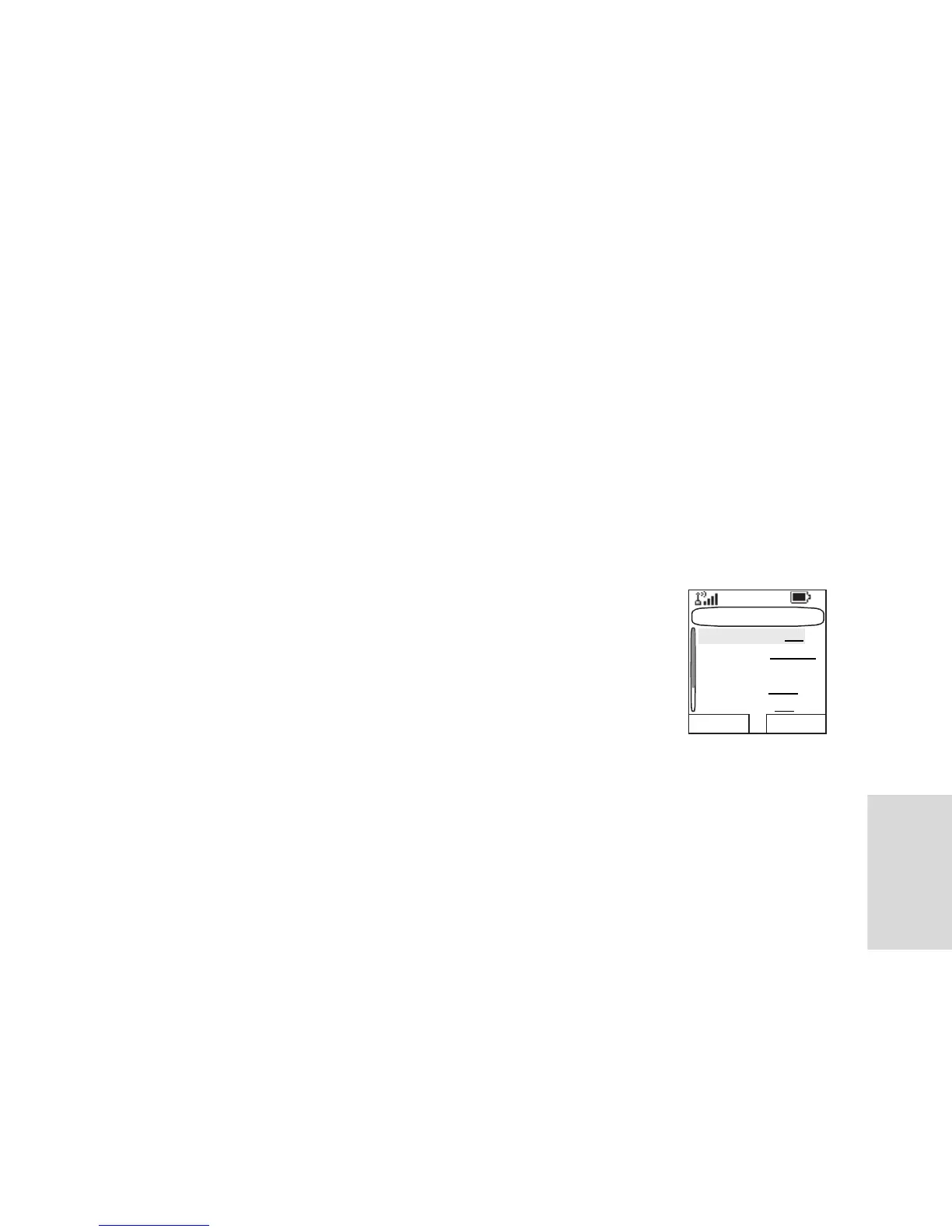137
System Update
You can pick how you would like to update the time and the
date displayed on the radio:
1. To turn off the automatic update from the infrastructure
Setup > Time & Date > System Update > Off. All the
broadcasted informations are ignored. The terminal uses
internal time and offset.
2. To turn on the automatic update only for time Setup
> Time & Date > System Update > Time Only. The time
displayed is calculated from the offset programmed by your
Service Provider added or subtracted from the network
time.
3. To turn on the automatic update Setup > Time & Date
> System Update > Time & Offset. Time and offset are
updated after receiving broadcasted information.
Display Features
The display menu controls how the display
appears.
From the main menu, select Setup
> Display:
• Flip Display
– flips the display upside
down.
• Text Size
– sets size of text on the display.
• Screen Saver
– covers the MTP850 display after the
MTP850 stays idle for a pre-programmed period of time (if
configured by your Service Provider).
• Backlight
– backlight lights the display and keypad when
you make or receive a call, or press keys or buttons.
Backlight can be set to Automatic, Semi Auto or Disabled.
• Wallpaper
– changes the wallpaper that appears on the
idle screen.
• Contrast
– sets the contrast of the display.
Display
Flip Display: Off
Text Size: Stand..
Screen Saver
Backlight: Auto
Wallpaper: On
Change Done
