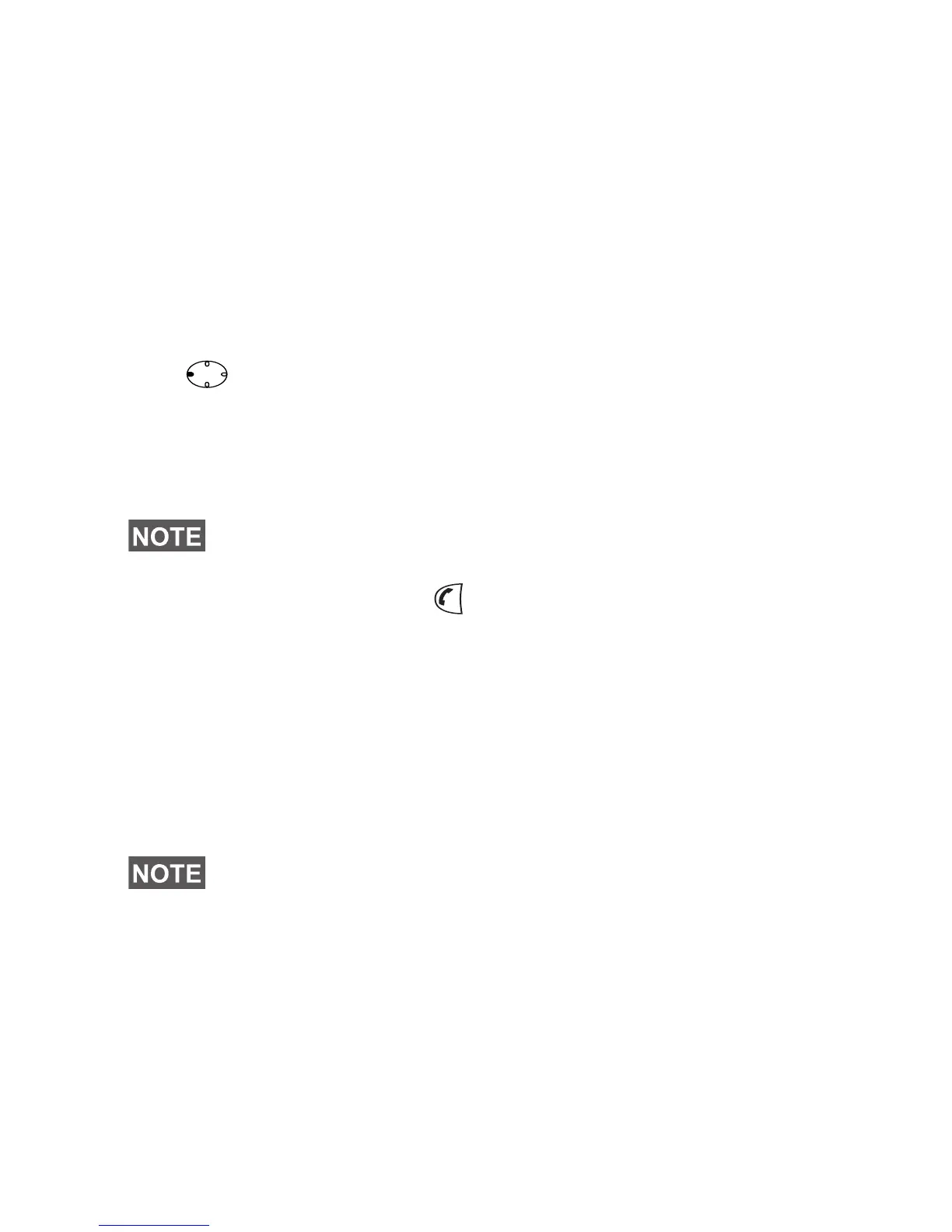176
Editing a Predefined Template
Check with your Service Provider for the types of predefined
templates in your terminal.
There are three types of predefined templates:
• Alphanumeric
– enter characters and digits
• Numeric
– enter digits
• Mixed
– enter digits, *, and #
Select Edit from the Predefined Menu. The cursor is located
on the last character. To move the cursor backward, press
. You can only enter as many characters as it was
originally in the template.
After editing a template, you can send it.
Sending a Predefined Template
1. Press Send, PTT or , or the relevant one-touch numeric
key to send the message.
2. The display will show one of the following delivery reports:
• Message Delivered
– to indicate that the message was
successfully sent and received.
• Message Failed
– the message was not received.
3. After sending the message, your MTP850 will return to the
predefined template list or to the message editor screen.
A predefined message address is also defined by your Service
Provider during programming and cannot be changed.
It is recommended to wait for the message acknowledge before
sending a new message.
