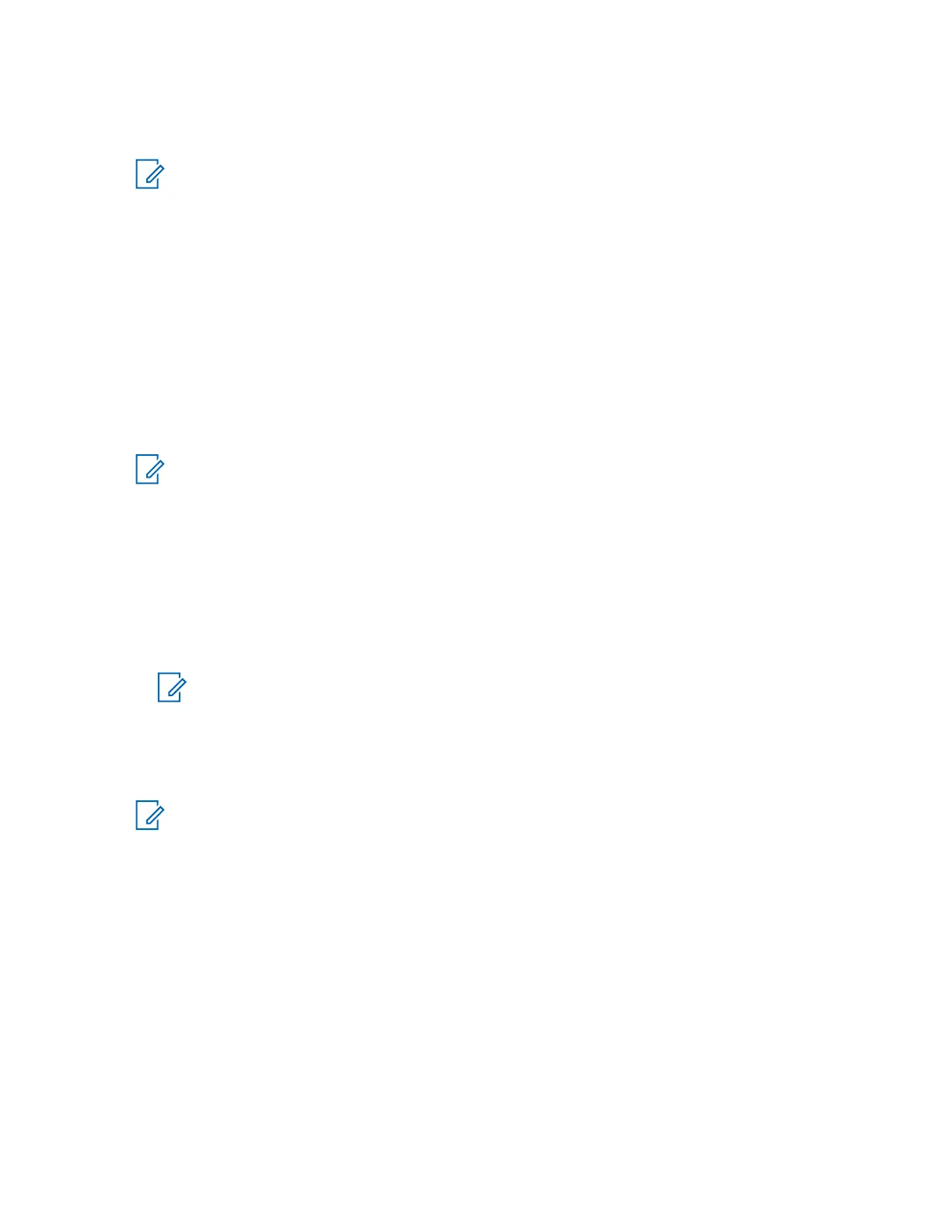5.20.16
WAP Push
NOTICE: This feature is a selling feature.
Wireless Application Protocol (WAP) Push allows WAP content to be pushed to a radio. This push is
carried out by sending a specially formatted (Push Access Protocol) XML document to the Push Proxy
Gateway, that in turn forwards the document to the radio.
A WAP push message is an encoded message including a link to a WAP address. When receiving a
WAP push, a WAP enabled radio automatically gives the option to access the WAP content. The
implemented WAP push is compliant with WAP 2.0 standard.
The radio supports WAP 2.0 through a proxy only. Proxyless connections are not supported.
5.20.16.1
New WAP Messages
Types of the WAP Messages and their priorities:
NOTICE: Your service provider sets the priority of the message.
• Push Message
- High – animation and the icon (blinking) are displayed with the New WAP Message tone and the
browser opens.
- Medium – animation and the icon are displayed with the New WAP Message tone.
- Low – icon is displayed with the New WAP Message tone.
- Delete – available only if you are in WAP Box, the text WAP Message deleted remotely is
displayed, otherwise there is no indication.
NOTICE: Animation is not displayed if you are in a call, or in Emergency Mode, or in Call
Out, or in message editor, or PIN lock state, or switching to DMO.
• Load Push Message
- High – browser opens to the user with the New WAP Message tone.
- Low – the icon is displayed with the New WAP Message tone.
NOTICE: The browser does not open if you are in a call, in Emergency Mode, in Call Out, in
message editor, in PIN lock state, or when switching to DMO.
5.20.16.2
Viewing WAP Messages
Procedure:
1 From the home screen, press the Menu key.
2 Select Messages → WAP Box.
3 Select the required message.
4 Select Go to to view the message in the browser.
MN002041A01-AH
Chapter 5: Features
165
