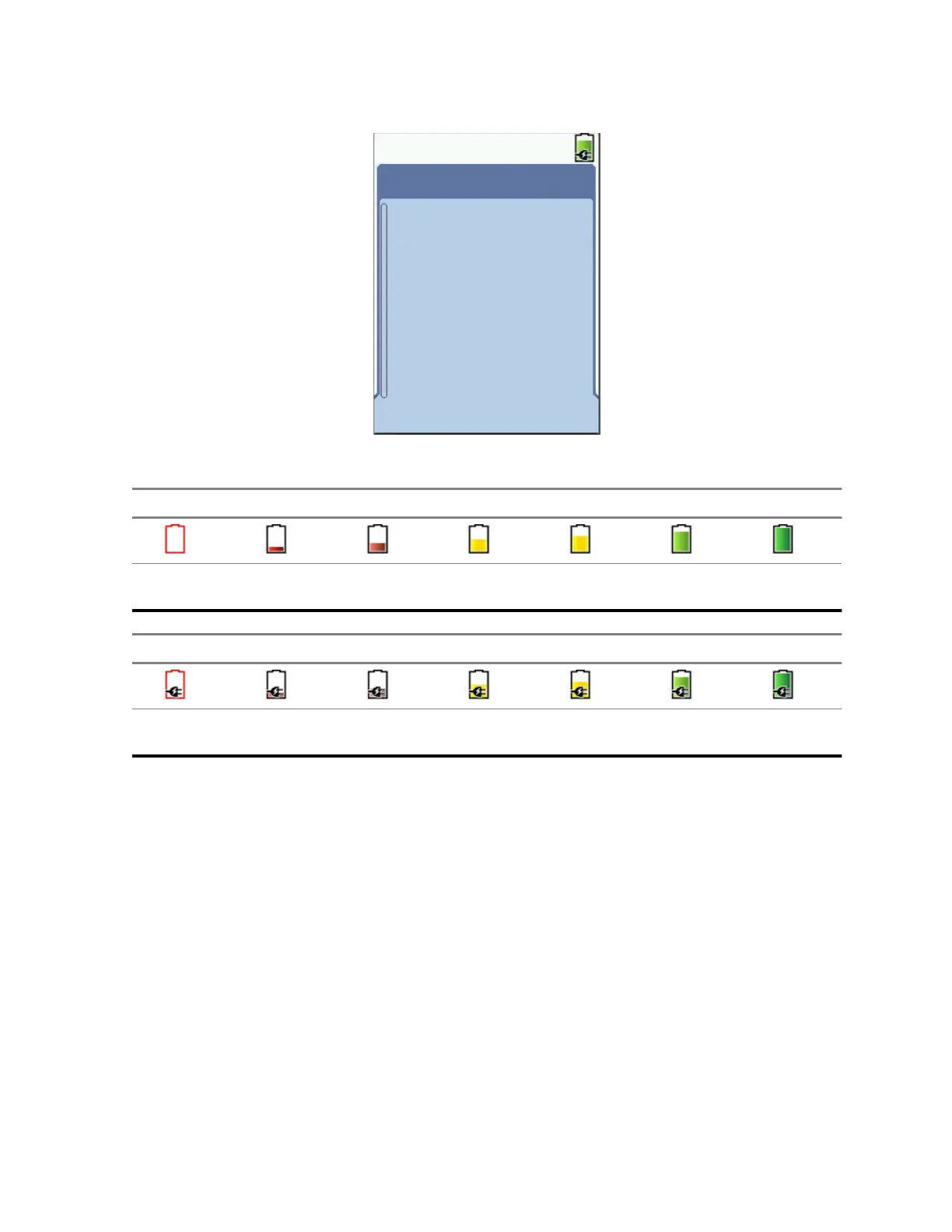Figure 1: Charger Mode Screen
Charger Mode
Charging: 70%
Table 3: Battery Icons
Battery Capacity
0%–5% 5%–15% 15%–25% 25%–40% 40%–60% 60%–80%
80%–
100%
Battery Charge Progress
0%–5% 5%–15% 15%–25% 25%–40% 40%–60% 60%–80%
80%–
100%
2.2.8
Low Battery Indication
The radio indicates low battery level by playing an audible alert when the battery charge falls to a
preset level. The low battery alert can be programmed to be 5, 10, or 20 % of remaining capacity by
your service provider. The default setting is 5 %. The service provider also configures how frequently
the alert repeats.
MN002041A01-AH
Chapter 2: Getting Started
31
