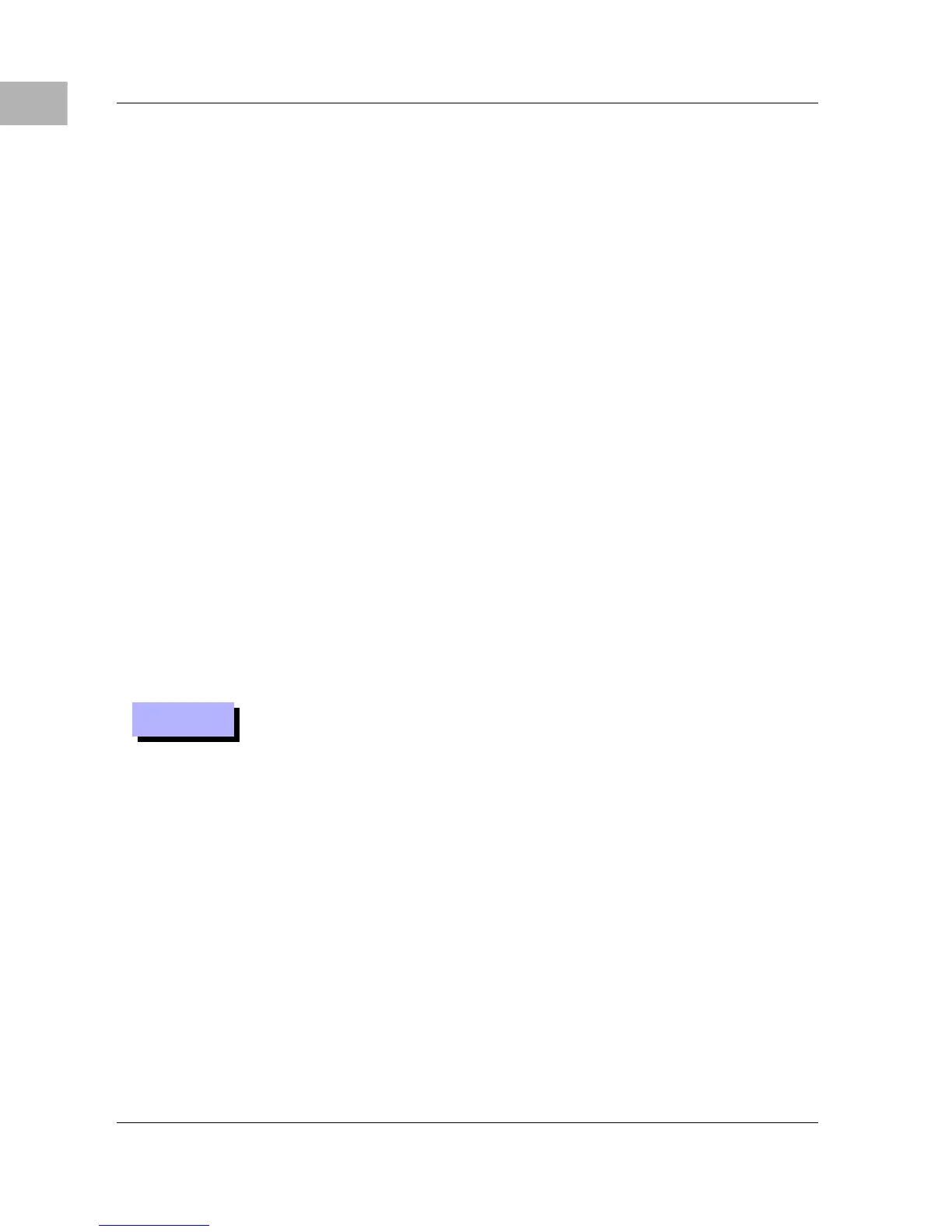General Information
1-6 MVME162 Embedded Controller User’s Manual
1
General Description
The MVME162 is a double-high VMEmodule equipped with an MC68LC040
or optional MC68040 microprocessor. (The MC68040 microprocessor has a
floating-point coprocessor; the MC68LC040 does not.)
The MVME162 has 1MB, 4MB, or 8MB of parity-protected DRAM; 512KB
SRAM (with battery backup); a TOD clock (with battery backup); an optional
LAN Ethernet transceiver interface with DMA, two serial ports (EIA-232-D
and EIA-232-D/EIA-530); six tick timers with watchdog timer(s); optional
SCSI bus interface with DMA; VMEbus interface (local bus to
VMEbus/VMEbus to local bus, with A16/A24/A32, D8/D16/D32 bus widths
and a VMEbus system controller).
Input/Output
Input/Output (I/O) signals are routed through backplane connector P2. A P2
adapter board or LCP2 adapter board routes the signals and grounds from
connector P2 to an MVME712 series transition module (MVME712-12,
MVME712-13, MVME712A, MVME712AM, or MVME712M). The transition
module routes the signals to the appropriate configuration headers and
industry-standard connectors. Refer to the MVME712-12, MVME712-13,
MVME712A, MVME712AM, and MVME712B Transition Modules and LCP2
Adapter Board User’s Manual or the MVME712M Transition Module and P2
Adapter Board User’s Manual for more information.
Notes
When used with the MVME162, only serial ports 2 and 4 on
the MVME712 are available for use. Serial ports 1 and 3 and
the printer port are not connected to any MVME162 circuits
and should not be used.
An I/O device may be connected to serial port 1 (or 2) on the
MVME162 or to serial port 2 (or 4) on the MVME712, but not
both. (That is, if an I/O device is connected to MVME162
port 1, no other I/O device should be connected to
MVME712 port 2; they are functionally the same port.)
