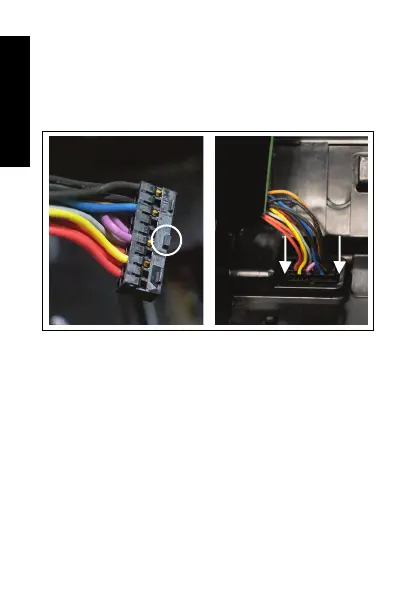6
6
English
7. Plug in the cable to install the new pocket insert. The
connector is keyed to ensure proper orientation. The
procedure results in a half twist of the harness.
NOTE: If the connector disengages from the main board after
pocket insert installation, reinstall the connector before
securing the pocket insert screw.
Figure 7: Align and push down the connector into the charger.
MN005697A01.book Page 6 Friday, July 19, 2019 10:40 AM
