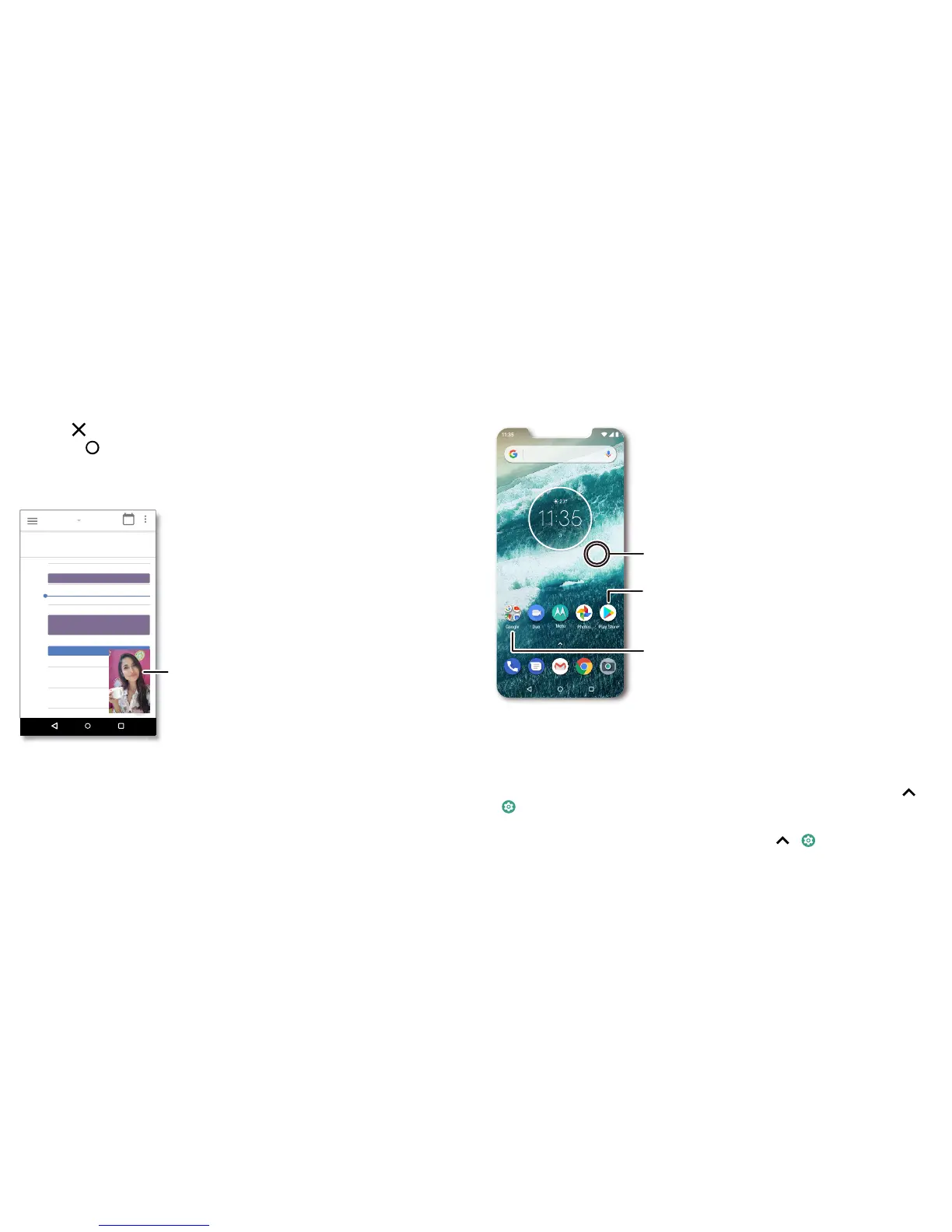Customise your phone
Picture-in-Picture
If you're watching a video, are on a video call or are using navigation and you change
screens, your video continues to play in a small window on your screen.
» Tap it to return to it.
» Tap the to close it.
» Tap Home to put the video in a small window.
» Drag the video around your screen.
Note: not all apps support this feature.
Picture-in-Picture mode. Tap the video to open it on your screen.
29
January
29
Fri
10 AM
5 PM
4 PM
3 PM
2 PM
1 PM
12 PM
11 AM
Weekly project meeting
Start hangout with Alexis
https://plua.Google.com/hangouts
Pick up snacks for the party
Tap the video to
return to it.
Customise your phone
Redecorate your Home screen
Customise your Home screen the way you want.
Home screen showing customise options. Touch and hold the Home screen to add a widget. Tap an app to open it. Touch and hold it to move or remove it.
» Change your wallpaper: touch and hold an empty spot on the Home screen, then
tap WALLPAPERS.
» Add a Home screen page: drag an app to the right side of the Home screen until a
new page appears. You can add multiple pages.
» Adjust display settings: adjust brightness, font size and screen saver. Swipe up >
Settings > Display.
» Rotate: in many apps, the touchscreen switches from portrait to landscape when
you rotate your phone. To turn this on or o, swipe up
> Settings > Display >
Advanced > Auto-rotate screen.
Say "OK Google"
APR TUE
Tap a shortcut to open. Touch
and hold to move or delete.
Drag shortcuts on top of
each other to make a
folder.
Touch and hold an empty
spot to change wallpaper.
