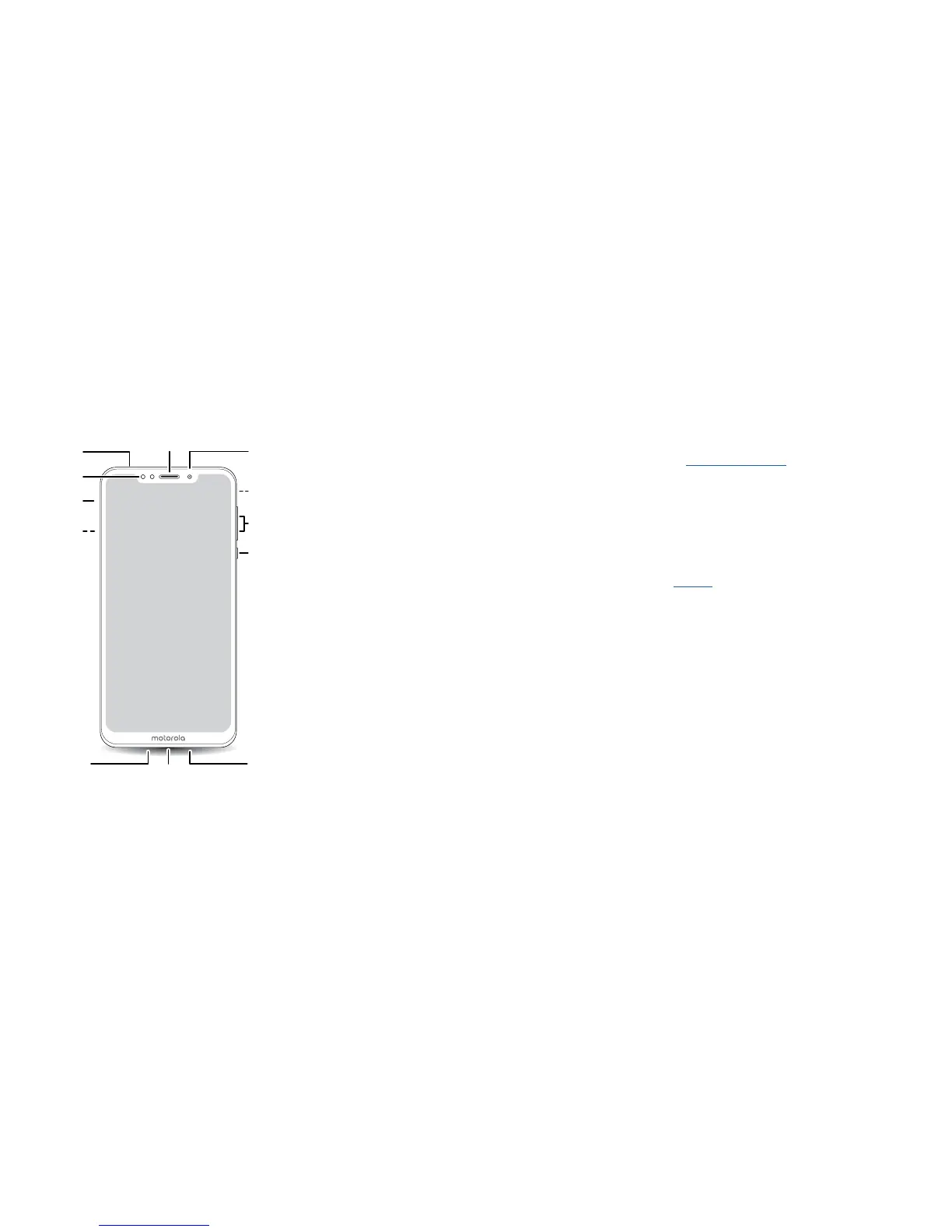Get started
Get started
First look
Let's get started. We'll guide you through start-up and tell you a bit about your phone's
features.
Phone hardware buttons: top right are Volume up and down keys, middle right is Power button. Bottom middle is charging port. Top right is headset jack. On screen, top left is front camera, top right is flash. Navigation
icons are along the bottom.
Note: certain apps and features may not be available in all countries.
Power button
Your Power button helps in a few ways.
Power button
Press:
display on/off.
Press & hold:
phone on/off.
Volume buttons
Back cameras
SIM and
microSD card
slots
Fingerprint
sensor
(on back)
Microphone
» Power on/o: press and hold the Power button, then tap Power o. When your
phone is o, press and hold the Power button to turn it on.
» Sleep: to conserve battery power or prevent accidental touches, put the touchscreen
to sleep by pressing the Power button.
» Wake up: press the Power button again.
» Reboot: to reboot your phone, press and hold the Power button, then tap Restart.
Tip: to add security to your phone, see Protect your phone.
Volume buttons
Your volume buttons can help:
» Ringer volume: press the buttons when your phone is ringing to silence it.
» Earpiece volume: press the buttons during a call.
» Music/video volume: press the buttons during a song or video.
Tip: for more on volume control, see Volume.
