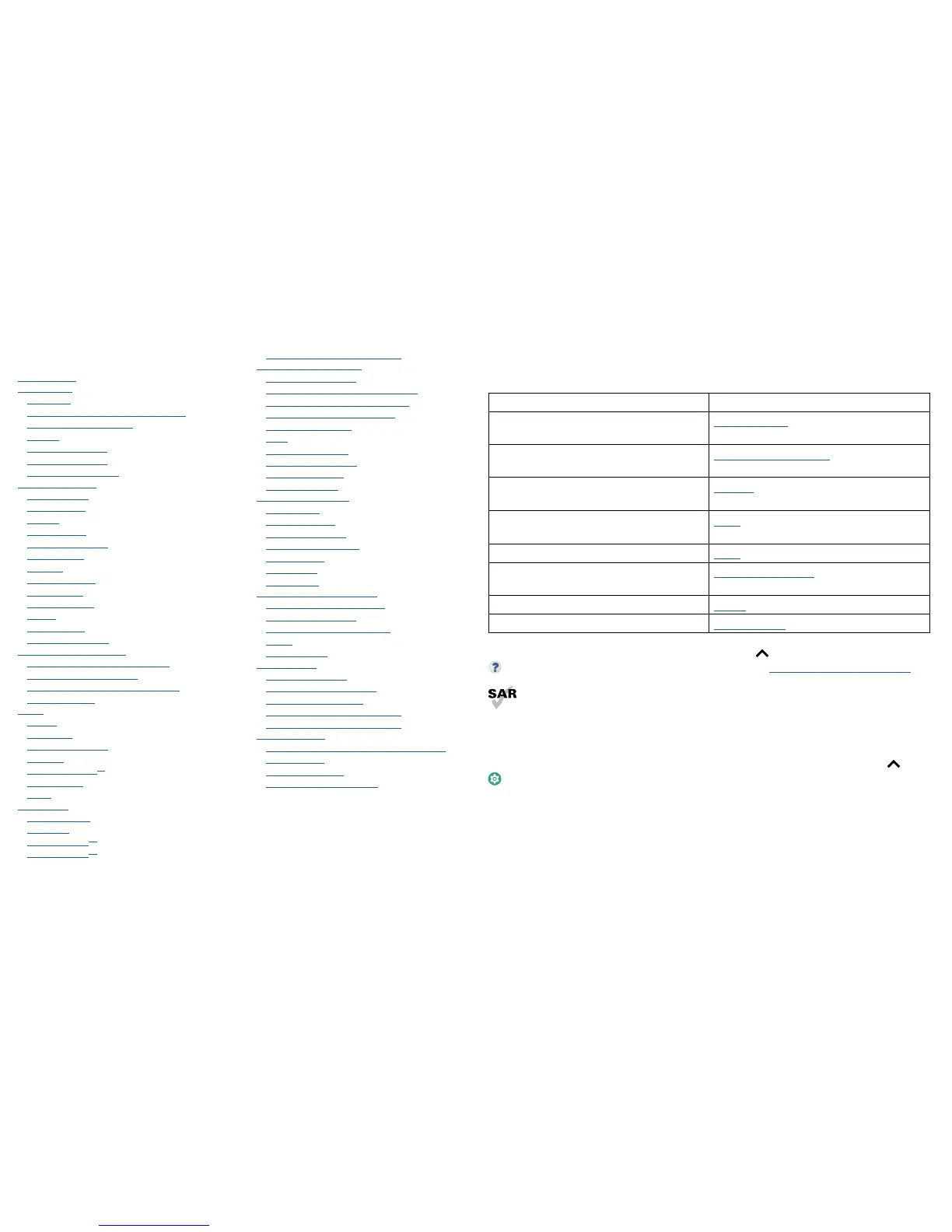Check it out
Check it out
When you're up and running, explore what your phone can do.
Topic Location
Find these fast: Wi-Fi, aeroplane mode,
flashlight and more.
Quick settings
Choose new wallpaper, set ringtones and
add widgets.
Customise your phone
Experience crisp, clear photos, movies
and videos.
Camera
Customise your phone to match the way
you use it.
Moto
Browse, shop and download apps.
Apps
Keep your info safe. Set up your password
and more.
Protect your phone
Ask questions, get answers.
Speak
Share your Internet connection.
Wi-Fi hotspot
Tip: view all of these topics on your phone, swipe up
from the Home screen and tap
Moto Help. For FAQs and other phone support, visit www.motorola.com/support.
This product meets the applicable national or international RF exposure
guidance (SAR guideline) when used normally against your ear or when worn
or carried at a distance of 5 mm from the body. The SAR guideline includes a
considerable safety margin designed to ensure the safety of all persons, regardless of
age and health.
Caution: before using your phone, please read the Legal information. Swipe up
>
Settings > System > Legal information.
Contents
Check it out
Get started
First look
Insert the SIM and microSD cards.
Charge up & power on
Sign in
Connect to Wi-Fi
Explore by touch
Improve battery life
Learn the basics
Home screen
Help & more
Search
Notifications
App notifications
Status icons
Volume
Do not disturb
Lock screen
Quick settings
Speak
Direct Share
Picture-in-Picture
Customise your phone
Redecorate your Home screen
Choose apps & widgets
Customise sounds & appearance
Discover Moto
Apps
Phone
Messages
Google Chrome™
Camera
Google Photos
TM
Google Duo
Moto
More apps
Google Play™
Contacts
Google Maps
TM
Google Drive
TM
Music, Movies, TV & YouTube
Connect, share & sync
Connect with Wi-Fi
Connect with Bluetooth wireless
Share files with your computer
Share your data connection
Connect with NFC
Print
Sync to the cloud
Use a memory card
Aeroplane mode
Mobile network
Protect your phone
Screen lock
Screen pinning
Backup & restore
Encrypt your phone
Your privacy
App safety
Data usage
Troubleshoot your phone
Restart or remove an app
Restart your phone
Check for software update
Reset
Stolen phone
Accessibility
Create a shortcut
Make your phone speak
Speak to your phone
Change your phone's display
Change your phone's sounds
Get more help
Where is my legal, safety & regulatory
information?
Service & repairs
Copyright & trademarks
