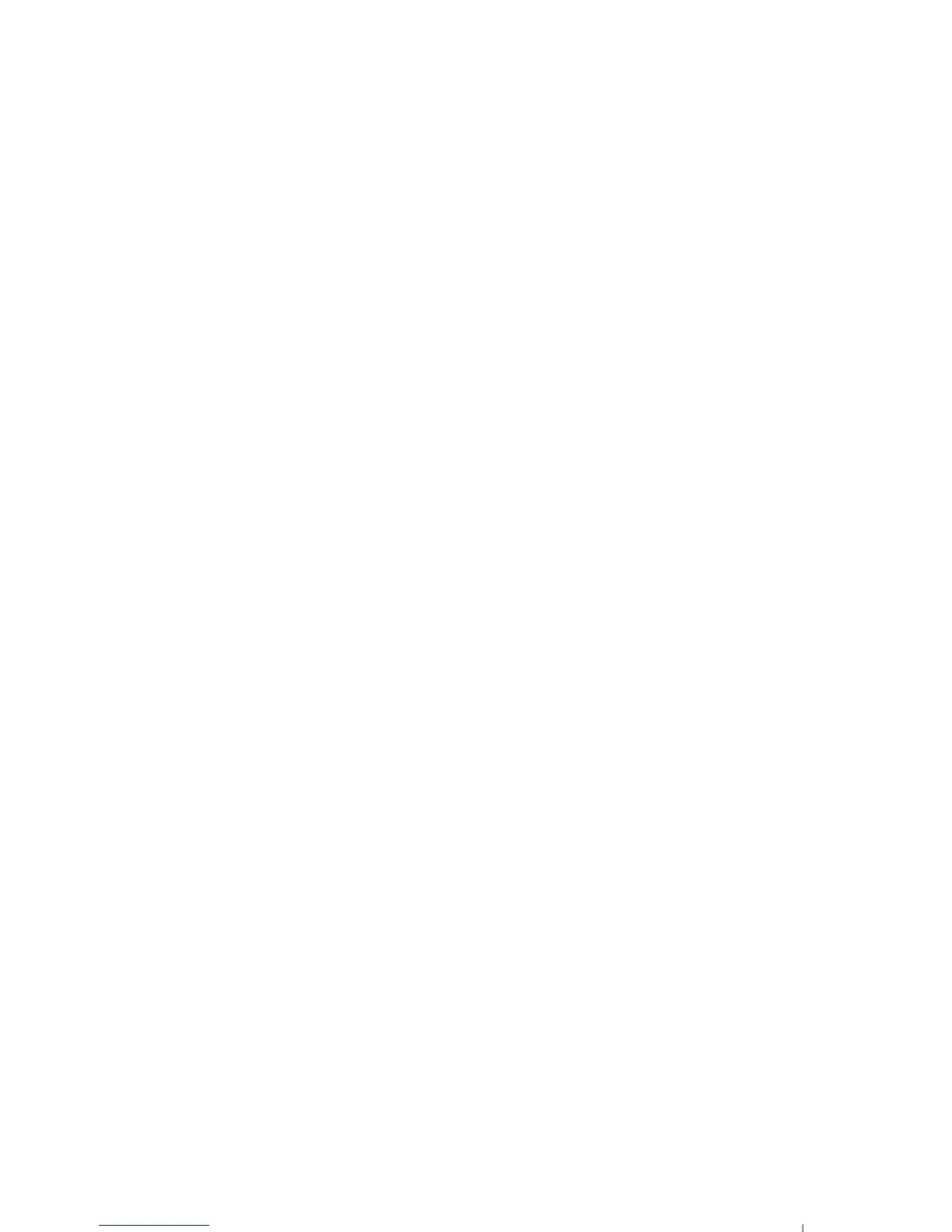55
basics
•
When an option has a list of possible
settings, noted by an arrow displayed
next to the option, scroll left or right to
select the setting.
•
When an option has a list of possible
numeric values, press a number key to
set the value.
•
Press
Menu
for additional items for
option.
text entry
You can enter text and numbers using the
keypad. The status indicator at the top right of
the display screen shows the entry mode you
are currently using.
Press
Menu
to
open sub-menu.
Flashing
cursor
indicates
insertion
point.
Press the
Complete
when finished.
For indicator descriptions,
see following section.
