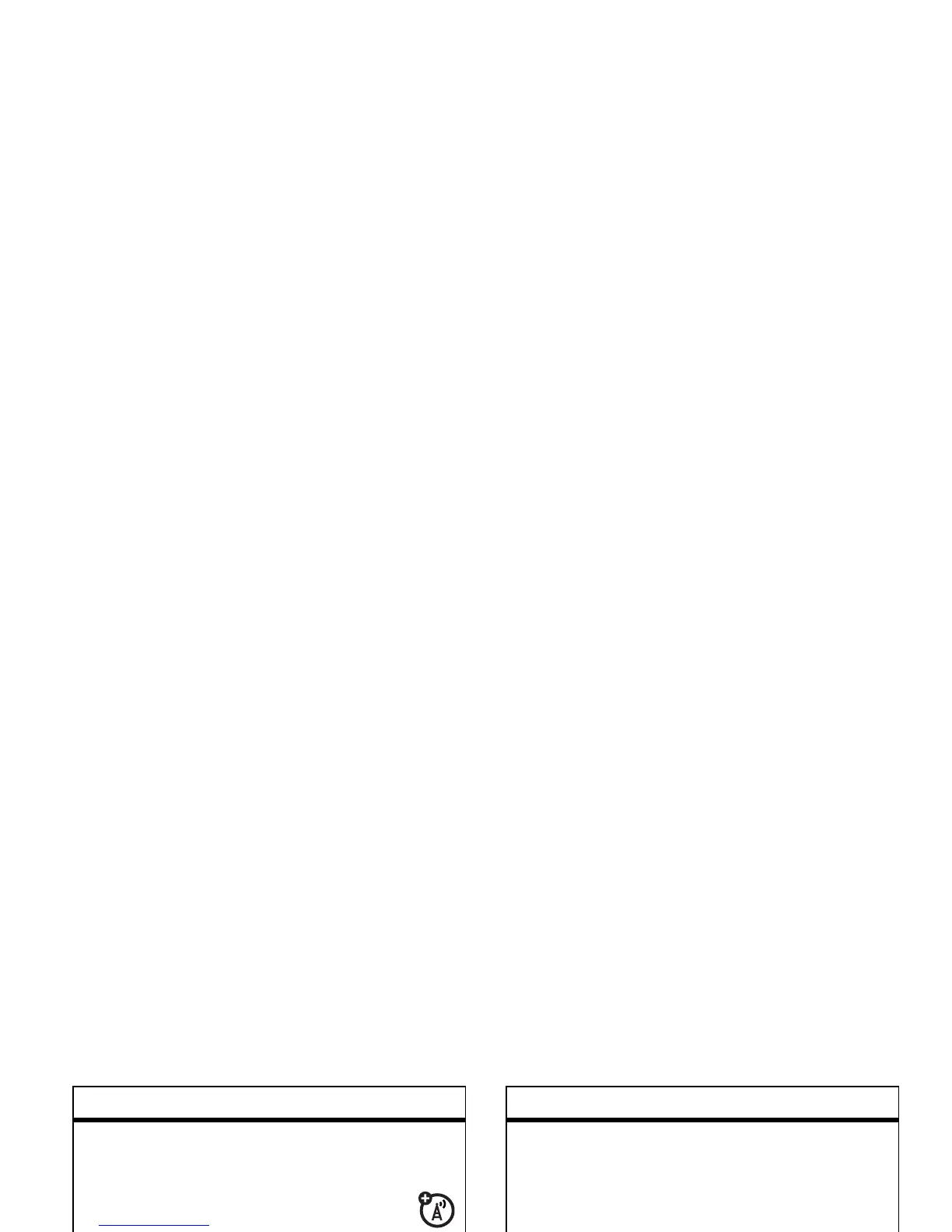other features—network connections
85
network connections calendar
features
create proxy, Virtual Private Network
(VPN), or dial-up network
Every network connection is
different. You should gather all of the
relevant information or network
settings you need before starting this
process:
Find it:
Start
>
Settings
>
Connections
>
VPN
Note:
For additional documentation and
information about this feature, see page 90.
beam
To allow your phone to receive data
beamed from other devices (via Bluetooth®
or Infrared):
Find it:
Start
>
Settings
>
Connections
>
Beam
features
add new calendar event
Find it:
Start
>
Calendar
and then
Menu
>
New Appointment
Note:
To schedule an all-day event, under
End time
, select
All day event
.
All-day events do not occupy blocks of time
in Calendar; instead, they appear in banners
at the top of the calendar.
view calendar event
To quickly view today's agenda, on the
Home Screen, scroll and press the center
select key (
s
) on an upcoming
appointment (if one is present).
To view previous or approaching dates,
scroll left or right, or click
Menu
>
Go to Date
.
