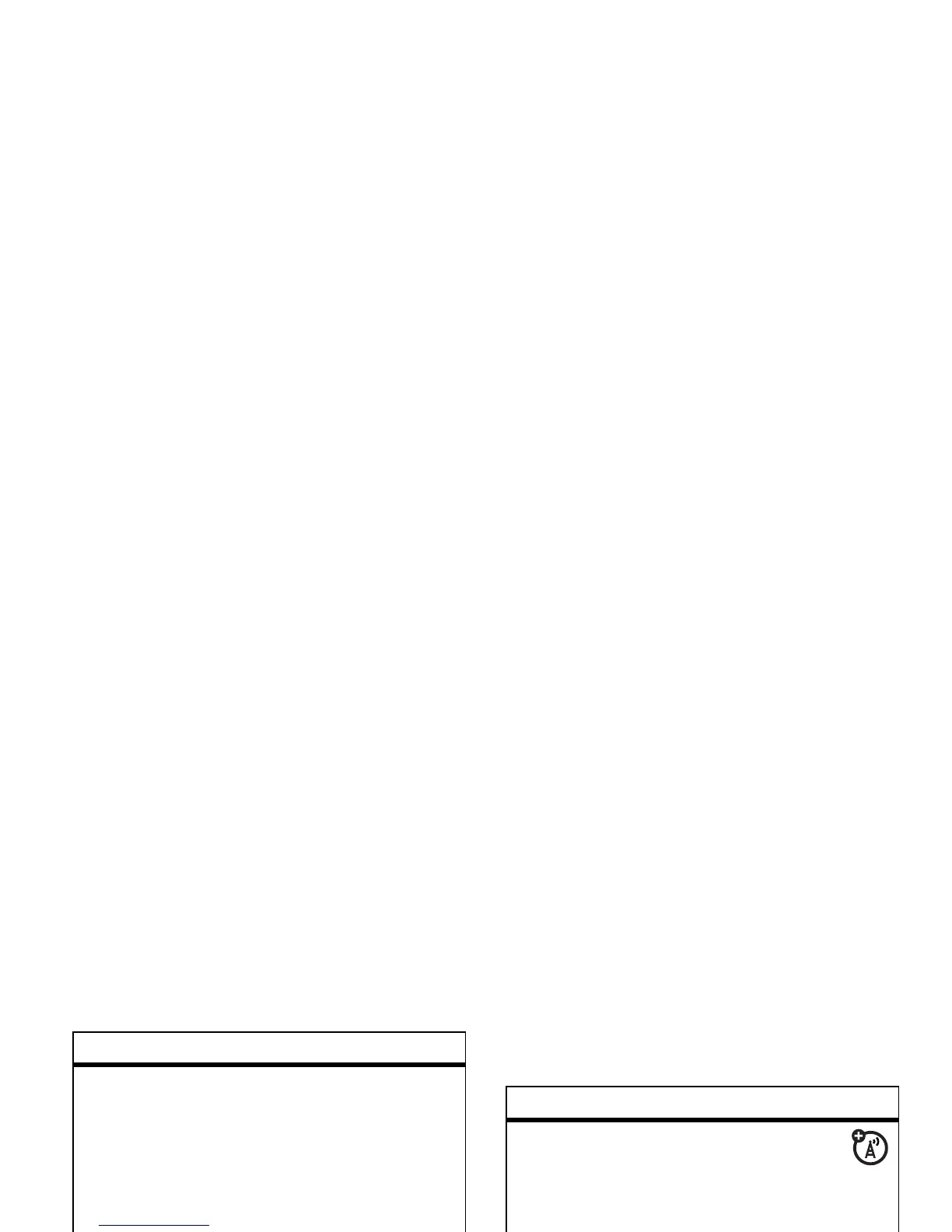other features—security
87
security
phone information
respond to a meeting request
You can receive and respond to Outlook
meeting requests on your phone in a similar
manner as you do in Outlook on your PC.
Find it:
Start
>
Messaging
>
Outlook E-mail
>E-mail
Account > Meeting Request
and then
Accept
or
Menu
>
Decline,Tentative
features
features
manage certificates
Enable or disable Internet access
certificates stored on your phone:
Find it:
Start
>
Settings
>
More...
>
Security
>
Certificate
Certificates are used to verify the identity
and security of Web sites when you
download files or share information.
features
software version
To view your phone software version:
Find it:
Start
>
Settings
>
More...
>
More...
>
About
