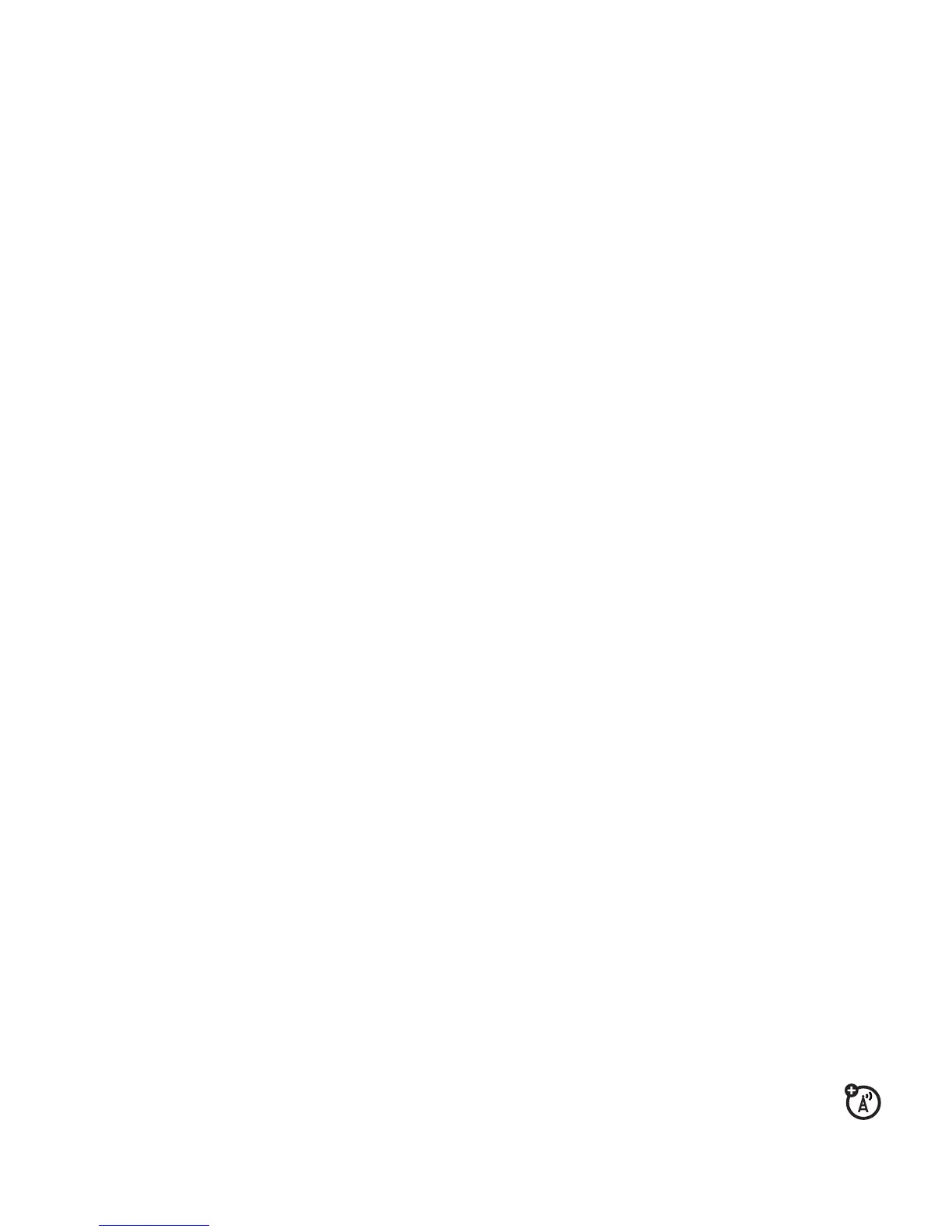74
calls
menu shortcuts
You can set a shortcut speed dial to open an
application on your phone:
1
Press
Start
.
2
Scroll to the icon of the application you
want a shortcut for and press
Menu
>
Add to
Speed Dial
.
3
In the
Keypad Assignment
, select the speed
dial number to use.
4
Press
Done
.
Note:
To delete a shortcut, press
Start
>
Speed
dial
> [entry] >
Menu
>
Delete
.
voicemail
Your network stores the voicemail
messages you receive. To listen to your
messages, call your voicemail number.
Note:
Your service provider may include
additional information about using this
feature.
When you
receive
a voicemail message, your
phone displays the voicemail message
indicator
t
and
New Voicemail
.
To
check
voicemail messages:
Press and hold the
1
key.
Note:
If you want to store a
p
(pause),
w
(wait), or
n
(number) character in your
voicemail number, create a contact and when
entering the voicemail number press
Menu
to
insert these special characters.Then, you can
use the entry to call your voicemail.
