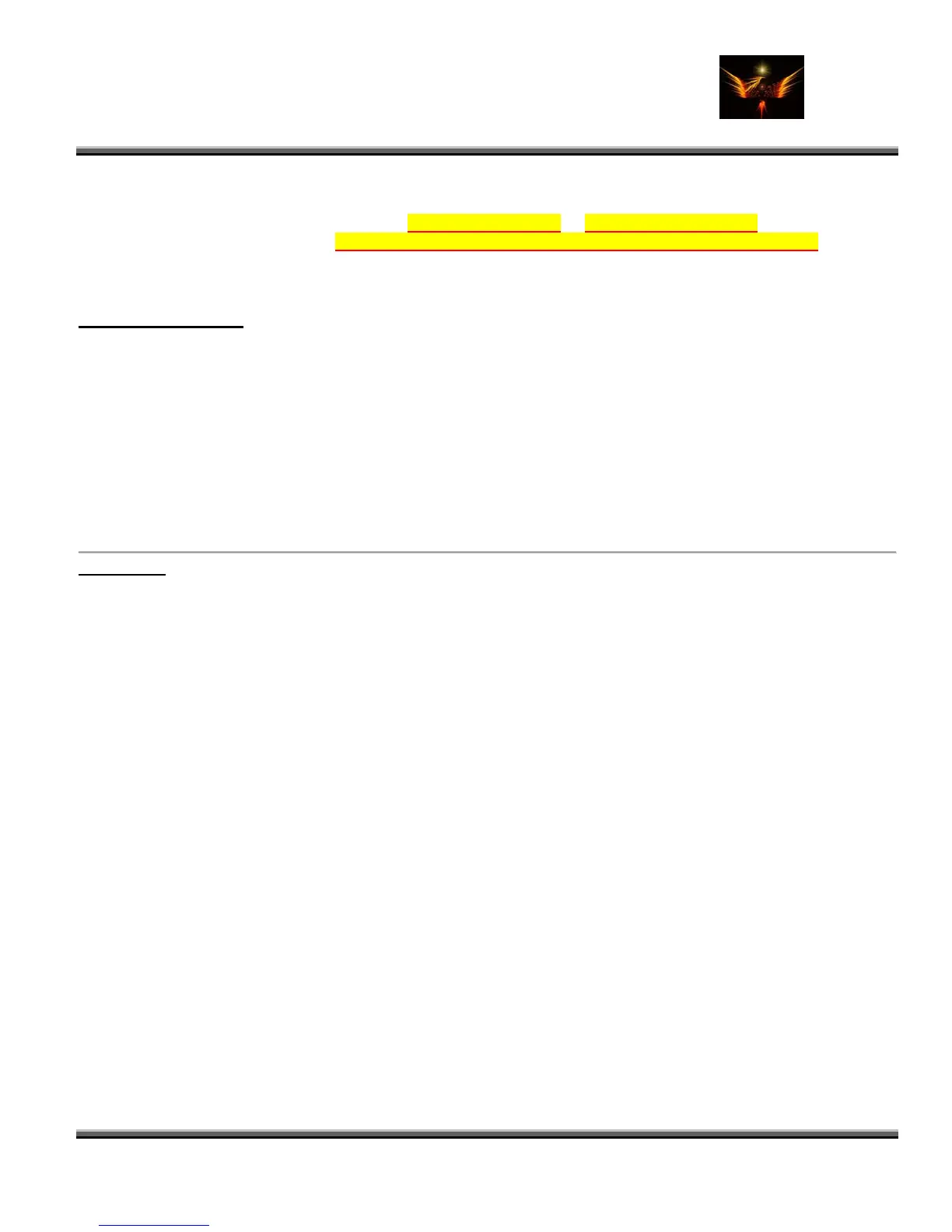Motorola Razr V3x Personalization Guide (MoGu V3xPG) V2.5
(Volume 1 - Primary Mods)
V3X Personalization Guide-V2-5-eb-v1-061205.doc 99 of 227
ebentley
• A USB Cable for your Motorola Vxxx can be found at http://www.mot.com/ as well, but eBay typically has
them pretty cheap. Avoid the 'futuredial' cable; it doesn't work very well.
• P2Kman and XVI32 are available here: http://earlbentley.net or http://modmymoto.com
• XVI32 is also available here: http://www.handshake.de/user/chmaas/delphi/download/xvi32.zip
• A master list of hacks (primarily for the V3) is here:
http://xlr8.us/hofo/map.txt (compiled from various
sources... I do not take credit for all of these)
Additional Resources:
• Howard's Motorola Forum:
http://motorola.howardforums.com/
• MotoModders:
http://www.motomodders.net/ (alternate download links available here)
• P2Kseem:
http://anton.tbg.ru/files/p2kseem.zip (from the author of P2Kman, this is an all-in-one seem
editor... XLR8 recommends - great stuff!)
• P2Kmenu:
http://max.h15.ru/P2KMenuEditor_22.zip (a great program to assist you in manipulating your
mma files... XLR8 recommends)
• Hex/Decimal/Binary Converter:
http://www.iboost.com/tools/number.htm
• RGB to Hex Color Converter and Preview Tool:
http://www.creativepro.com/eservices/rgb_to_hex
• XLR8's V551 Reflash Files:
http://xlr8.us/hofo/flash/
Inst aall tion:
• First install Mobile Phone Tools. It should come with y r USB cable, or you can try to find a copy on the web
somewhere. You don't specifically need the program to customize your Vxxx, but the USB driver that comes
cable and go
see one (or
COM port underneath
o'.
ou
with it is necessary. P2Kman includes it, I think, but I installed MPT first, so I'm not sure if this step is
necessary or not. MPT rocks - install it. You'll like it.
o To verify installation of the USB driver, connect your phone to the computer via the USB
uldto Control Panel > Phone and Modem Options and select the "Modems" tab. You sho
more) copies of 'Motorola USB Modem' and one of them should have a
'Attached T
o
