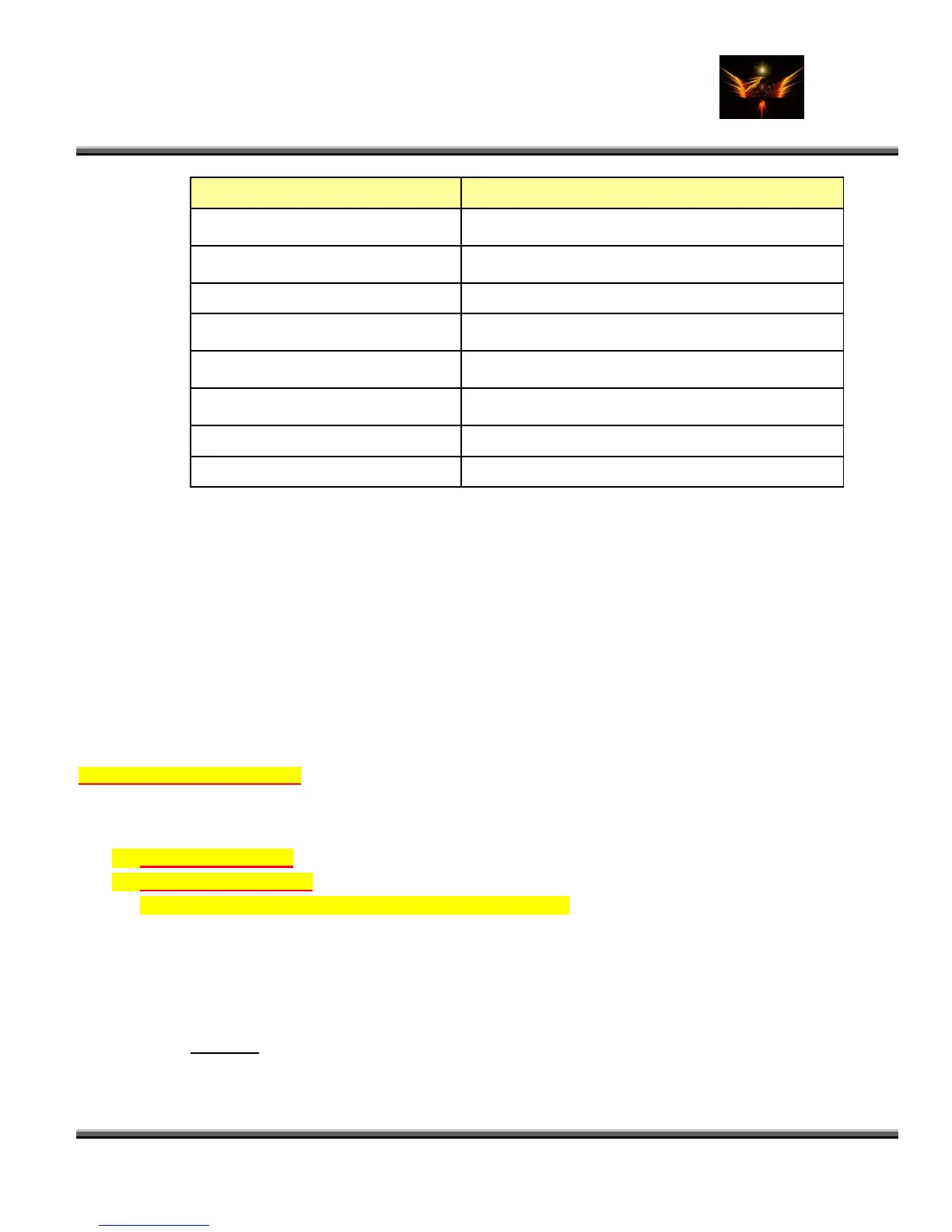Motorola Razr V3x Personalization Guide (MoGu V3xPG) V2.5
(Volume 1 - Primary Mods)
V3X Personalization Guide-V2-5-eb-v1-061205.doc 54 of 227
ebentley
Language Pack Identifier Languages in Pack
LP 0034 UK English, French, Urdu, Farsi, Arabic, R
Spanish
ussian,
LP 0035 UK English, Swedish, Romanian, Polish, Hungarian,
Greek
LP 0036 UK English, Danish, Polish, Russian, and Slovak
LP 0037 UK English, German, Dutch, Polish, Hungarian, Czech,
Croatian
LP 0038 UK English, French, German, Italian, Spanish, Turkish,
Greek
LP 0039 UK English, French, German, Italian, Spanish, Dutch,
urkish, Portuguese
T
LP 004B UK English, Hindi
LP 004D UK English, Traditional Chinese, Simplified Chinese
1.15.9.2 Installing Language Packs
Once you have the language pack you want, flash it onto the phone using RSD Lite. Caution: One thing to make
hone and switch it back on
ormally.
on't be alarmed if the flash fails and your phone screen continues to display "SW Upgrade in progress….", just shut
he new language
as installed. When you do this, all the previous languages installed on your phone will b erased before the new
he MotoGuide will show you how to remove a language from one language pack and add it to another. See it here:
sure is that the language pack's bootloader is the same as the monster pack bootloader. How do you check what
bootloader my phone is running on? Well, to enter bootloader mode, switch off your phone, then hold down * and #
keys while you're powering your phone on. To exit bootloader mode simply switch off the p
n
D
the phone off and turn it on again. Mine did the same thing when I tried a new language pack, but t
w
language pack is installed. You can download language pack's from motox's website.
1.15.9.3 Creating Custom Language Packs (Mikekay10)
T
http:// w.themotoguide.comww
1.15.9.4 Where to get Language Packs
You can get V3x language packs at:
• http://earlbentley.net
• http://modmymoto.com
• http://www.planetmotox.net/razr_v3x/language_packs.php
g Wallpapers
a. Simply find the .jpg or .gif image file you
b.
c. R
d.
1.16 Creatin
You can make your own wallpapers.
want to display on your phone
Open the file in your favorite graphic application
e-size the graphic to 220x340 and save it
Load it to your phone using one of the following methods:
Method 1
: Just transfer the graphic image file to your transflash card using a p2k file manager like (1)
P2K Commander, or (2) P2K manager, or (3) Moto4Lin. Copy the files to your phone by placing them
in the /a/mobile/picture directo
ry. Or you can copy them to your Transflash memory card in the
/b/mobile/picture directory. You can access them from your phone like this:
Settings>Multimedia>Pictures.
