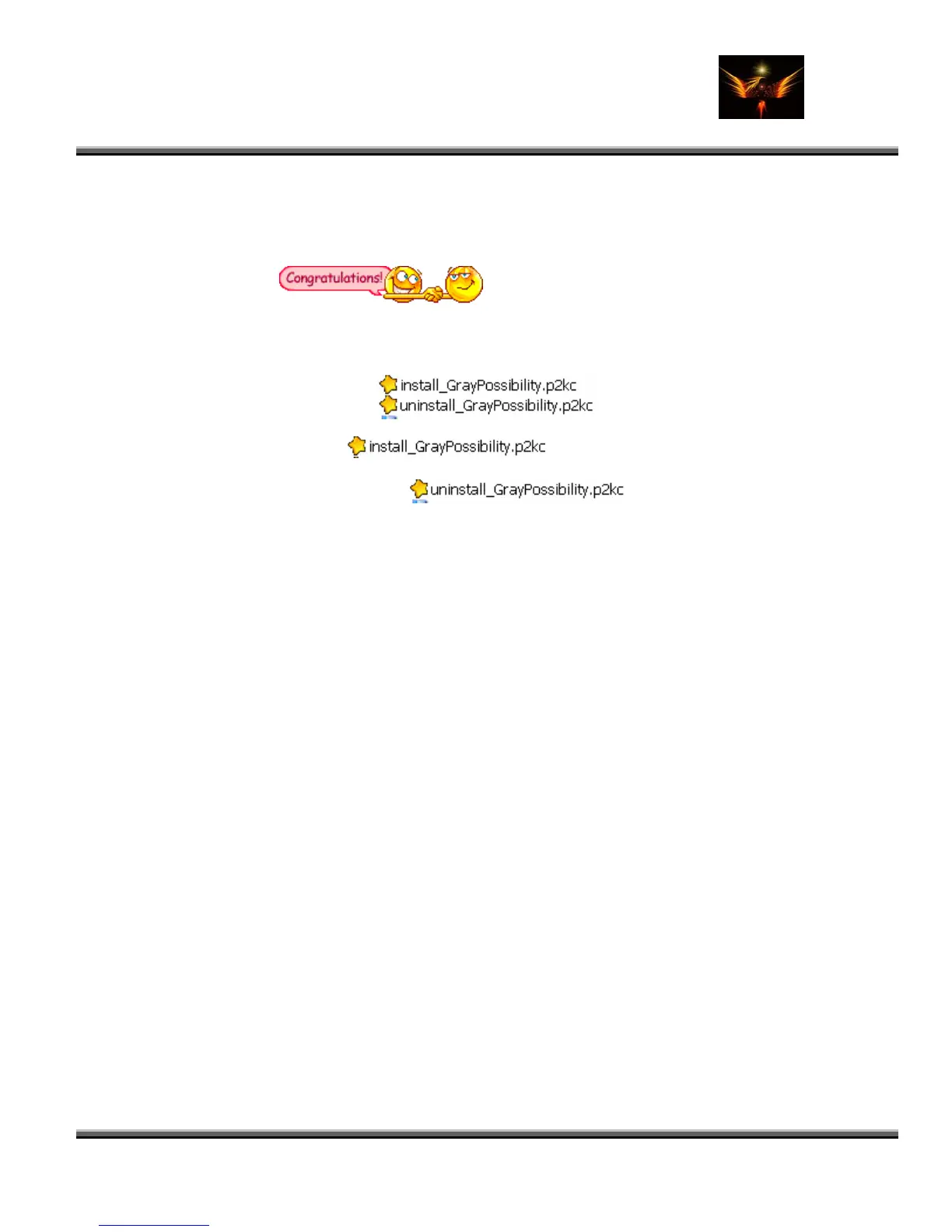Motorola Razr V3x Personalization Guide (MoGu V3xPG) V2.5
(Volume 1 - Primary Mods)
V3X Personalization Guide-V2-5-eb-v1-061205.doc 183 of 227
ebentley
when you unrar the Pure-V3x.rar you will have a "Pure-V3x" folder . Just copy that folder into the "s4mSkins"
folder that you can find in S4M. It has to look like this ...\S4M\s4mSkins\Pure-V3x. Start S4M and select in the
option menu Pure-V3x. That's it.
For more details on this process, download the “skinning” tutorials on my site at http://earlbentley.net
That’s all there is to it. Enjoy!
3.2.2 Another Automated Skin Installation Method Without Skinner4moto
If you decompress a skin into a directory on your hard drive you may see the following files:
Well, if you do, just double-click on the
file and P2K Commander will automatically start
the skin installation process. To unins y. From within the skin’s folder on your hard drive that
you want to uninstall, simply double cli
tall a skin is just as eas
ck on the
file name and the reverse takes
place. Simple!!
3.2.3 Manual Skin Installation
3.2.3.1 Manual Skin Installation Instructions Without Pictures of P2K Commander
Assumptions: P2K 2.9 drivers are installed and your phone connects to the tools.
Tools: WinRAR or NewToolz to unpack the .rar archive and P2K Commander/P2K Manager/or Moto4Lin to install the
skins
• Download the .rar archive to your hard drive
• Un-RAR the archive into a folder
• Connect the phone to your computer. I use P2K Commander (all P2k drivers must already be installed)
• Navigate to a/mobile/skins
• Create a folder with the same name as the .ski file of the skin you’re installing. This is important! If you use
another name, the skin will not be recognized on your phone.
• Navigate to the folder that you uncompressed the .rar file
• Copy all the .dat, and .ski files into a/mobile/skins/New SKIN Name (this is the new folder you created with the
name the same as the skin’s .ski file)
• Copy any .jpg files to a/mobile/picture
• Copy any audio files to a/mobile/audio (if any)
• Re-start the phone and select the skin (Settings>Personalize>Skin) and enjoy
3.2.2.2 Manual Skin Installation Instructions With Pictures of P2K Commander
P2K Commander is the best way to install skins. Launch the program and click on "Options". Then drag the slider
bar underneath where it says "Number of files to load:" all the way to the right so it will read all the files on your phone.
Then click "OK". I don't know why they make you do this, but when I first used the program I didn't do this and it
would only read the first 75 files or so on my phone and because of this I could never find the directory that the skins
had to go in.
