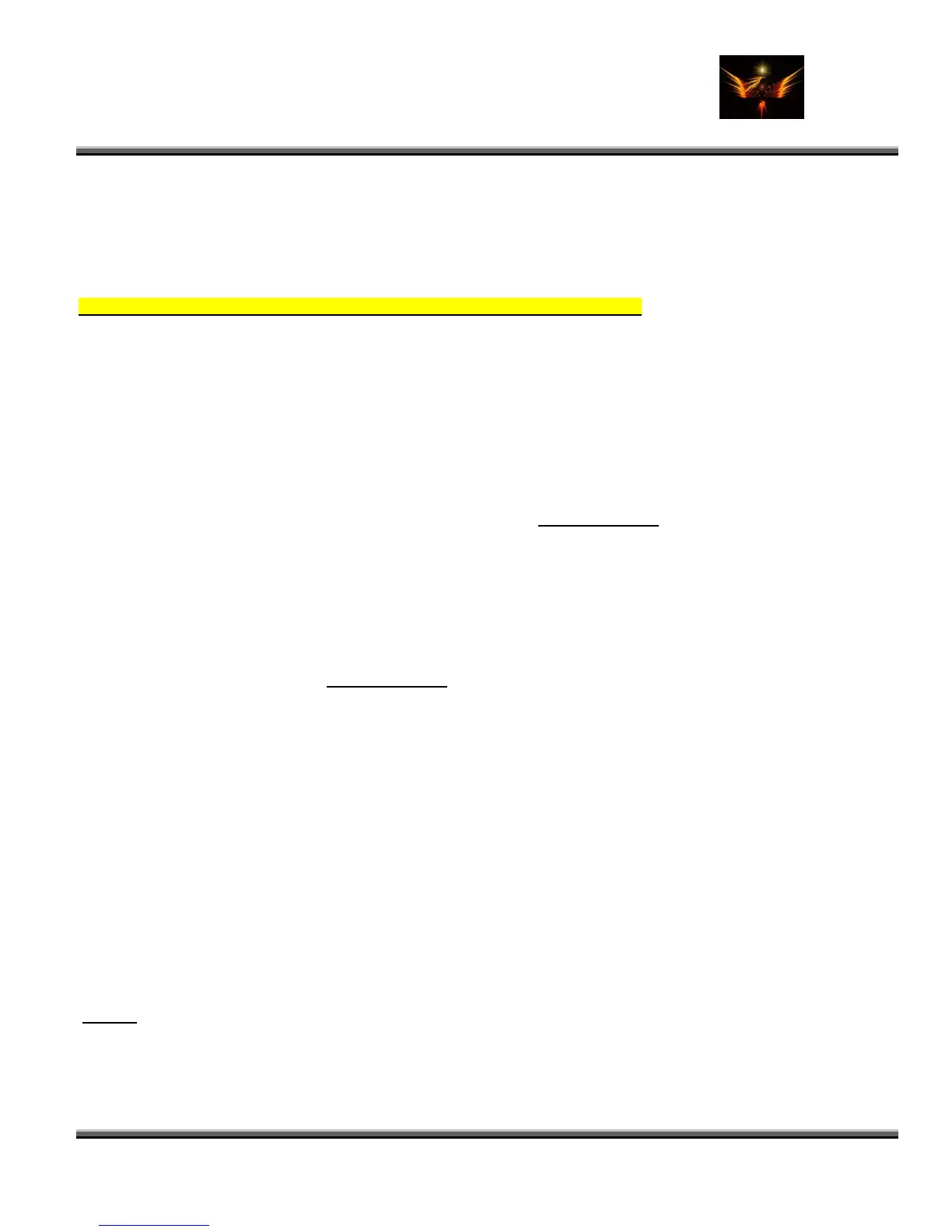Motorola Razr V3x Personalization Guide (MoGu V3xPG) V2.5
(Volume 1 - Primary Mods)
V3X Personalization Guide-V2-5-eb-v1-061205.doc 80 of 227
ebentley
When y pping the bitrate down to 64kb or even 48, that way you can squeeze a lot more on
the rd s
media p
nes and ObeyMoto, upload this sound boosting file to a/system.
ou record I'd suggest dro
ca , I cannot hear the difference in quality using h/phones, you could also turn on volume leveling in Window
layer.
2.5 Boost Audio Gain
order to boost your audio gain for things like ringto
In
http:// ww.filelodge.com/files/room31/857629/Soundboow t-file-2audio_cfg.zip. Be sure to backup your original file
to y r just in case you want to revert to the original gain settings.
This le though so don’t expect any changes in that area.
.5.1 Modify Your Own audio_cfg.db file! [monica_69]
d
her forum (can't remember where...sorry), I tested it and set mine for "3" which is plenty
Note: Estimated time for mod: 5 minutes
ou hard drive before you replace this f
ooth volumes
ile on your phone
fi does not affect Bluet
2
I noticed that when I used the Sound Boost file to increase the volume on my VX3, the volume was a bit too loud an
I was afraid to accidentally fry the external speaker one day. So I searched for a way to edit the audio_cfg.db file in
Hex Editor.
T
his is what I found on anot
loud enough!
1. Locate your original audio_cfg.db file on your phone in the a/mobile/system
directory and download it to your
hard drive using P2K Commander
2. Back it up first before you d
3. Open the copy of the audio
o the next steps!!
n the highlighted
). Just type right in the box. No BIT
_cfg.db file in your favorite Hex Editor such as XVI32
4. Go to Offset 3A5 (Menu>Address>go to = Type in the value “3A5”. XVI32 will place you i
3A5 offset. it should have the default value of 01
5. Change that value per your choice between 02 to 06 (I chose 03
Manipulation is required for this mod.
6. Save the file
7. Copy it back to the phone’s a/mobile/system
directory using P2K Commander
8. Restart the phone and set the volume levels as you like again (Settings>
Ring Styles>???Detail>Ring Volume
m directory on your phone using P2K Commander and save a
me !
We hav ’t found a suitable solution for this one yet but here’s an interesting exploration into the subject that resulted
in increa
[irezumi
= 1 – 7)
So put simply, you:
a. Download the audio_cfg.db file from a/mobile/syste
copy of it somewhere safe
b. Edit the copy of the audio file using XVI32 Hex editor and save it
c. Upload the modded file to your phone's a/mobile/system directory
d. Restart your phone using the restart button in P2K Commander
e. Set your volume levels (Settings>Ring Styles>???Detail>Ring Volume = 1 – 7)
Hope this helps, worked for
2.5.2 How to increase the Bluetooth Volume
en
sing the V3x’s speaker volume but no the BT volume
] I have read all the threads on this forum about boosting the v3x sound volume but need some more help. I
have the HT820 bluetooth headphones and would like to listen to music a bit louder. Anyway, thanks to the other
threads I got flexeditor and rsdlite and got it connected to my phone and set to normal. All was good. I download the
edited soundboost audio file (I found another one also which boosts it more).
