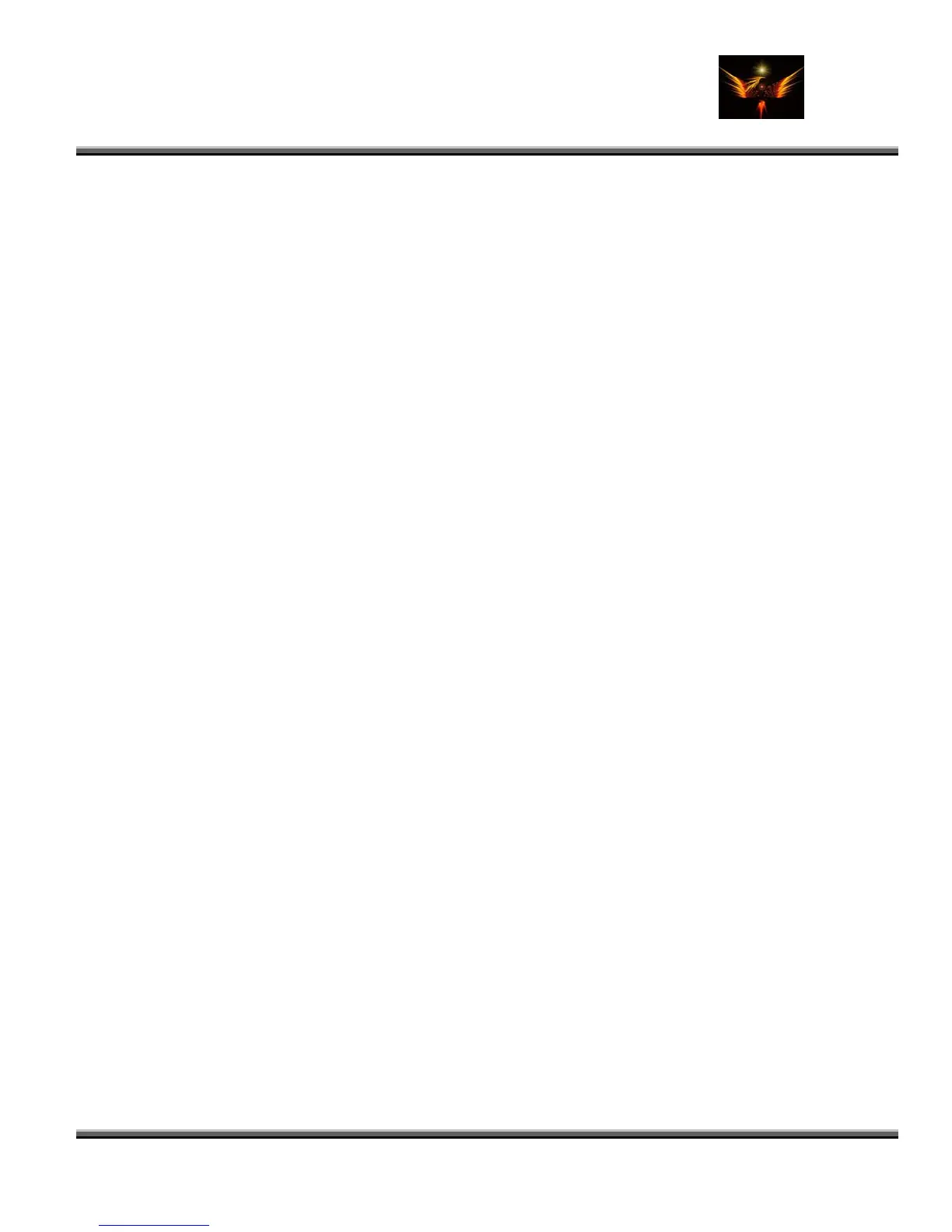Motorola Razr V3x Personalization Guide (MoGu V3xPG) V2.5
(Volume 1 - Primary Mods)
V3X Personalization Guide-V2-5-eb-v1-061205.doc 179 of 227
ebentley
2.42 Bootable, Hackable V3x (gr4y)
The other day some genius changed his win xp pass and forgot it, he also didn't know what the admin pass was, so I
had to help. Without a flash drive available, I had to make my moto do the job.
So I just created a bootable partition on the T-Flash, pasted the cracking tool, booted up (phone gets recognized as a
"motorolamotorola 2.3" hdd in the bootmenu) ran the cracking tool, removed his admin & user pass and everything
was good to go. Just another use for "my precious"
I'm gonna keep it like this, now I can crack anyone's windows with my little moto, it only takes up about 4MB for
everything and the card works perfectly in the phone! In theory this should work with most moto phones with a T-Flash
card, and any bootable program, I've also tried Barts PE and it worked fine. To make the drive bootable, I used the HP
Drive Key Boot Utility, you should be able to get it bootable with a FDD/CD boot image but I found this to be easiest.
You can Google for the XP crack until I think it was a ISO file when I DL it, at first I had problems when it started to
load the USB drivers (back then I used a Flash drive) but after some replacing & deleting it worked without problems. I
can't remember what I did exactly but if you play around with it you should get it working, maybe there is a new version
available with this problem fixed. Anyway just wanted to express my further satisfaction with Motorola
Increase the Memory Allocation for the Phonebook
Excellently helpful MotoModders, How can I increase the memory allocated to my "phonebook"?
I bluetooth sync with my mac, and if I have too many contacts in the list I sync, not all of them show up. PhoneBook
memory meter says zero. Phone memory is plenty.
(ebentley) Unfortunately, I'm not familiar with a method to increase phonebook entry allocations. BTW: I found this
question in a search for your answer but this post has not been answered yet:
Any way to get around Motorola phonebook's 1000 entry limit?
If you've got multiple numbers (work, home, cell) and email addresses (work, personal), the 1000 entry limit quickly
shrinks to 200 contacts or less (200 if each contact has 5 phone numbers/email addresses).
Is there any way around this? Can additional entries be stored to the additional memory (if you have a phone that
takes add-on memory cards)? Or is memory space not the issue, but rather the MOT phonebook design? If the latter,
can this be hacked?
(ebentley) The phonebook has not been hacked to date.
2.44 Record video and/or voice when the flip is closed! (dkepler)
Well... after some research, I've been able to pull this off. Here's what I did:
Enable shortcuts & assign menu option #6 to the video camera:
• Connect the phone & access it via terminal app (either USB or BT)
• With the phone connected & the lid closed, send the following command: AT+CKPD=M6 (Menu+6). The
camera comes on with the ext display in preview mode
• The smart key allows me to start & stop recording
Keep in mind there's an inactivity timeout & the viddeocam goes off after a while
2.45 How to get the Dictaphone to Record when the flip is closed (kunzi_n)
2.43
