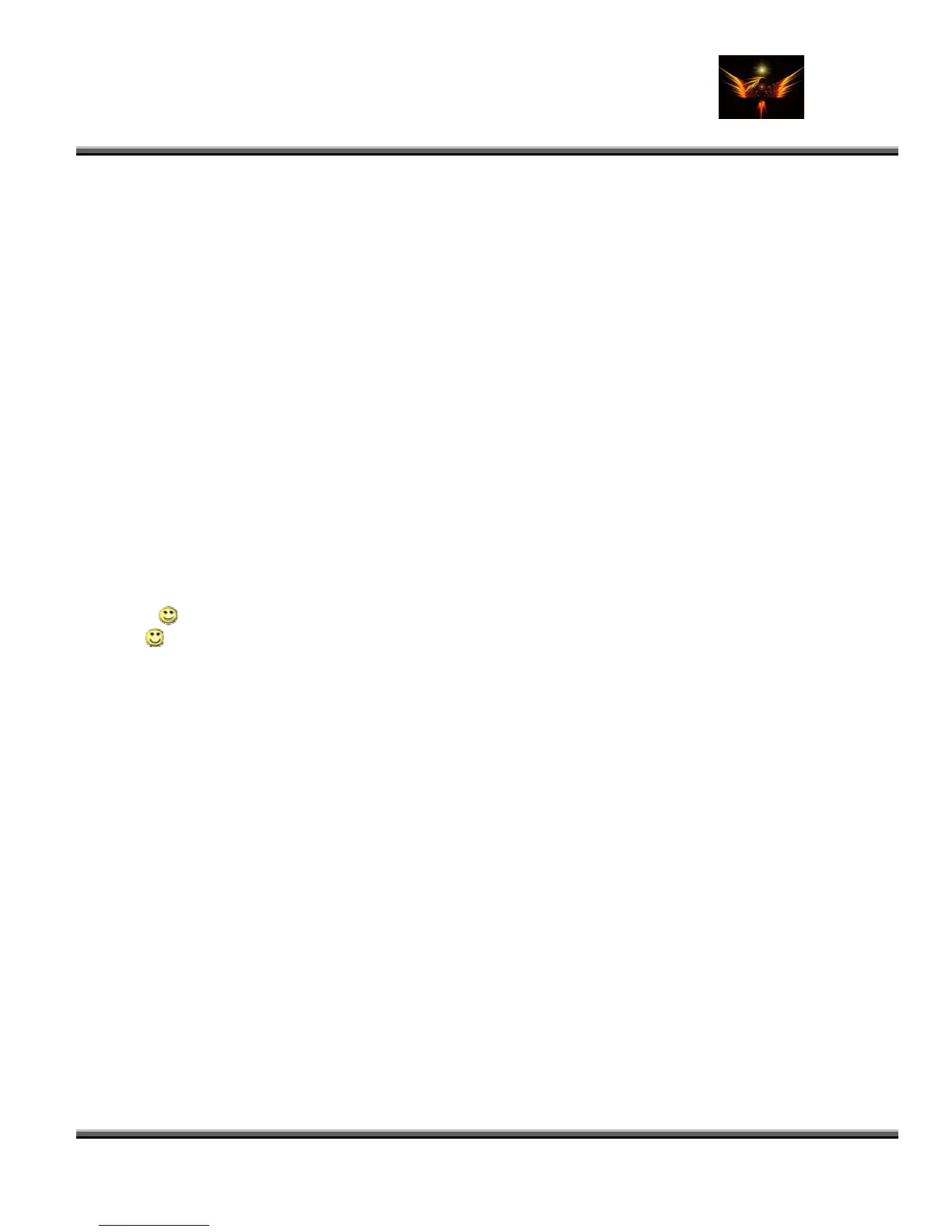Motorola Razr V3x Personalization Guide (MoGu V3xPG) V2.5
(Volume 1 - Primary Mods)
V3X Personalization Guide-V2-5-eb-v1-061205.doc 178 of 227
ebentley
IMPROVE PHOTO QUALITY
----------------------------
Seem: 004e_0001
Offset: 48b to 64
Offset: 4cb to 07
STOP USB CHARGING
------------------------
Seem: 004a_0001
Offset: 276
Bit: 0:0 (untick bit 0 to stop USB Charging)
TURN ON ANSWERING MACHINE
------------------------------------
Seem: 0032_0001
Offset: 03
Bit: 6:1 (tick bit 6 to turn on Answering Machine)
REMOVE RE: & FWD: FROM SENT TEXT MESSAGES
--------------------------------------------------------
Seem: 0032_0001
Offset: 73
Bit: 6 (FWD
In subject when forward a message (tick to turn on, untick to turn off)
Bit: 7 (RE
In subject when reply to a message. (tick to turn on, untick to turn off)
ENABLE PHONE TO FUNCTION W/OUT SIM CARD
-----------------------------------------------------
Seem: 0004a-0001
Offset: 4D
Bit: 0 - SIM card required? (tick for "Yes", untick for "No")
AUDIO BOOST FOR THE V3X
-------------------------------
File to edit: audio_cfg.db (from a/mobile/system folder)
Offset: 3A5
Value: 02 to 06 (04 standard)
CUSTOM SPLASH SCREENS
------------------------------
Change filenames to:
* splash_pwr_dwn_a_full.gif (for Shut-down Splash Screen)
* splash_pwr_up_a_full.gif (for Start-up Splash Screen)
Then upload to a/mobile/system. Restart phone.
REMOVE LOW BATTERY & LEFT VOLUME UP-DOWN KEY
------------------------------------------------------
File to edit: audio_cfg.db (from a/mobile/system)
Offset: 1f8
Value: 00 - Completely remove sound - 01/02 - Lowers volume
