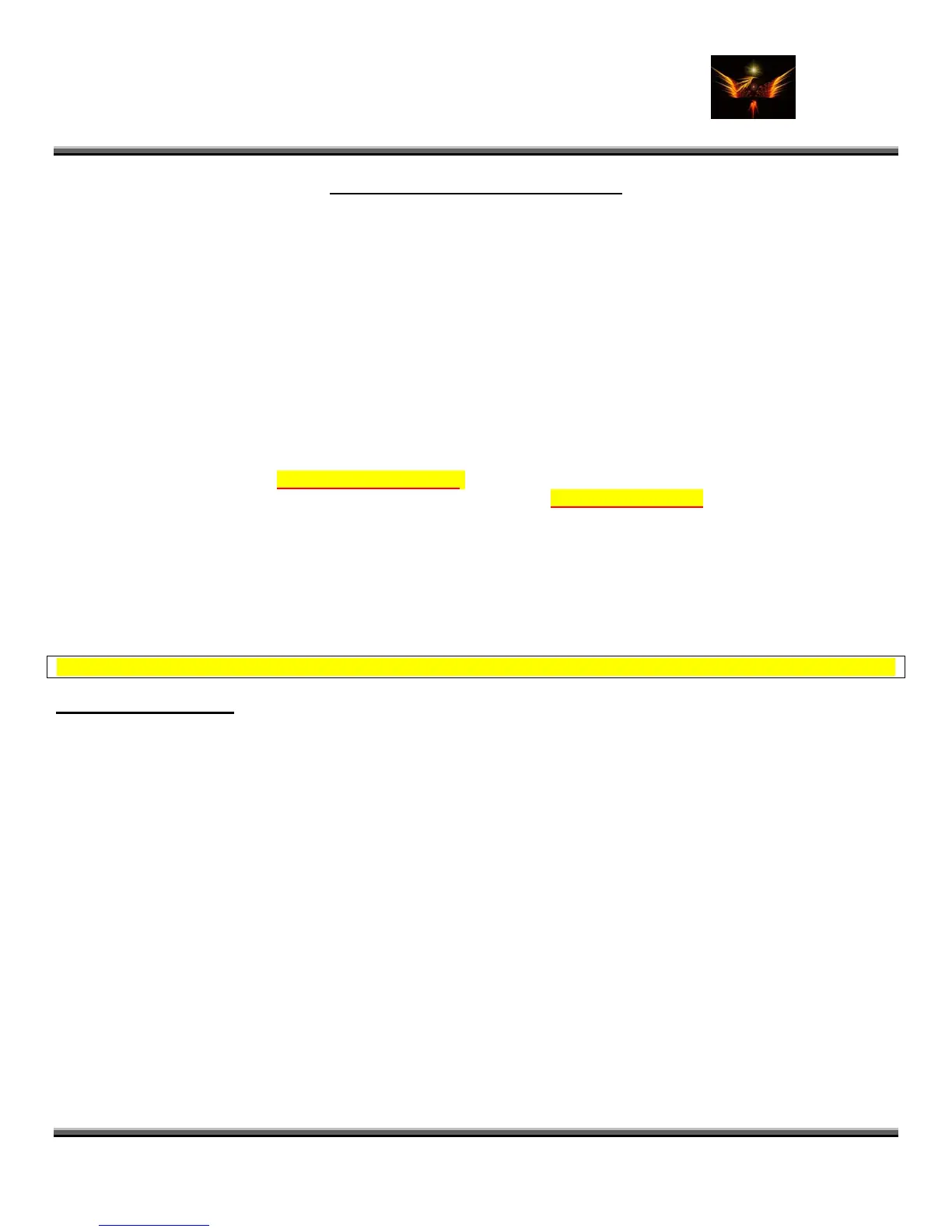Motorola Razr V3x Personalization Guide (MoGu V3xPG) V2.5
(Volume 1– Primary Mods)
V3X Personalization Guide-V2-5-eb-v1-061205.doc 2 of 227
ebentley
General Hints, Warnings, & Disclaimers
Here's some advice I give to all N00bs to our Moto community. We've found this advice to be most helpful in helping you
get the answers you need without having to repeat them again, and again, and again. Most of the questions you will ask
have probably been asked and answered numerous times (99.99% certain), so…….
• Warning #1: MODIFYING YOUR PHONE WILL VOID YOUR WARRANTY. UNDERGO THESE, AND ANY
OTHER MODIFICATIONS, INCLUDING THOSE DESCRIBED IN THIS GUIDE AT YOUR OWN RISK!!
• Always Read the Forum Posting Rules Before You Post
• Always Read The “Guides” Before Posting Questions
• If tutorials are available, review them to learn how to do a mod
• Don’t Post The Same Question In Numerous Threads On The Same Forum
• Always, “Search” the forums for answers before posting your questions. Do your homework first! If you get
stumped-then ask. Remember, people can tell by the questions you ask whether or not you’ve done your
homework
• READ THE STICKIES! They contain a lot of valuable information—that’s why they are STICKIES!!
• Read the Moto Guides (http://themotoguide.com), particularly the V3x module
• Read the V3x Personalization Guide. You can get if from here: http://earlbentley.net
• The most important part of learning how to mod your handset is for you to do your homework first!
• Warning #2: Make sure you’re clear on the techniques needed to mod your phone BEFORE you start the mod or
you could wind up with one, very expensive “Brick”.
• Warning #3: ALWAYS, ALWAYS, ALWAYS BACKUP your original files before you start any mods!!
Believe me you won’t regret getting into this important habit. Use the Random Flash & Backup program,
version 3.0.053 to perform your backups since it now works with the V3x.
• In a nutshell, here’s the best advice any of us can give you:
Always read before u mod | Always backup before u try | Always comment after u test | Always share after u learn
How this Guide is Setup
The V3XPersonalization Guide is now set up in 4 Volumes:
• Volume 1: Mods, Skinning, Audio/Video, and Basic Terms and Definitions
• Volume 2: Java
• Volume 3: Hardware
• Volume 4: Q&A, Additional Terms and Definitions, Error Messages, WAP Settings, Miscellaneous Info
Some of these instructions are redundant and in different formats. That’s because this information was compiled from
numerous sources/threads/guides prepared by many modders which can be found on Motomodders.net,
Howardforums.com, and PlanetMotox.net. Because people process information differently, the redundant presentation of
information may help many modders fully understand the tasks that are described. I’ve modified some of the information
to fit my personal situation (what I did, what tool I used, etc.). I take no credit for figuring out the MMS Receive solution.
All that credit goes to the people I’ve cited as contributors on the front of this guide and in the text itself. BTW: These
instructions are for a Microsoft Windows XP, SP2 environment. I don’t own a MAC so I don’t cover MAC configurations—
at least not yet.
For the record, I am currently using the following firmware on my Unlocked and Unbranded Black and Silver V3Xs:
• Flex Version: UCSIRUSEMEAR25221_095
• S/W: R252211LD_U-85.9B.A1P (Reflash)
• DRM: 85.9B.A1P (Reflash)