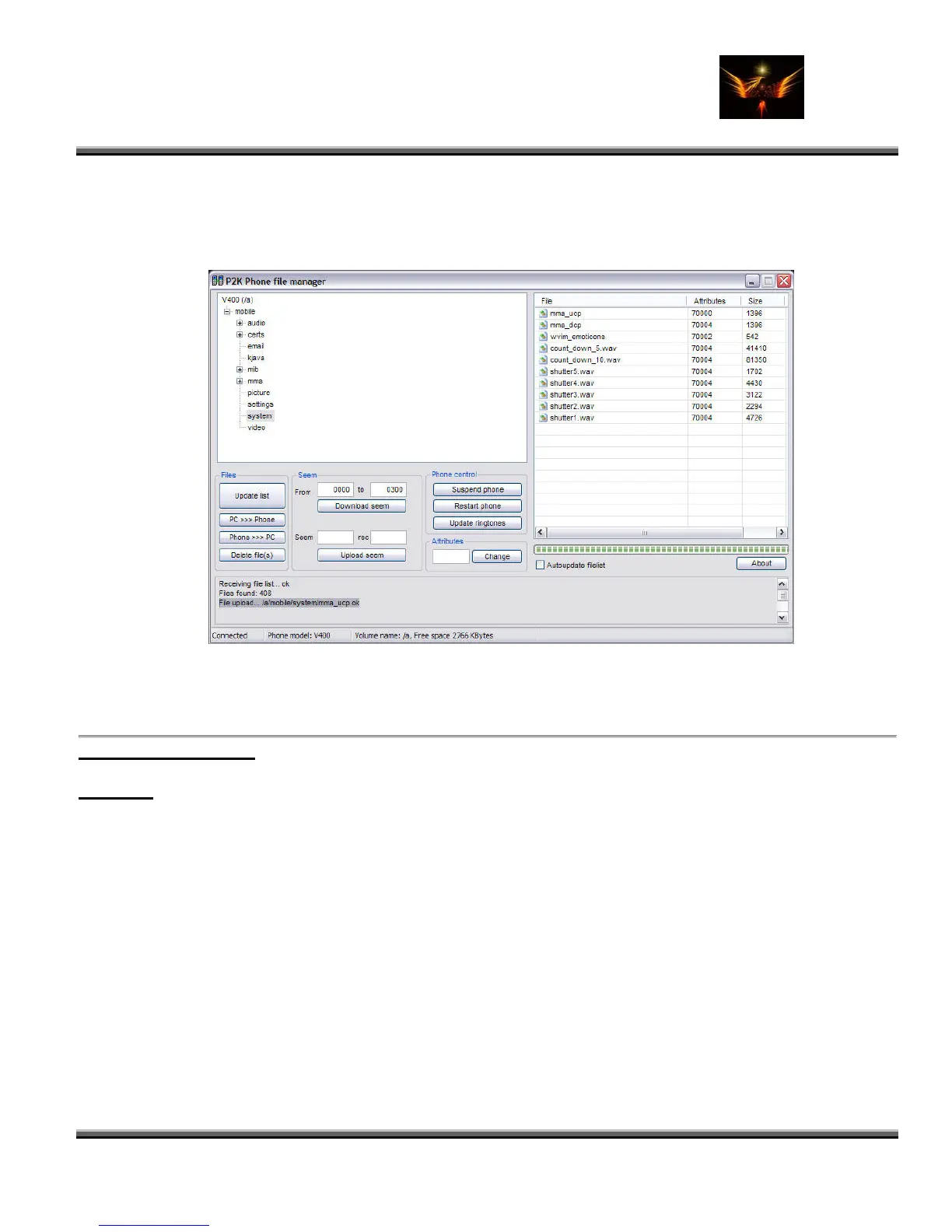Motorola Razr V3x Personalizat V3xPG) V2.5 ion Guide (MoGu
(Volume 1 - Primary Mods)
V3X Personalization 107 of 227 Guide-V2-5-eb-v1-061205.doc
ebentley
o u uccessful, you d... a_ucp ok" - the "ok" at the end
done it prop r
o a_ucp an gain_table.bin must
ed to "/a/".
Overview:
• First let'
• Open XVI32 and op look.
• On the main scree "HEX" representatio
right s
• When u're working with the other side. In the
scree e
• Take a lo reen. You'll see "Adr. Hex" whe
"HEX" s re in the file. This is very important. I'm at
offset 35 right
HEX Editing with XVI32:
• Now cli approp es
made.
s take
ide is
one of
nshot b
i
a look at XVI32 and famili
the colum
low, you'll see that
t the status b
now.
arize ourselves with its fea
1.seem in XVI32 just to take a
umns. On the l
tation of the file.
ing with the "HEX" s
ation of wh
ck "Restart phone" and once your phone reboots, double check that the riate chang were
If yo
mean
Note that mm
be uplo
're s
s you've
ad
'll se
e
e "File uploa
ly.
cp must be uploa
/a/mobile/system/mm
ded to "/a/mobile/system/" and d mma_d
tures.
en the
n, you'll see two col
is the hex offs
0032
xt represen
s sh
ar at the bottom of the sc
_000
d, that means it's
I'm work
eft side is the
inactive and yo
ide.
ere you a
n of the file. On the
you're workin
the "ASCII" or te
ok a
de. This
ns i ade
et, or the loc
n g with the
