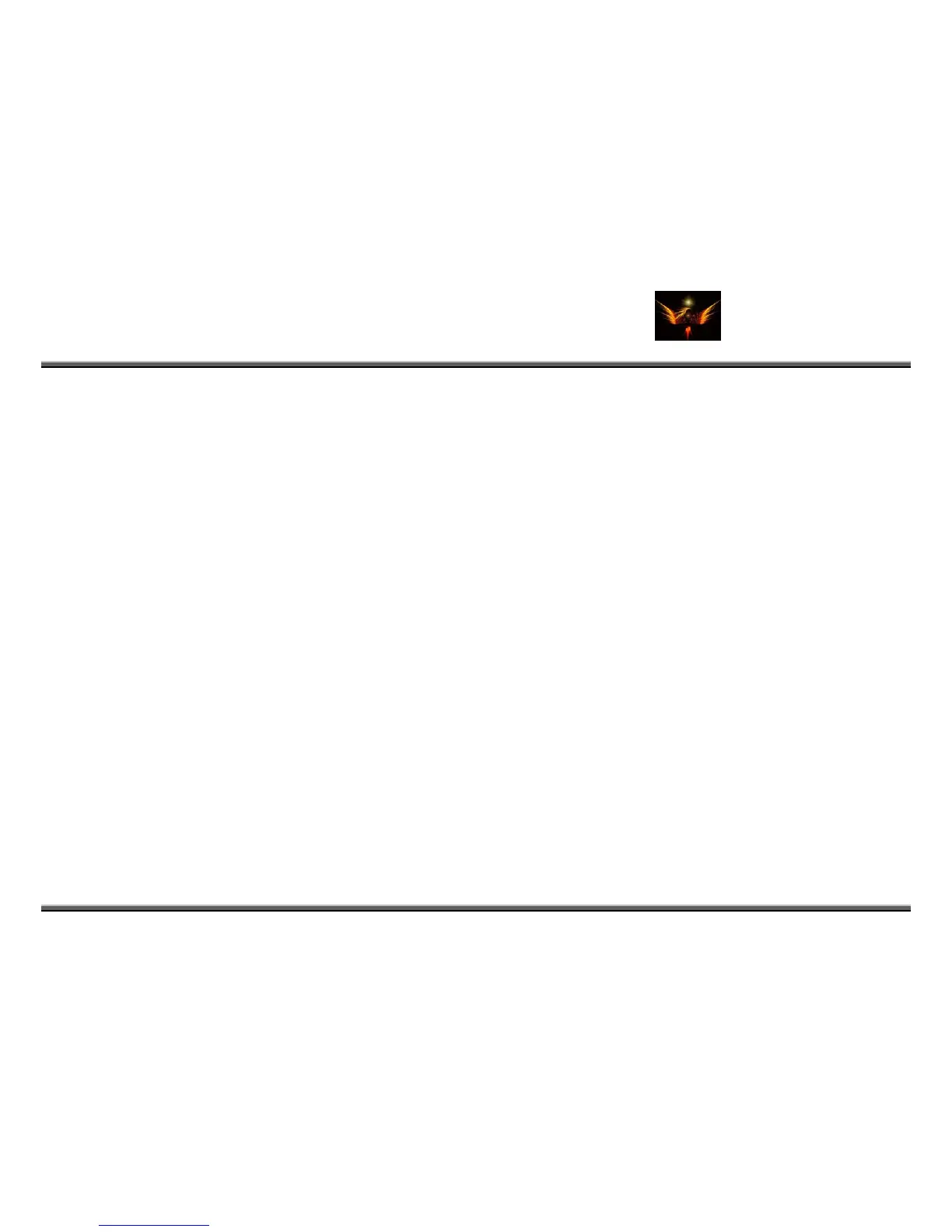Motorola Razr V3x Personalization Guide (MoGu V3xPG) V2.5
(Volume 1 - Primary Mods)
V3X Personalization Guide-V2-5-eb-v1-06120 135 of 227 5.doc
ebentley
t es displa en fo , but another network is available (1 on, 0 off)
t es di t No Service" display overwriting the time on the
exterior
offset 4 all Data
R nt C
B Usa
A ate R c enu items at offset 4B, bits 0 and 1)
R nt C l n sion (1 on, 0 off) (offset 4B, bit 3 must be set to 1;
offset 4B, bit so
Settings >
Alpha Tag r
Settings > t
offset 4C - Settings > S ti S
1: Settings > S ti ct n,
2: Settings > S t S n
3: Settings > S ti a ,
4: Settings > S ti I e ,
5: Settings > S t t n,
6: Settings > S ti et o
7: Settings > S t l n
offset 4D - 0: Settings > S t l n
t 1: Settings > S t of
bit 2: Settings > S A ti k o
bit 4: Browser: Nu n or r o t n ff
bit 5: Browser: Send SI SL I c r P 1 0
bit 6: Browser: Ac d C A able (Set S )
offset 4F - bit 2: CHAP over GPRS Sup n ff
bit 6: Browser: All Button on Blank WML Page o o
bit 7: Browser: Di o ent Forwarding ( , f)
offset 50 - bit 0: 850 MHz Capable (1 o
bit 1: Weba f
er tion (1 on of
LC
B - b
bi
bi
en
bi
bi
bi
bi
bi
bi
bi
bi
bit
bit
bit
bit
bit
bit
bit
bit
bi
t 6:
t 7:
t C
t 1:
t 2:
t 3:
t 4:
0, 1, or both must al
t 5:
t 6:
t 7:
t 0:
oggl
oggl
s >
ece
yte
ctiv
ece
y of "Emerg
N
1 o
ta
ar
alls
ta
1)
>
(1
>
>
>
>
>
>
>
>
>
>
>
>
d
ea
1 o
ck
Br
f)
cy On
vice"
ff) (o
mes (1
nd of
ata co
s/Volu
Appli
SIM,
Appl
Appl
Appli
Appl
Appl
Appl
Appl
Appli
Appl
Appl
Appl
ppl
s Su
ept
ontr
)
Cont
ly" when a ho
tw
, b
ff)
Se
1
Re
ion > Chat (1
ph
ion > Call Div
me or o
annot
ust b
et 4B,
(xxx
ted, 0
l Da
on,
ert/F
tatu
ion
etu
lise
tup
ings
(1
aye
aye
(1
(1
r Ite
ed f
(1
1 on
, 0
k-t
be f
e set
bit 3
bytes
dea
ta Se
0 off)
orwa
s (1 o
s (1 o
p (1 o
(1 on
(1 on
(1 o
on, 0
r (1 o
r (1 o
on, 0
on, 0
m 3 e
or WA
to OFF for T-Mobil
n, 0
0 of
f)
o-r
oun
to
m
tr
ctiv
ss
oa
d
1)
ust
an
at
ion
n, 0
0 o
, 0
0 of
0 of
0 o
ff)
, 0 o
, 0 o
f)
ff)
c.) (
2.0
ff)
m
(1
b
sfe
ed)
s
rd (1 on, 0 off)
off
ff)
off)
f)
f)
ff)
ff)
ff)
1 o
) (
ne
on
e s
rre
(m
> I
)
tw
, 0
et
d)
u
nter
, 0 o
on,
e U
ork
off
to
(1
st
cann
) (thi
1)
on, 0
activa
al Dat
)
off)
) (1 on
ot be
s fixes
off)
te spe
a Ses
, 0 off
und
he "
ific m
splay of "
Times (
alls > Da
ge Summ
ecent C
alls > Da
be set to
Security
Display
Security
ecurity
ecurity
ecurity
ecurity
ecurity
ecurity
ecurity
ecurity
ecurity
ecurity
ecurity
mbere
cept H
port (
ow Ba
sallow
n, 0 of
ccess (1 on, 0 o
bit 7: Settings > In Call Setup > MSG Al
o Ser
n, 0 o
Volu
y at E
> D
Time
Lock
from
Lock
Lock
Lock
Lock
Lock
Lock
Lock
Lock
Lock
Lock
Lock
Lock
Optio
n Ac
ers
, 0 o
wser
f)
wh
ffs
o
G
un
m
ca
0 f
ica
ica
ca
ica
ica
ica
ica
ca
ica
ica
ica
ica
pp
He
ol
en ne
et 4B
n, 0 o
PRS
ters (
es >
t
om
on >
on >
on >
on >
on >
on >
t (P
aders (Re
vail
t op
or
it 3
(of
ssi
acti
ce
one
Pho
Con
ion > In-Call
Pers
nitia
ion > Car Set
Hea
ion > Audio P
ion > Video P
ion > Security
Net
ess
k c
m
fs
on
va
nt/A
)
ne
ne
on
l S
ds
wor
3 f
qui
D)
it 0
: Rec
