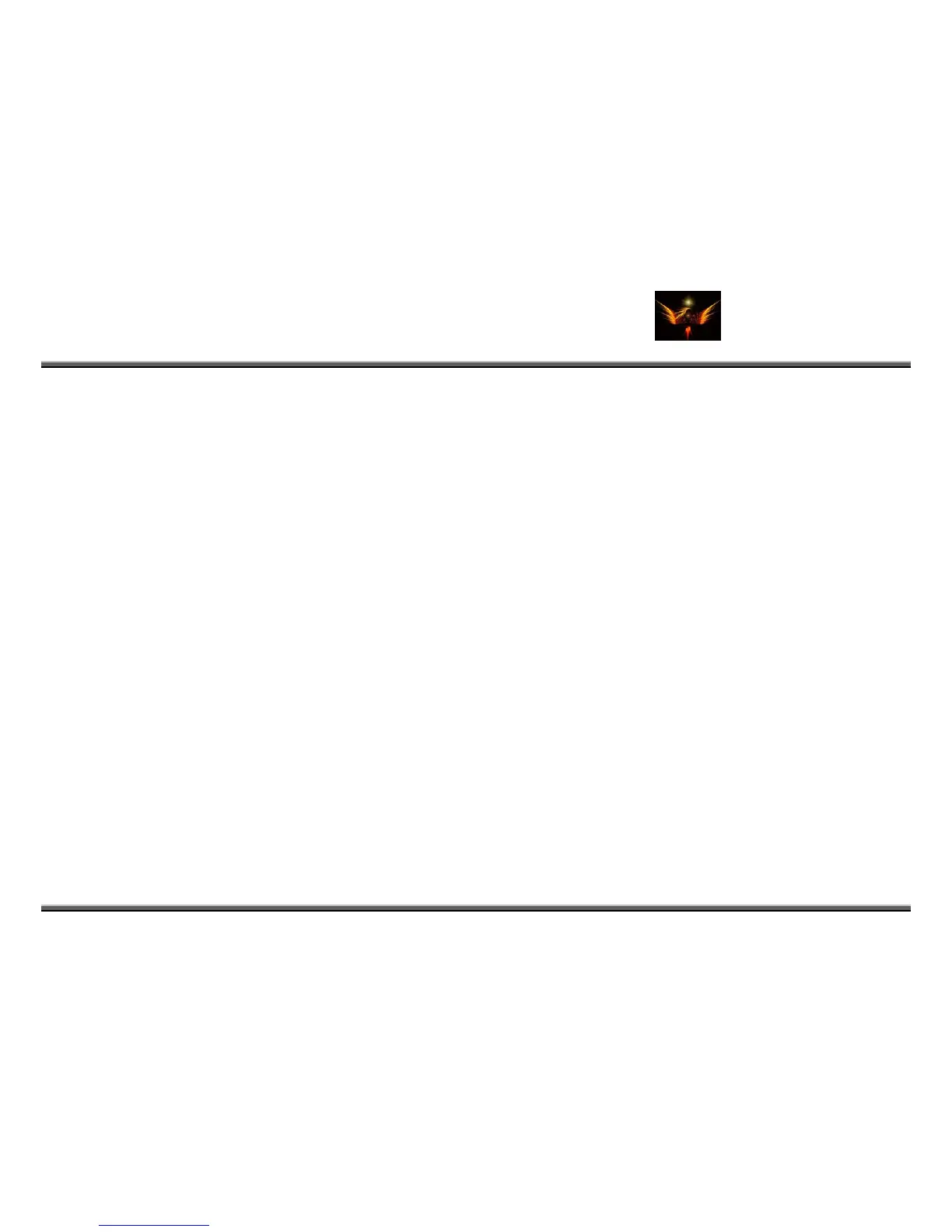Motorola Razr V sonali ion Guide (MoGu V3xPG) V2.5 3x Per zat
(Volume 1 - Primary Mods)
V3X Personalization Guide-V2-5-eb-v1-061205.doc 138 of 227
ebentley
bit 3: Display: Show Sender ID on Su View ( , 0 off)
bit 4: Personalize Right Soft Key (1 on, 0 off)
bit 5: Personalize Left Soft Key (1 on,
bit 6: Webaccess > Web Sessions > Set D lt (1 on, 0 off)
bit 7: Multimedia (1 on, 0 off)
offset 60 - bit 0: 'GPRS Active' text with GPRS PDP Conte s
bit 1: Settings > Java Settings > e ( , 0 off)
bit 2: Settings > Java Settings > ngable n, 0 off)
bit 6: Video Camera Support (1 on, 0
bit 7: Settings > Security > Lock Appli > Multi ia (1 on, 0 off)
offset 61 - bit 1: External Storage Devices Available: MMC Card Slot (1 on, 0 off)
bit 3: Office Tools > Datebook > Wee 1 on
bit 4: Office Tools > Datebook > Mont (1 on
offset 62 - bit 1: WAP Support (1 on, 0 off)
bit 3: Settings > Connection > Sync (1 off) (m item, may require update to mma files)
bit 4: SMS: SMS Over GPRS Protoco le on off)
bit 5: Messages > Message Setup > RS (1 0 off)
bit 7: Browser: Dial Prompt Available 0 off)
offset 63 - bit 0: WebAccess > Web Sessions (1 on, 0 off)
bit 2: Settings > Ring Styles > Ring Li on, 0
bit 4: Settings > Security > Lock Appli > IM (1 0 off)
offset 64- bit 2: SIMTK In-Call Menu (1 on, 0 off)
bit 3: E-Mail WAP Push (1 on, 0 off)
bit 4: E-Mail SSL Support (1 on, 0 off)
bit 5: RE: In Subject (1 on, 0 off)
bit 6: FWD: In Subject (1 on, 0 off)
offset 65 - bit 0: Settings > Ring Styles > Event Lights (funl t requi /a/mobile/audio/) (1 on, 0 off)
bit 1: Office Tools > IM (1 on, 0 off) (m em, ma quire update to mma files)
bit 2: Replace HOLD with MUTE Softk on, 0 o
bit 3: MMS Invisible Downloads (Bac ) (1 on ff)
bit 4: WebAccess/Internet (1 on, 0 off
mmary
0 off)
Menu >
xt Icon
DNS IP viewabl
DNS IP cha
off)
cation
or SD
kview (
hview
on, 0
l Enab
Use GP
(1 on,
ghts (1
cation
ight.pa
enu it
ey (1
kground
)
1 on
efau
(1 on, 0 off)
1 on
(1 o
med
, 0 off)
, 0 off)
enu
, 0
on,
off)
on,
red in
y re
ff)
, 0 o
(1
