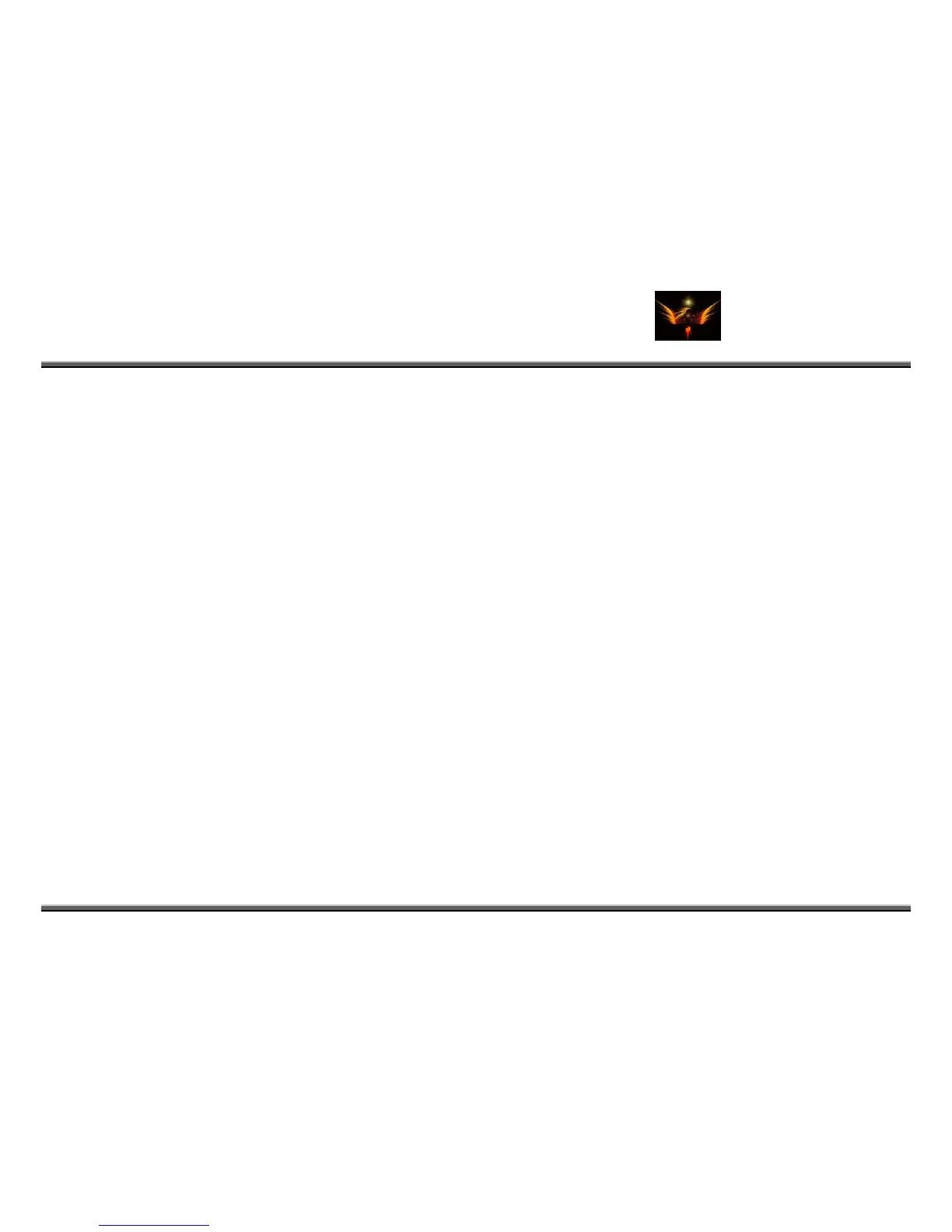Motorola Razr V3x Personalization Guid (Moe Gu V3xPG) V2.5
(Volume 1 - Primary ds) Mo
V3X Personalization Guide 05.doc 144 of 227 -V2-5-eb-v1-0612
ebentley
bit 0 phones wi
bit
uality (1 on,
offset 8 bit 1: Multimedia > Video > sume Ca (1 on, 0 off)
bit a d (1 on, 0 off)
offset 8
bit o Pl )
bit N apa
offset 8 bit : e> Sto
bit o tures e Media for onebook (1 on
offset 8 bit ert Available (1 on, 0 off)
le
offset 9 bit 0: V3i: Settings us (1 o
rson
bit etwor
bit ing
curit
S ff)
bit blue M e (1 on,
offset 9 bit 0: V3i: Settings > ettings (1 on
bit eads ,
-Call p ( off)
bit b (1 on
bit > rtcuts n, 0
offset 9 bit 4: V3i: Camera O rm flip rizonta ertical)
offset 9A - ds > ylis bility, a 'hide' sou (0 on, 1 off)
offset A (1 transparent, 0 opaque/V
2: EDGE Icon (1 on, off) (only on EDGE supported th late versio
5: Swap Softkeys (1 on, 0 off)
bit 6: Multimedia > Camera > Camera Setup > Image Q 0 off)
A - s New Video > Pause/Re pture
2: Speaker C ll to En on Flip Close
B - bit 1: Allow DRM File Download To Ext Storage (1 on, 0 off)
2: Multimedia Vide ayer Stretch Video (1 on, 0 off
4: Cingular E S C ble (1 on, 0 off)
bit 7: Multiple Skin Support (1 on, 0 off)
C - 0: Multimedia Stor re Options > Send Postcard
2: Allow Use f Pic on Removabl Ph , 0
D - 0: USSD Al
bit 4: UMAN Feature Enab d (1 on, 0 off)
3 - > Phone Stat n, 0 off)
bit 1: V3i: Settings > Pe alize (1 on, 0 off)
2: V3i: Settings > N k (1 on, 0 off)
3: V3i: Settings > R Styles (1 on, 0 off)
bit 4: V3i: Settings > Se y (1 on, 0 off)
bit 5: V3i: Settings > Initial etup (1 on, 0 o
7: V3i: Messages, essag button 0 off)
4 - Car S , 0 off)
1: V3i: Settings > H et (1 on 0 off)
bit 3: V3i: Settings > In Setu 1 on, 0
4: V3i: Phone ook , 0 off)
5: V3i: Tools Sho (1 o off)
6 - rientation (1 no al, 0 ped ho l and v
bit 7: Multimedia > Soun Pla t capa bility to nd player
E - bit 0: V3i: Camera IU 3 style)
n firmware)
off)
