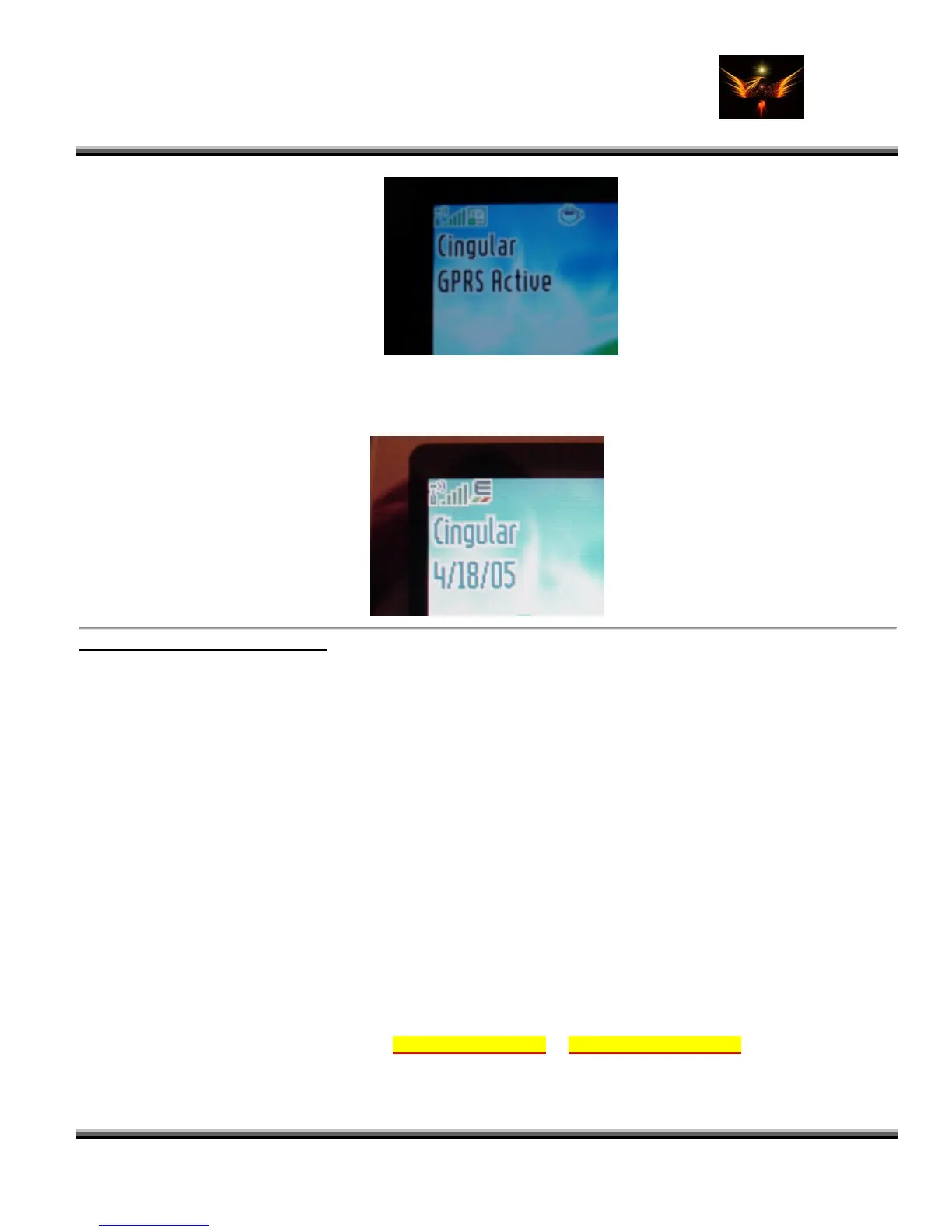Motorola Razr V3x Personalization Guide (MoGu V3xPG) V2.5
(Volume 1 - Primary Mods)
V3X Personalization Guide-V2-5-eb-v1-061205.doc 151 of 227
ebentley
• Icon #4 - "Script 'E' with Green and Red Slashes Below" means high-speed EDGE data is available. You will
only see this if you have an EDGE-enabled phone (V551) and you're running a very recent firmware revision.
Addendum 3- Phone Malfunction:
• So you made a mistake seem editing, and now your phone turns on, but crashes immediately and you can't
m restore your backup seems and files.
Take a w options, which have varying degrees of success and
ard.
Kman.
O
o This option requires a USB cable with the side port that allows the charger to be connected at the
nd say "Charging".
ur backup seems using P2Kman.
ur phone, but at least your phone won't be a
sh and flex your phone with a "monster" file.
aintain a connection to P2Kman long enough to
• deep breath. It can be fixed. There are a fe
consequences. I hope you made backups of your seem files before you edited.
• Option 1: Remove SIM
o Turn off your phone, open the back cover, take out the battery, and remove your SIM c
o Place the battery back in the phone and turn the phone on.
o Hopefully your phone won't crash before getting to the screen that says "Insert SIM".
o If it gets there, you can connect your USB cable and upload your backup seems using P2
• ption 2: Phone Off But Charging
same time the USB cable is connected. (Motorola Cable SKN6311B)
o Turn your phone off, plug your charger into the side of the USB cable, and then plug the USB cable
into the phone.
o After a couple of seconds, your phone will turn on a
o If it gets there, you can upload yo
• Option 3: Flash/Flex With A Monster File
o This option is the most drastic. You'll lose everything in yo
paperweight any more.
o You are going to need to fla
o Get a monster file from here: http://earlbentley.net or http://modmymoto.com. Be sure to choose a
won't lock your phone to a specific network.
in "Boot Loader" mode. You can do this by holding the * and # buttons while
monster file that
o Turn your phone on
turning on the phone. The phone can be flash/flexed in this mode.
o From here, follow the instructions at
mob453.com to flash and flex your phone back to working order.
