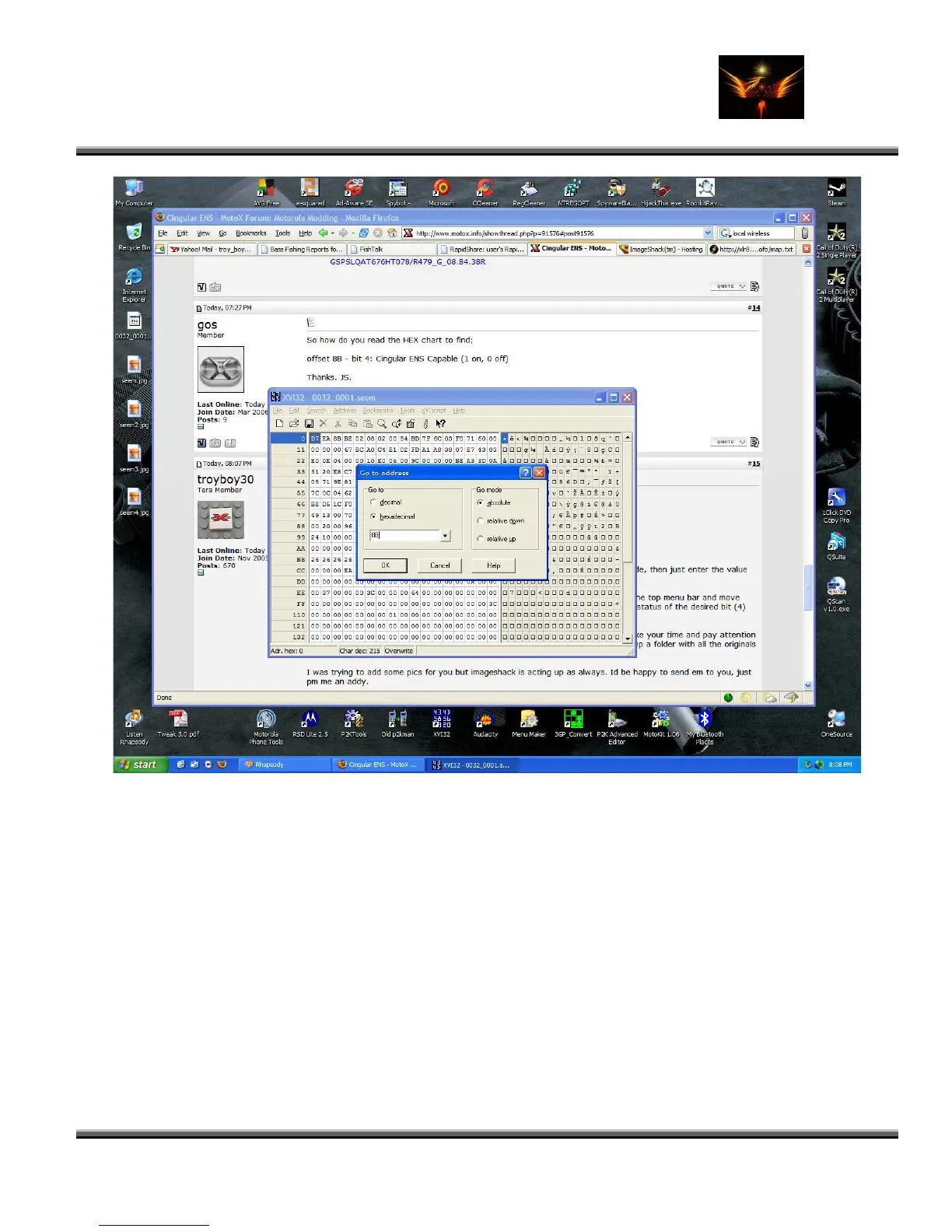Motorola Razr V3x Personalization Guide (MoGu V3xPG) V2.5
(Volume 1 - Primary Mods)
V3X Personalization Guide-V2-5-eb-v1-061205.doc 159 of 227
ebentley
the edit requires bit manipulation, thats right the guide will say so, click 'tools' in the top menu bar and move down
It will take you directly to the proper location. Notice in the lower left corner in the next pic it shows our location as 8B.
If you're doing an edit that does not require bit manipulation, it will say so in the guide, then just enter the value desired
and save the file.
If
and select 'bit manipulation'.
