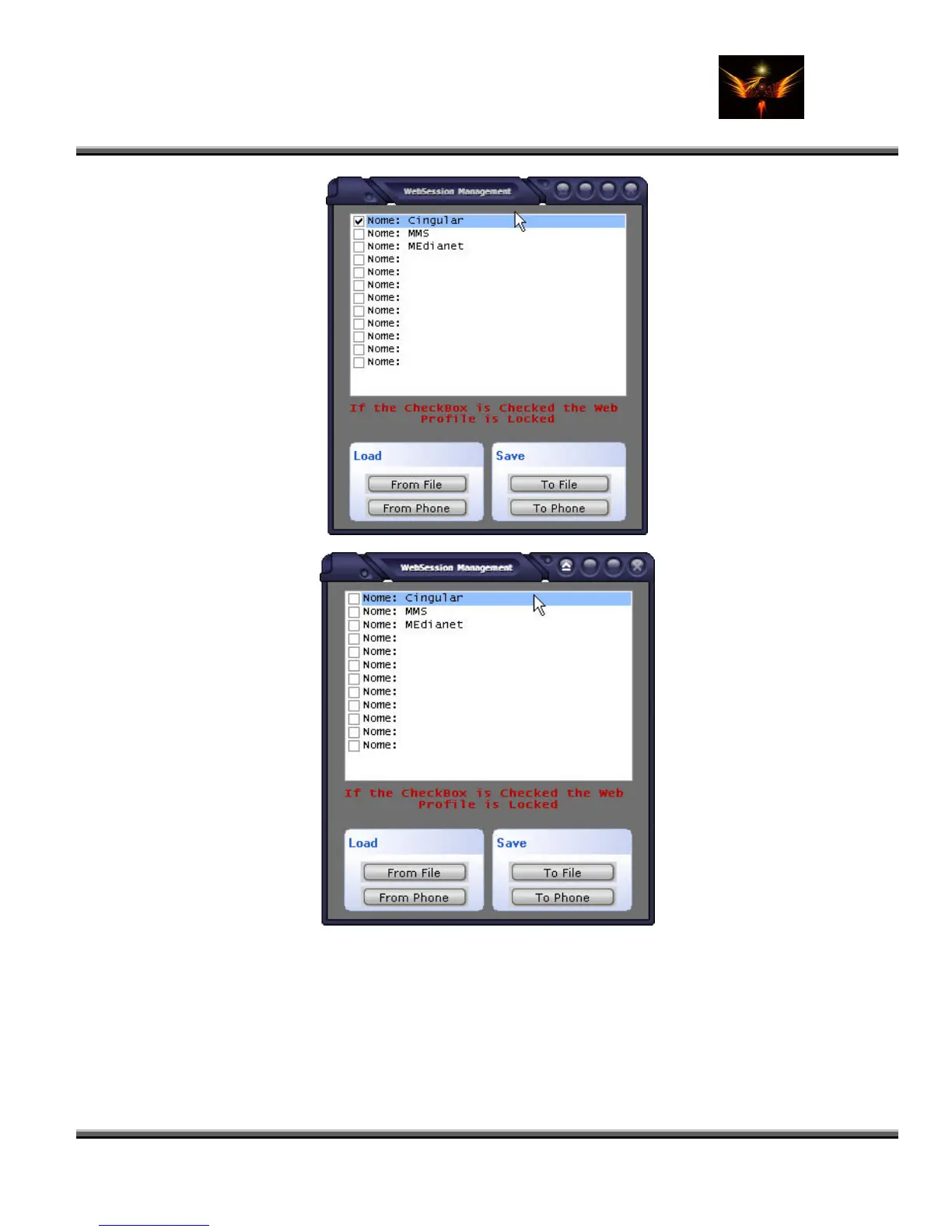Motorola Razr V3x Personalization Guide (MoGu V3xPG) V2.5
(Volume 1 - Primary Mods)
V3X Personalization Guide-V2-5-eb-v1-061205.doc 172 of 227
ebentley
3. The profile(s) with the check(s) is/are locked. To unlock o m, or all of them, simp eck them. ne of the ly unch
e “save to phone” button.
5. You will see a progress bar as the file is saved to your phone. Once loaded, you will see a message that says
mmed correctly, Re to see new functi
6. Go to menu>phone>restart phone
7. You can now close LeaderGL FlexEditor and RSD Lite
8. On the phone (after it restarts) go to settings>webaccess>We ons and highlight the web session you
wish to change.
9. o
4. Click th
“phone progra start it ons”
b Sessi
Select Options> and you will now see the “edit” and “delete” selections. Select “edit and you will be able t
change your settings.
