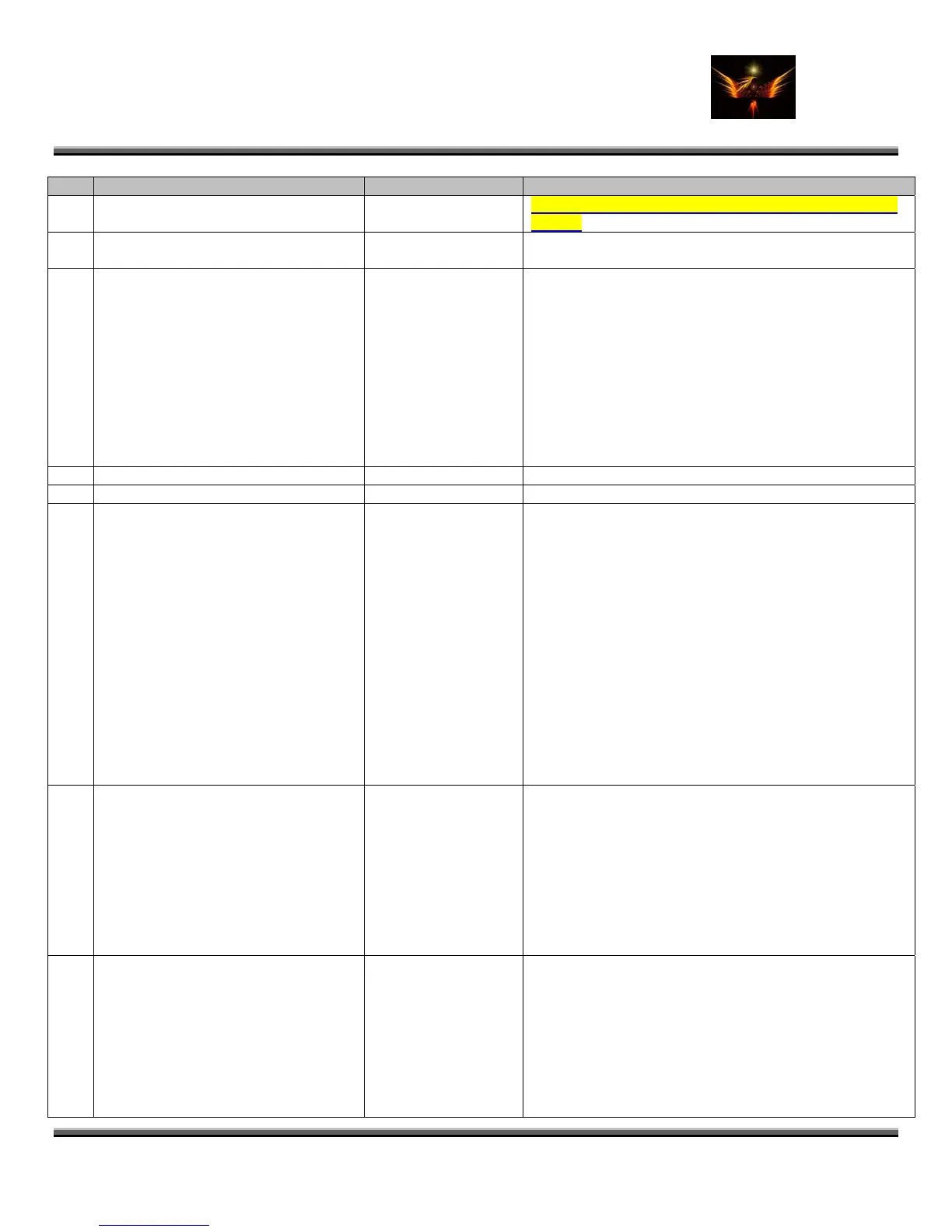Motorola Razr V3x Personalization Guide (MoGu V3xPG) V2.5
(Volume 1– Primary Mods)
V3X Personalization Guide-V2-5-eb-v1-061205.doc 11 of 227
ebentley
Action Tool Comments
http://rapidshare.de/files/20898506/004e_0001.see
m.html
24 Turn off U@ Messages P2K Manager and
XVI32
32_0001, offset 02-turn Bit 1 ON. Gotta
do t ex adjustment
SEEM edit 00
his every time I make a fl
25 Set Ringtones for Loud and Soft and Handheld Set (Talking Ringtones)
Rin
Call
Mes TxtMsg
Voic Mail
Info
Alarms
Dat
File
Vide
Rin
tings>Ringstyles
g Volume: 3
s: YouHaveACall
sages: YouHaveA
email: YouHaveVoice
Svcs: YouHaveInfoMsg
:
Alert
a Calls: Default
Transfer: Silent
o Calls: Default
ger Ids: On
26 Set Screensaver Handheld Set ver tings>Personalize>Screensa
27 Set Wallpaper Handheld Settings>Personalize>Wallpaper
28 Reorder Main Menu Icons Handheld Per >Reorder
Vie
e=12
sonalize>Main Menu
w=Icons
• Video Camera=1
• Msgs=2
• Tools=3
• Camera=4
• Settings=5
• WebAccess=6
•
Recent Calls=7
• ps = 8
Games & Ap
k=9
• Phoneboo
• Connection=10
11
• Multimedia=
• Aeroplane Mod
29 Personalize Home keys Handheld Set creen>Home Keys
sages
ames & Apps
• Smartkey: Video Camera
tings>Personalize>Home S
• Icons: Hide
• Up: Mes
• Down: Web Shortcuts
• Left: Opera Mini 2.0
• Right: Multimedia
• Left Soft Key: G
• Right Soft Key: Phonebook
30 Reorder List for Message Center Handheld Set s
Inbo O
2
3.
4. Messag
ting >Messages>Message
x> ptions>Reorder List
1. Create Message
. Templates
Outbox
e Inbox
5. Voicemail
6. Email Msgs
7. Browser Messages
