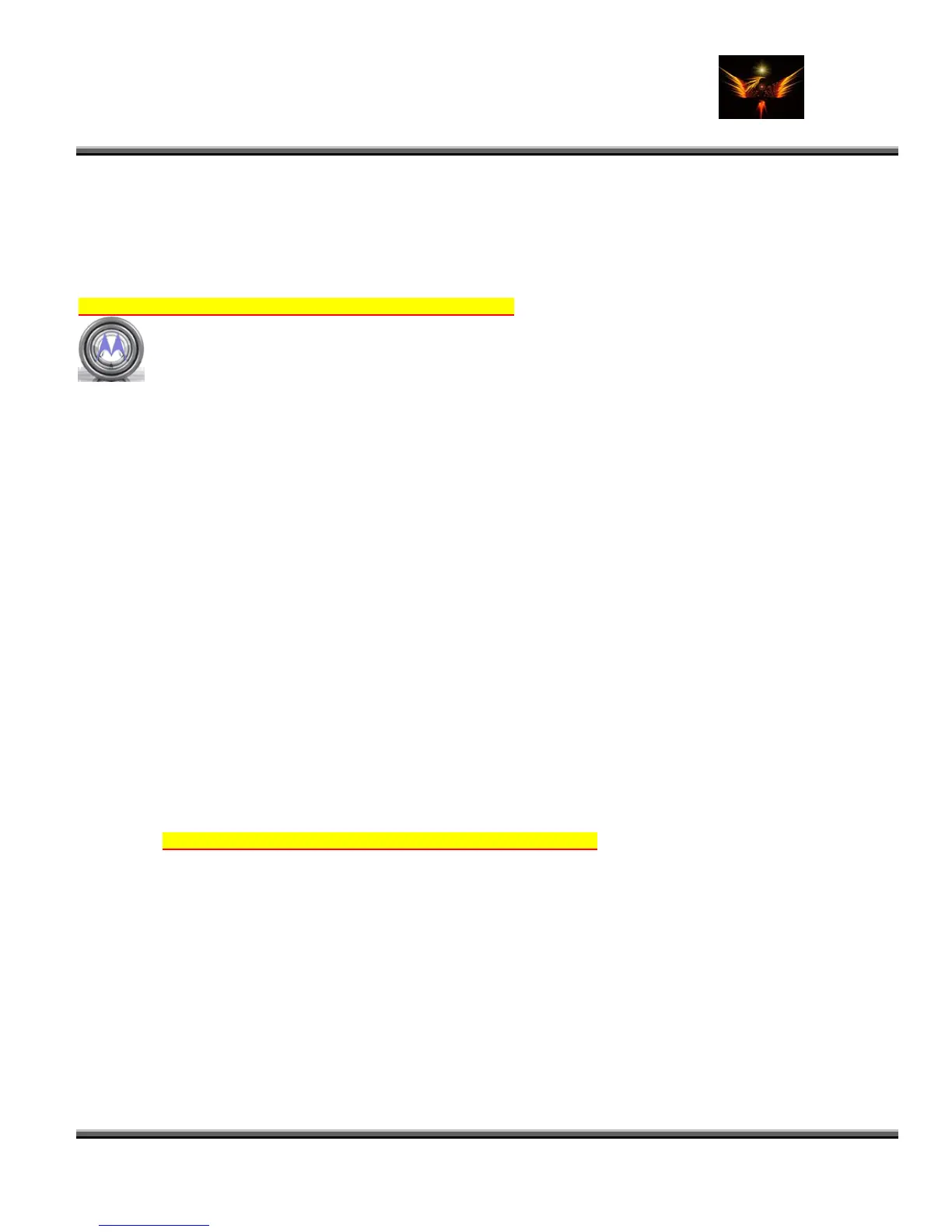Motorola Razr V3x Personalization Guide (MoGu V3xPG) V2.5
(Volume 1 - Primary Mods)
V3X Personalization Guide-V2-5-eb-v1-061205.doc 198 of 227
ebentley
Once you have finished all your "new" main menu (47 gif files with the same names and the size of 240x287) you can
copy them into e/icon on your V3x. Reboot and enjoy the "new" main menu that will work with any other V3x split-skin.
And that's all that is needed to give your V3x the personal touch.
3.14 A good/short tutorial on skin installation Methods (tvrtko – skin guru)
Here is a great tutorial regarding skin installation and associated tools. Read it here at:
Hhttp://www.modmymoto.com/forums/showthread.php?t=83H
[Guide] Skin Installation Flash Tutorials by Tvrtko
Hello everyone, since there have been a lot of threads and posts regarding the skin installation methods and
troubleshoots we have decided to create a tutorial for the most common methods in applying skins on your phone. We
hope to reduce the skins issues with these tutorials to the minimum and if we succeed, it will make us very happy.
First thing i would like to point out is that you have to get the drivers for your phone along with the software used in the
tutorial. You can get them all in the "modding software" thread that is posted on the top of the forum. This tutorial
covers the P2KTools and P2kCommander methods for applying skins. There is another method which i don't
recommend for two things. It is the easiest method but it's the hardest to apply because it involves a complicated
software suite "Motorola PST". We all know this software is not freeware so that's why i don't want to the methods for
it's usage. Now that i mentioned few things in the intro, let's get back to business.
I have created three animated tutorials for applying skin which are very easy to follow and understand but i will still add
few notes about some things that IMO need your attention.
1. P2KCommander manual skin installation:
This method uses simple file system operations and is very transparent, IE you have the feeling like your are copying
files on your hard drive which we all know how to do. The key is to put the wright files at the wright place. Skin files
need to have the proper file attributes when uploaded to phone (70004) which this program does automatically after
upload so there is minimal need for your intervention after you copy them to the phone. Why is this important you ask?
Because if you decide to Master Reset and Master Clear your phone there is a chance you will loose your skin files
and they will work no more.
The most important thing which i can't stress out enough is that you have to create the directory case sensitive if you
want your skin to work correct. Otherwise your phone will show the stock Moto skin when you apply your custom skin.
Tutorial 1: Hhttp://www.motomodding.com/tvrtko/Tu...Commander.htmlH
2. P2KCommander Batch script skin installation:
This is my favorite method for applying skins because it includes a Batch script file that says to P2KCommander where
to put the files when installing them on phone. You can recognize the install file by the yellow star icon and .p2kc
extension. Recently a lot of skins come with this file because it is generated by Skinner4moto when saving skins. But
you can create one for your self easy because it's basically a text file with something like DOS commands. If you have
from another skin, simple open it in Notepad or other text editor and change it to your needs, depending on which skin
you want to use it. And at the end, rename it to the same name as your skin and you will have a working batch script
for installing skin.
Edit: I forgot to mention two things about this method. You have to have P2kCommander v3.2.6 and above and have it
started at least once so it gets the proper file associations and close P2KCommander before starting the batch script
otherwise nothing will happen if it's open.
