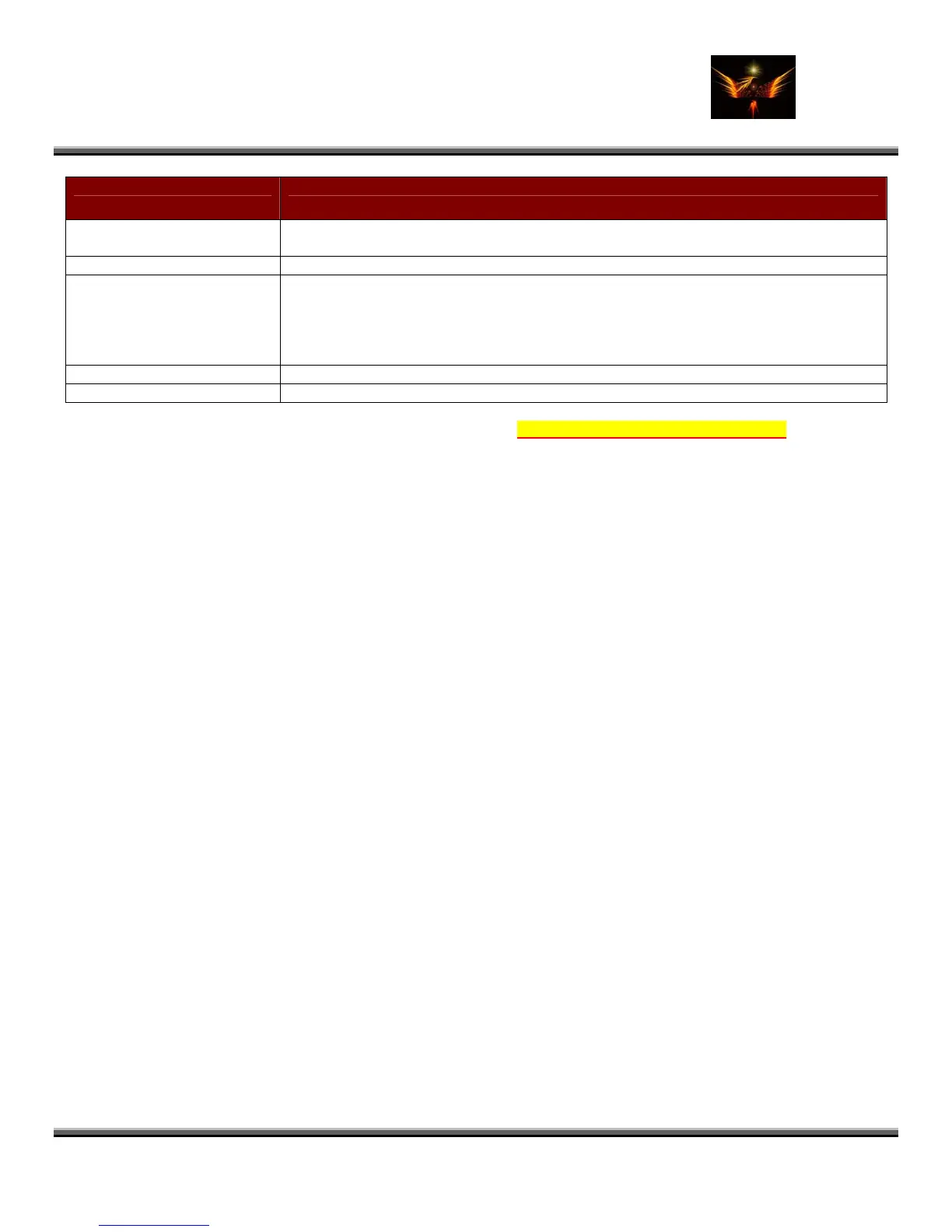Motorola Razr V3x Personalization Guide (MoGu V3xPG) V2.5
(Volume 1– Primary Mods)
V3X Personalization Guide-V2-5-eb-v1-061205.doc 16 of 227
ebentley
Name Latest Reflash Firmware Releases
85.9B.A1P DRM Reflash D_U_85.9B.A1P_reflash MLP_DRM-MODDED byFamonaco-Giko-R252211L
Flash.zip
85.9B.A1P Reflash R252211LD_U_85[1].9B.A1P_reflash_mlp_mdrm_by_JM_sbf.zip
85.9A.70R
(T-Mobile UK)
Note: This release h
as
some serious isues
bile UK V3x R25227LD_U_86.31.34P Simlock Disabled + Reflash
039_DRM0009_V
_netlock_disabled.rar
New T-mo
included
R25227LD_U_86_1_.31.34P_LP0039_DRM0009_VSTU_206_080C_USV3XRTMDE
R25227039_netlock_disabled.rarR25227LD_U_86_1_.31.34P_LP0
STU_206_080C_USV3XRTMDER25227039
85.9A.80R Reflash reflash_85[1].9A.80R_BY_FAMONACO.zip
85.9A.70R Reflash Flash.tato’s reflash
Are you ready to go? Have you viewed my tutorial on flashing at: http://earlbentley.net/Download.html? Did you back
up anything you don't want to lose first? A flash shouldn't delete anything, but if it stops unexpectedly part way through o
your computer loses power or the phone loses power or the data cable becomes disconne
r
cted, anything could happen.
ack up whatever you added to the phone that you don't want to lose. All right, let's go:
tes to
shing the 85.99.50R Reflash file. The specific Flash file being
isplayed is not important. The process of flashing is.
holding down the on button until you see text display on your screen. Now connect
e phone back to the data cable.
rogram's status area.
Click the button labeled "..." and find where the flash is on your computer that you want to use.
B
I am going to cover how to flash and flex with RSD Lite 2.7 even though the current version is 3.2 You will use the same
steps for flashing your phone with a monster pack, flash (reflash) file, and a language pack. It takes about ten minu
flash with the monster pack. It takes about two minutes to flash a reflash. It will take about one minute to flash a
language pack. BTW: The examples below show me fla
d
Launch RSD Lite. Then connect your phone (while it's turned on) to the data cable. The program should detect your
phone shortly. If your phone is not detected (and you are certain you have everything installed), disconnect the data
cable, then shut your phone off, and manually put it into bootloader mode. You do this by pressing and holding down the
"*" and "#" keys while pressing and
th
When your phone is connected you will see a message like the one below in the first line of the p
