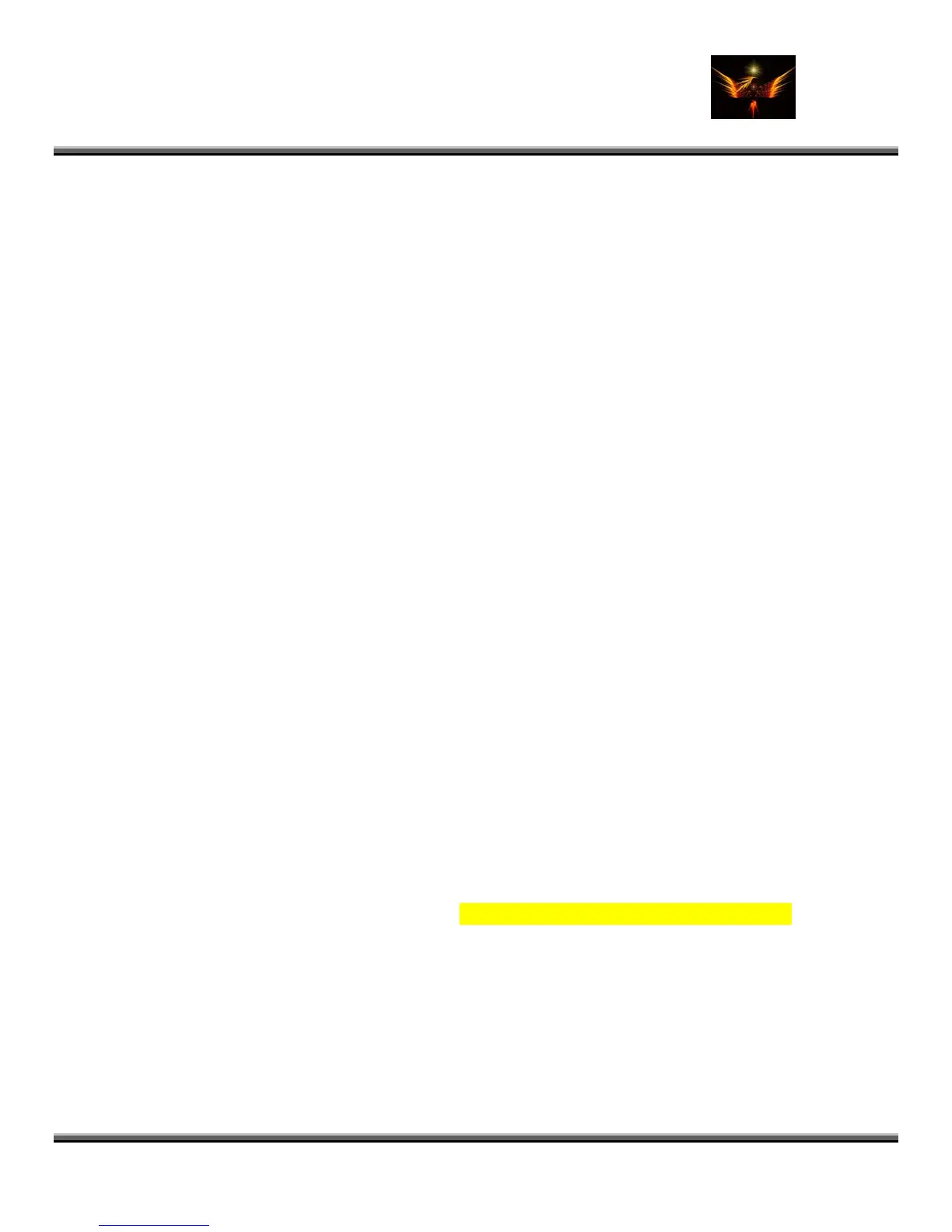Motorola Razr V3x Personalization Guide (MoGu V3xPG) V2.5
(Volume 1– Primary Mods)
V3X Personalization Guide-V2-5-eb-v1-061205.doc
ebentley
vi
2.41 A summary of Mods (rhk111)..........................................................................................177
2.42 Bootable, Hackable V3x (gr4y) .......................................................................................179
2.43 Increase the Memory Allocation for the Phonebook.......................................................179
2.44 Record video and/or voice when the flip is closed! (dkepler) .........................................179
2.46 Can you downgrade the V3x Bootloader?......................................................................180
2.47 Unlock your V3x Remotely Online Via the Internet (Gadgetman496) .............................180
3. Skins, Animated Gifs, and Screensavers .............................................................................................182
3.1 Fearsim's Ultimate guide on how to create and install your own Motorola skins using
Skinner4Moto ................................................................................................................................182
3.2 Manual and Automated Skin Installation/Deletion Methods (Using Skinner4Moto, P2K
Commander or Moto4Lin)..............................................................................................................182
3.2.1 Automated Skin Installation .........................................................................................182
3.2.2 Another Automated Skin Installation Method Without Skinner4moto .........................183
3.2.3 Manual Skin Installation...............................................................................................183
3.2.3.1 Manual Skin Installation Instructions Without Pictures of P2K Commander........183
3.2.2.2 Manual Skin Installation Instructions With Pictures of P2K Commander .............183
3.3 Deleting a Skin from the V3x Using P2K Commander, P2K Manager, or Moto4Lin CVS186
3.4 H3G Firmware Won’t Let you change skins (Rasputin007).............................................186
3.5 Great Skins .....................................................................................................................186
3.6 Transparent Backgrounds (noobdude) ..........................................................................186
3.7 Converting Skins from one phone to another (Rasputin007) ..........................................187
3.7.1 Manual Method............................................................................................................187
3.8 How to Change From 3-Button Skin (V3/E1000) To 2-Button Skin (V3x) (Rasputin007) 190
3.9 What Icon Goes with what GIF Table (Rasputin007) ......................................................190
3.11 How to tell if a skin is for the V3 or the V3x? (Rasputin007) ...........................................194
3.12 Animated .gifs and Screensavers (vtcom)......................................................................194
3.13.1 How to Remove the Carrier Logo/Date/Time from the Internal Display Without SEEM
Editing (Rasputin007) ................................................................................................................195
3.13.2 Changing Carrier Text (unproven on the V3x) (xlr8)....................................................195
3.14 V3x split-skins (Rasputin007).........................................................................................196
3.14 A good/short tutorial on skin installation Methods (tvrtko – skin guru)............................198
4. Video/Audio/Photo/Flash Animation Information ................................................................................200
4.1 Video Conversion............................................................................................................200
4.1.1 Video Conversion Guide (iPaws).................................................................................200
4.1.2 Using the “Super” Video Converter (http://www.erightsoft.com/SUPER.html) .............204
4.2 Improvements to Video Quality and Camera Compression ............................................205
4.2.1 Improve Video Quality (Ross)......................................................................................205
4.2.2 Increase Photo Quality (eyaple) ..................................................................................206
4.3 Tutorial for Making Flash Animated Screensavers Converting Flash Animations to .Gif
animations (ZrA)............................................................................................................................206
4.4 How to Create Startups/Shutdowns/Screensavers from Macromedia Flash Files (files with
extension *.swf) for your Phone.....................................................................................................206
4.5 Guide to Create a MP4 Video (vtcom) ............................................................................208
4.6 .WMV files or .MP4 Video files for your V3x?..................................................................210
