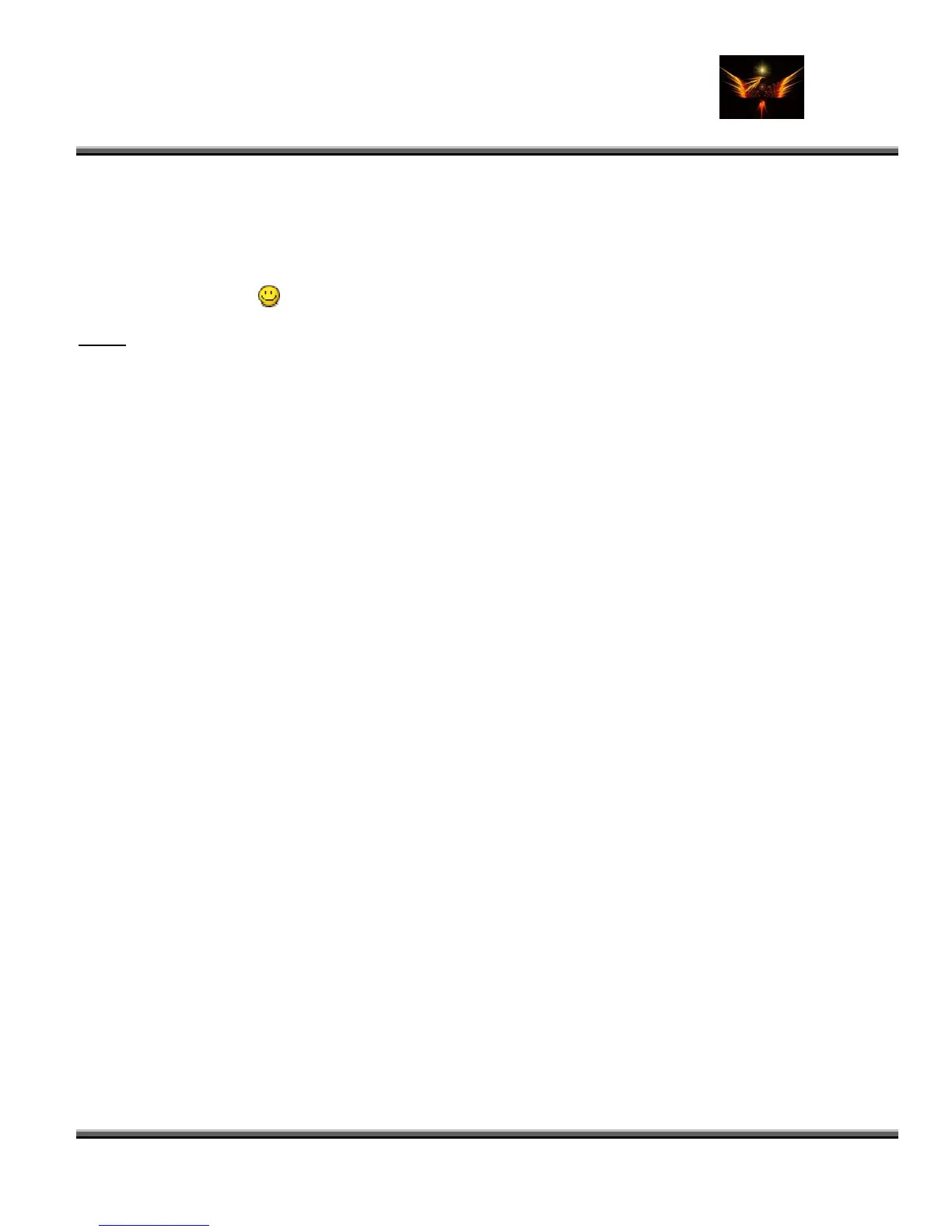Motorola Razr V3x Personalization Guide (MoGu V3xPG) V2.5
(Volume 1 - Primary Mods)
V3X Personalization Guide-V2-5-eb-v1-061205.doc 76 of 227
ebentley
21 = Voice command (when open)
43 = Sounds (open or closed, it will start playing your music when u set to an external key)
52 = Main menu (open or closed, with it closed u must press key twice to get only 2 the second menu and so on)
53 = Lock keypad (open or closed, will instantly lock your keypad)
FF = Screen shots (open or closed, but with it closed it does not snap it right. You won’t see a message when it snaps
the shot)
Hope this comes in handy
others
32- VOICE CALL - 32, 33
some other seem hacks for v3x found on an italian forum(translated with google translate):
To increase the quality of the video [thx to famonaco, alsitn and psycomorpher]
Seem: 004e_0001
Offset: 4AA
Bit 2:1 (to activate)
Offset: 4AB
Bit 6:0 (to deactivate)
To remove the shielded Welcome Vodafone Live to the start of the cellular one
(Such modification will restore the Motorola shielded one nobrand)
Seem: 004a 0001
Offset: 1C0 05
Bit: 0 (to deactivate)
Extension warning “Demanded Costs added to you” in case of connection with the Browser
Seem: 0032_0001
Offset: 0F
Bit 0:1 (to activate)
It visualizes carried out calls
Seem: 0126_0001
Offset: 03
Bit 5:1 in order to visualize the recent calls from the same number; 0 in order to visualize all the calls of the same
number
It visualizes received calls
Seem: 0126_0001
Offset: 03
it 6:1 in order to visualize the recent calls from the same number; 0 in order to visualize all the calls of the same
nt to close your flip but keep the speakerphone
ctivated:
SEEM 0032_0001
offset 8A
it 2. Set it at 1 (checked) and (unchecked) and the call
ill remain active when you close the flip
To unblock the fast calls with key 1
Seem: 0032_0001
Offset: 24
Bit 2:0 (to deactivate)
B
number
hen you answer a call and turn your speakerphone on, then you waW
a
B
w
the call WILL disconnect when you close the flip. Set it to 0
