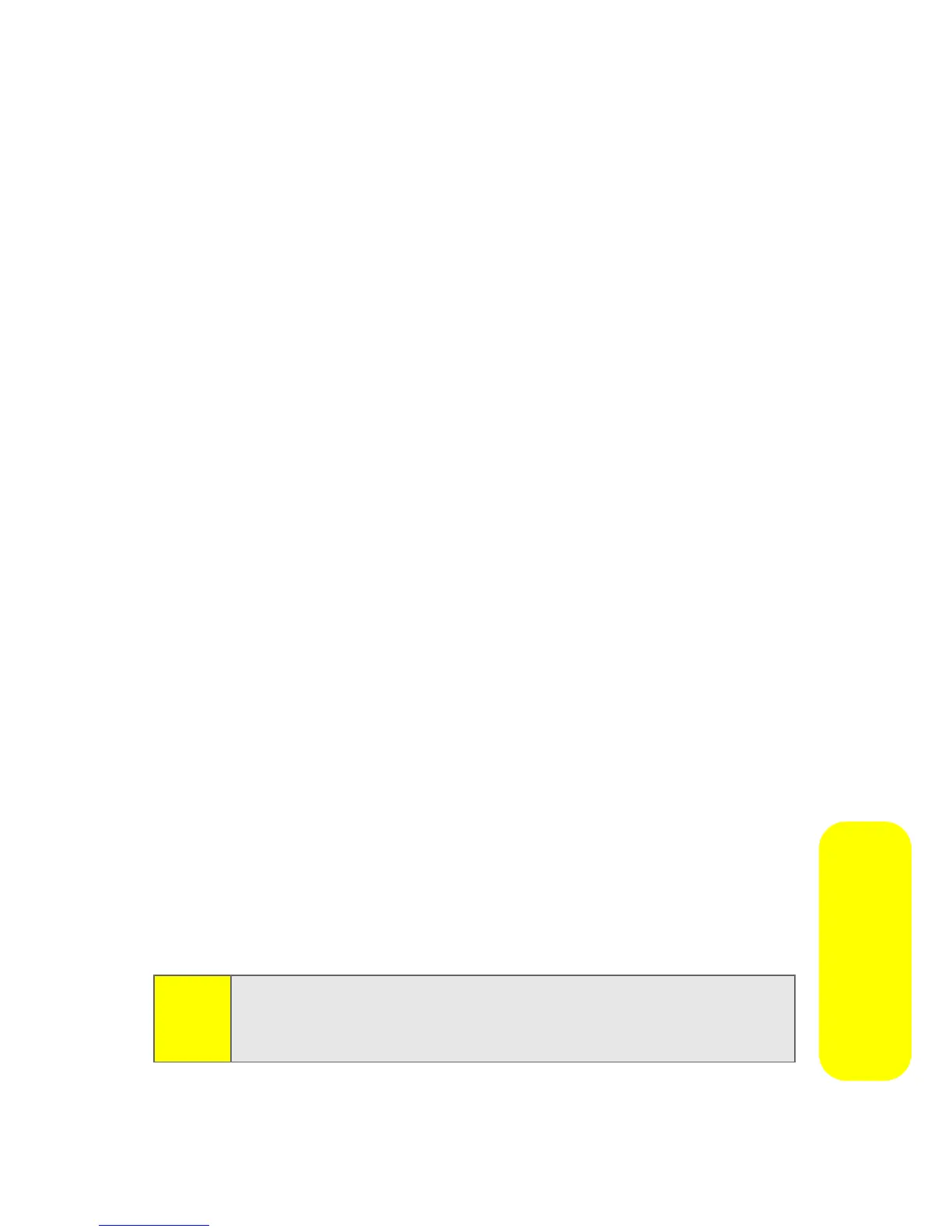Section 2F: Using Contacts 89
Contacts
To assign a ringer or picture to an entry:
1. Display a Contacts entry. (See “Finding Names” on page
85.)
2. Press Options (right softkey), select Edit Contact
.
3. Use your navigation keys to scroll right to the tab with
the Add Picture and Assign Ringer options.
4. Select Add Picture or Assign Ringer.
5. Use your navigation keys to scroll through the available
files. (To hear a ringer, press Options [right softkey] and
then select Listen.)
6. Press Assign (left softkey).
7. Press Save (left softkey) to save the entry.
Assigning an Email Address or Web Address
To assign an email address to an entry:
1. Display a Contacts entry. (See “Finding Names” on page
85.)
2. Press Options (right softkey), select Edit Contact, and
press
M
.
3. Use your navigation keys to scroll right to the tab with
the Email and Web Address options.
4. Scroll down to Email or Web Address.
5. Use your keypad to enter the email or Web address you
want to assign and press
M
.
6. Press Save (left softkey) to save the entry.
Tip:
You can quickly visit the Web address associated with a
Contacts entry by displaying the entry, highlighting the Web
Address, and then pressing Go (left softkey).
