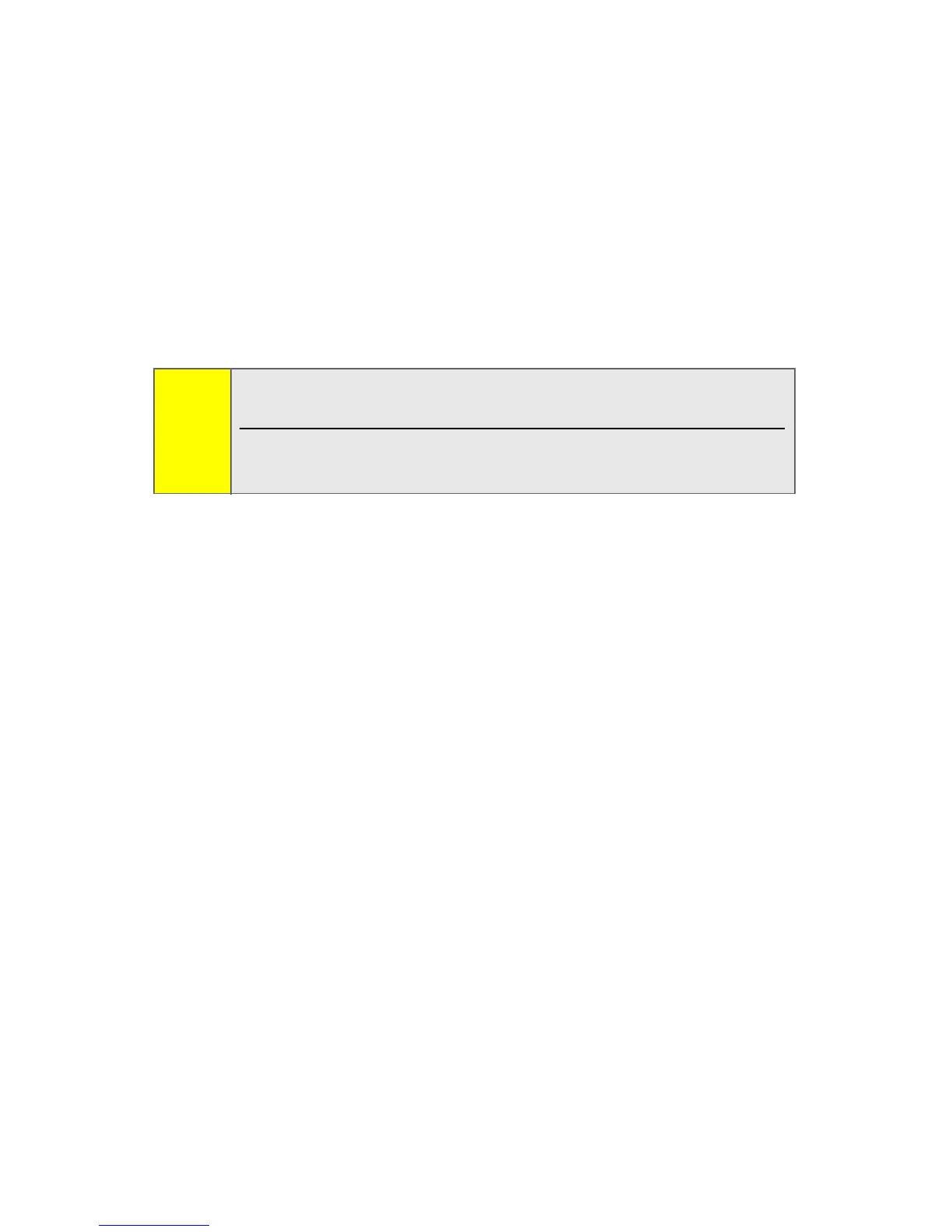114 Section 2H: Using Your Phone’s Voice Services
Playing Voice Records
To play the Voice Records you have recorded:
1. Press M > Tools > Voice Records.
2. Press Options (right softkey), select Voice Records List,
and press
M.
3. Use the navigation keys to scroll to a recording.
4. Press Listen (left softkey) to play the Voice Record.
Changing Voice Record Settings
To change your Voice Record maximum length and tone:
1. Press M > Tools > Voice Records.
2. Press Options (right softkey), select Record Settings, and
press
M.
3. Scroll to Recording Length, and press M.
䡲 Select a maximum length of 30 Seconds, 60 Seconds,
10 Minutes, or 30 Minutes, and press
M.
4. Scroll to 10 Second Tone and press M. This tone beeps
every 10 seconds during your Voice Record.
䡲 Select Enable or Disable and press M.
Tip:
To make finding Voice Records easier, select
Sort By (Name, Date, Size,orType).
You can choose Play All (to play all the Voice Records) or Select
Multiple
(to play a several Voice Records consecutively).
