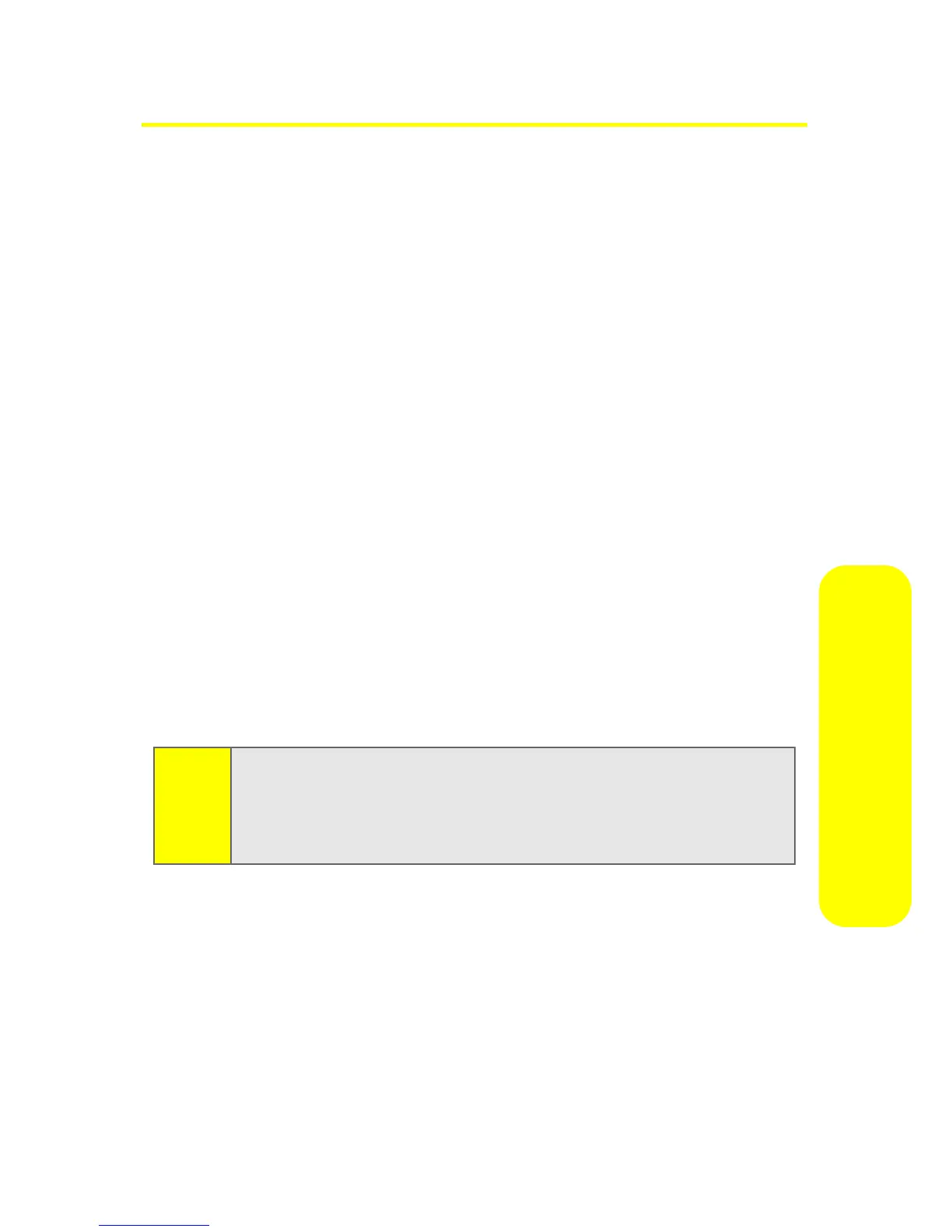Section 4A: Important Safety Information 183
Important Safety Information
General Precautions
There are several simple guidelines to operating your phone
properly and maintaining safe, satisfactory service.
䢇 Hold the phone with the antenna raised, fully-extended, and
over your shoulder.
䢇 Try not to hold, bend, or twist the phone’s antenna.
䢇 Don’t use the phone if the antenna is damaged.
䢇 Speak directly into the mouthpiece.
䢇 Avoid exposing your phone and accessories to rain or liquid
spills. If your phone does get wet, immediately turn the
power off and remove the battery.
䢇 Do not expose your phone to direct sunlight for extended
periods of time (such as on the dashboard of a car).
䢇 Although your phone is quite sturdy, it is a complex piece of
equipment and can be broken. Avoid dropping, hitting,
bending, or sitting on it.
䢇 Any changes or modifications to your phone not expressly
approved in this document could void your warranty for this
equipment and void your authority to operate this
equipment.
Note: For the best care of your phone, only authorized
personnel should service your phone and accessories.
Failure to do so may be dangerous and void your
warranty.
